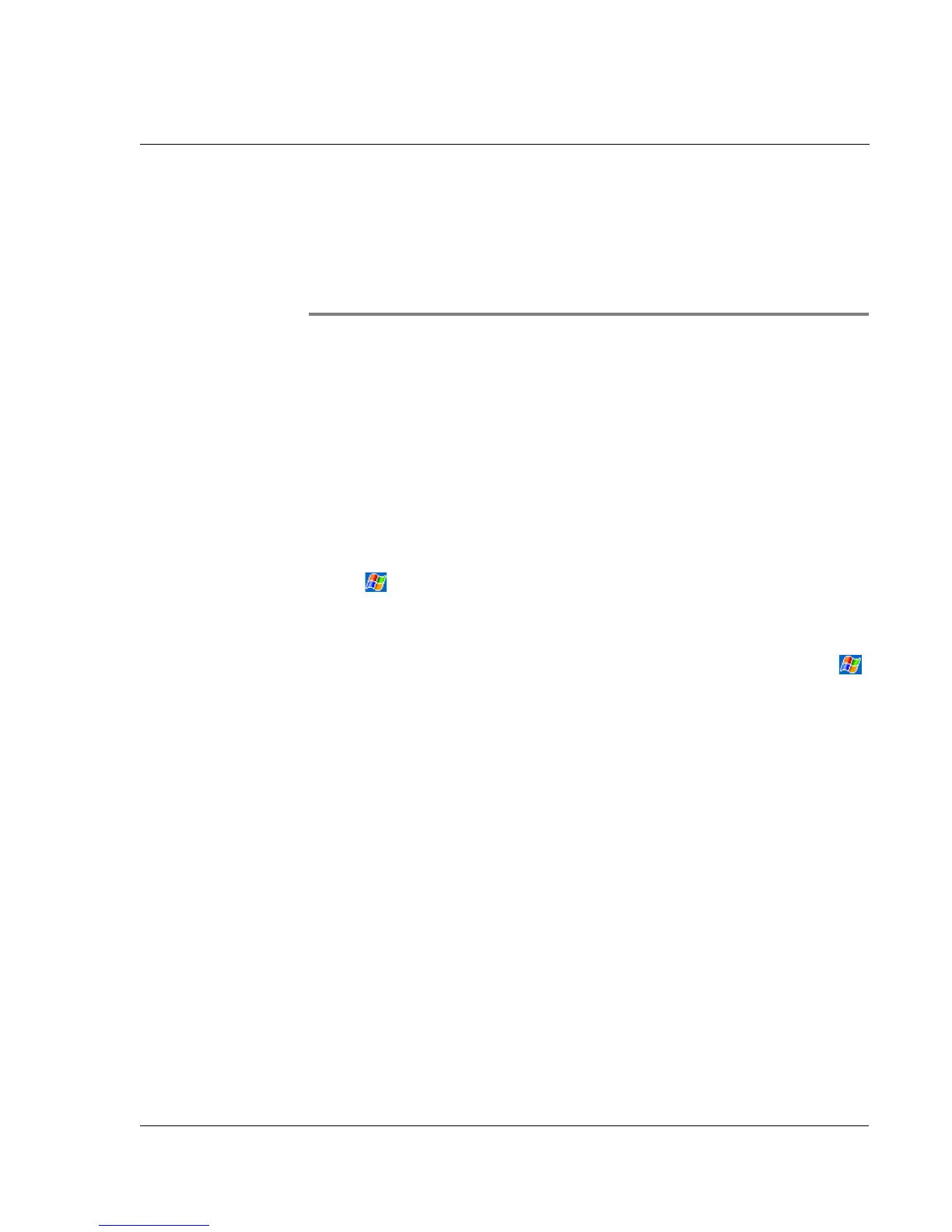11 Customising your handheld
Adjusting handheld settings
121
11 Customising your
handheld
You can customise your handheld based on your personal requirements and
preferences as well as depending on your usual work modes. Customise your
handheld by doing either of the following:
• Adjust the handheld settings
• Add or remove programs
Adjusting handheld settings
You can adjust the settings of your handheld to suit the way you work.
To access Settings
• Tap , then Settings.
The Settings window has three tabs—Personal, System, and Connections, each of
which has its own set of options.
The succeeding sections shows the configuration page of each the Settings options.
For detailed instructions on these pages, access the page from your handheld, tap ,
then Help.