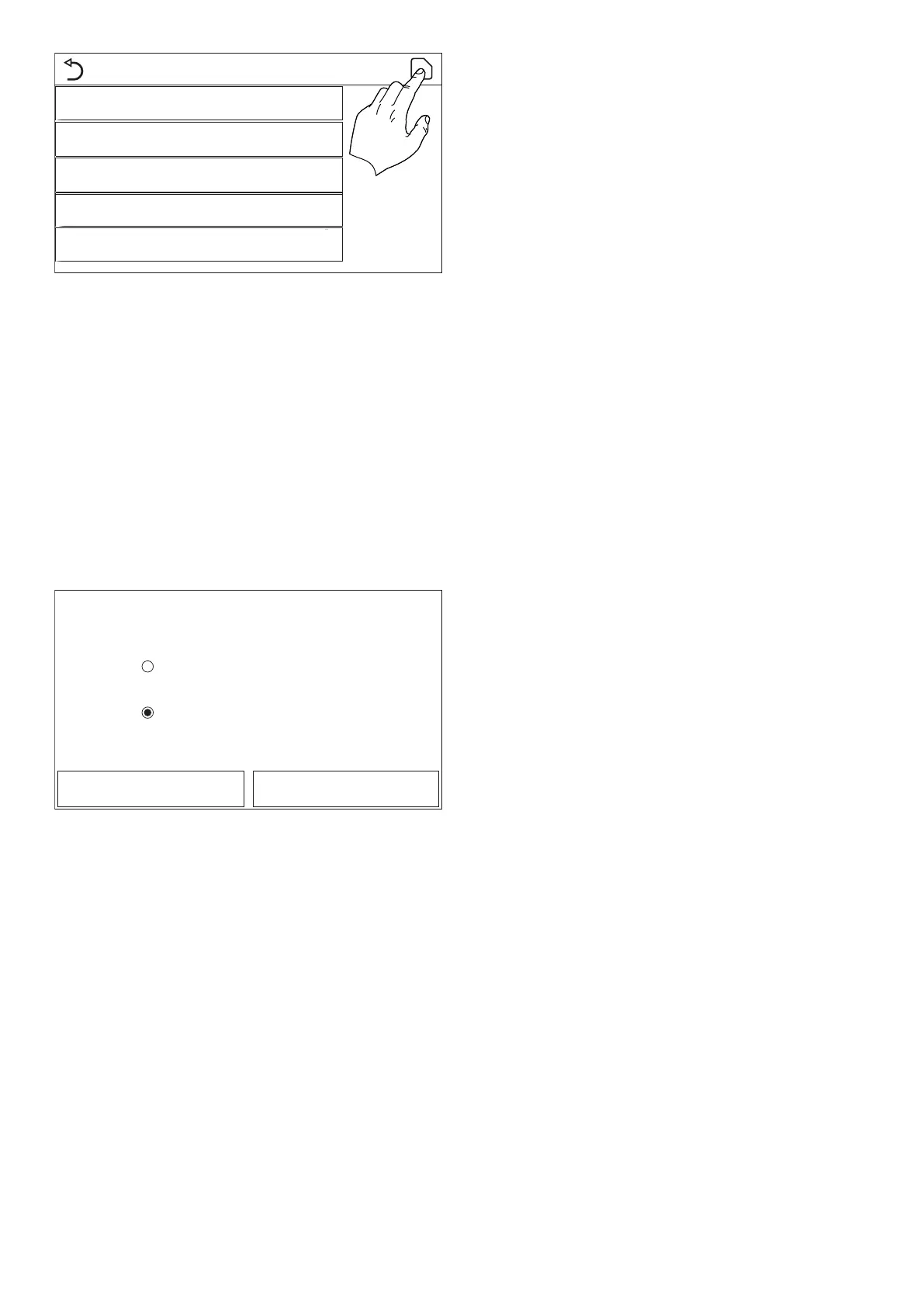14
Temp. timer
Temp. timer: O
Period 1: 00:00
WT heat 1: 45°C
Period 2: 00:00
WT heat 2: 45°C
Note:
— If “Weekly timer”, “Preset mode“, “Clock timer”, “Temp. timer“ are set at the same
time, priority is given to the last one of these to be set;
— The setting is only valid if the unit is “On”;
— Depending on the operating mode dened (heating or cooling), the relative
set-points will be used;
— If the start time of “Period 2” is the same as that of “Period 1”, the rst will be
implemented;
— The time bands are based on the timer inside the unit;
— During this setting, when temperature is set manually, then this setting will take
priority.
— This function is not available if DHW mode is set;
— If the relative function is activated (paragraph "8.1Activating/deactivating the
memory (On/o memory)p.32"), the value of this parameter will be stored in
the memory and automatically reset after any possible voltage failure.
4.12 EMERGEN. MODE
Emergen. mode
On
O
OK Cancel
If the compatible Aermec accessory tank for this model (refer to the installation
manual for more information) - and/or an additional heat source (paragraph
"6.6Thermostat p. 20") or electric heater (paragraph "6.7 Setting an additional
heat source (Other thermal)p.21") - is installed and correctly set on the system,
you can enable the “Emergency mode” function which excludes the heat pump for
hot water (domestic or system) production, using only the electric heater of the
storage tank and/or the additional heat source (or electric heater) to meet the re-
quests. After accessing the “Emergen. mode” function, you can enable or disable
this program; you must then press “OK” to conrm.
1. At the function setting page, set the mode to “Heat” or “Hot water”.
2. At the function setting page, select “Emergen.mode” and set it to “On” or “O”.
3. When “Emergen.mode” has activated, the corresponding icon will appear at
the upper side of the menu page.
4. When the mode is not set to “Heat” or “Hot water”, the display panel will tell
“Wrong running mode!”
Note:
— Emergency mode can only be activated when the unit is OFF, or if the compres-
sor displays an error and, despite a reset, the error resumes and persists for at
least 3 minutes;
— Emergency mode can only be activated in heating (DHW or Heating, but not
simultaneously);
— Emergency mode cannot be activated without the installation (and activation)
of the electric heater on the storage tank and/or the additional heat source or
electric heater;
— The use of Emergency mode (in Heating) will be blocked if the “HP-Water
Switch“, “Auxi. heater 1”, “Auxi. heater 2“, “Temp AHLW“ errors appear;
— The use of Emergency mode (in DHW) will be blocked if the “Auxi. WTH“ errors
appears;
— None of the functions linked to the timers will be available during Emergency
mode;
— The thermostat cannot be used in Emergency mode;
— Certain functions are not available in Emergency mode so, if you attempt to
activate them, the system will tell you to disable Emergency mode rst;
— After a voltage failure, Emergency mode returns to the OFF status.
