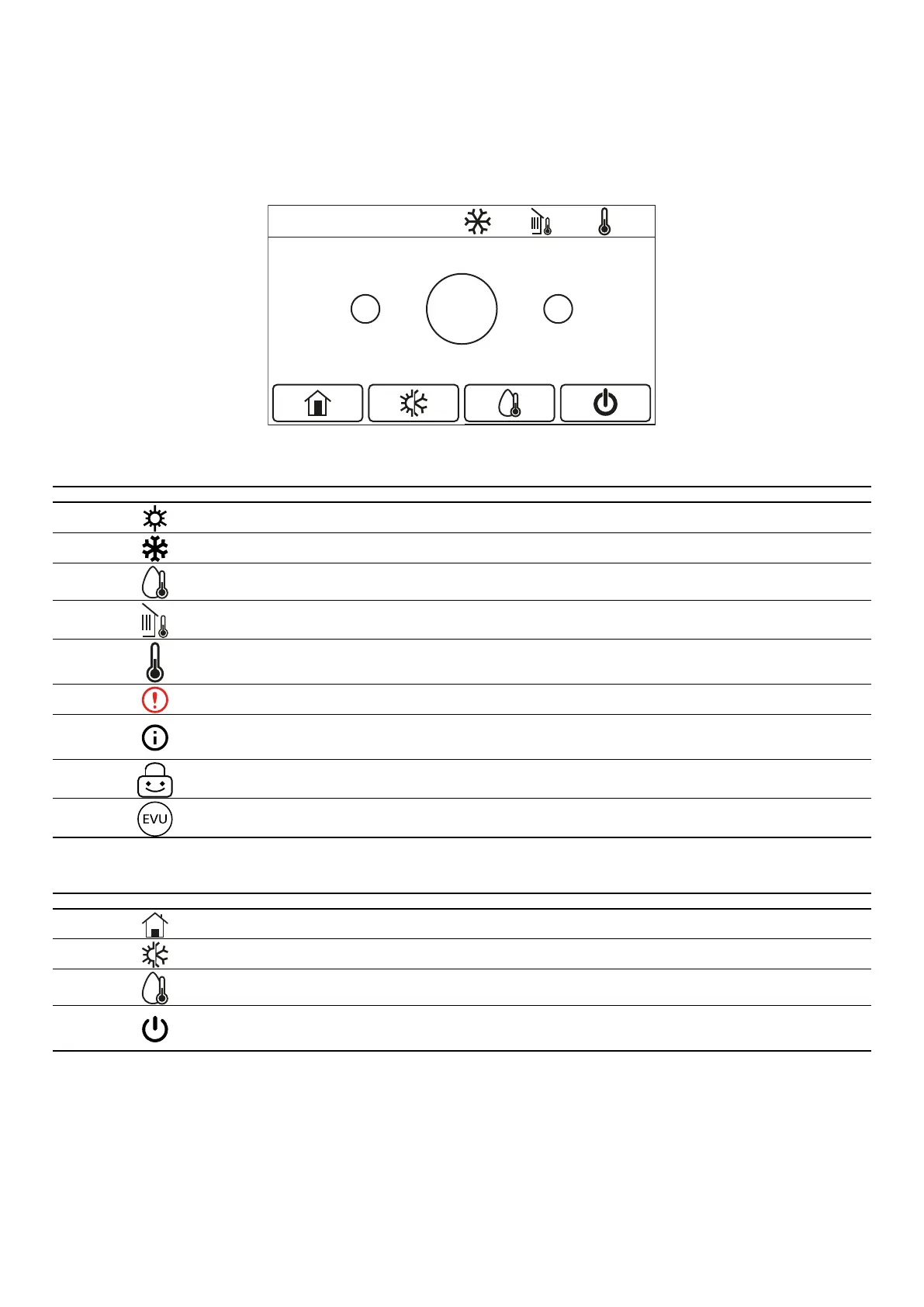6
2 USER INTERFACE
This display panel uses the capacitor touch screen for input operation. The valid touching area indicates the black rectangle when the display panel lights o.
This control panel is of high sensitivity and will response to unexpected click by the foreign matters on the display panel. Therefore, please keep it clean during operation.
This is a generous-purpose controller, whose control functions might not be completely the same as those of the actually purchased. As the control program will update, the
actual always prevails.
2.1 MAIN PAGE HOME
2020-02-20 08:52 0.0°C 0.0°C
+
-
25°C
After startup, the main page (Home) appears on the display.
Depending on status and active mode, one or more icons may be displayed at the top of the screen:
Icon Meaning
HEATING mode active
COOLING mode active
Domestic hot water mode (DHW) active
Indicates the measured external temperature
Leaving water temperature of the main unit, leaving water temperature of the auxiliary electric heater, remote room temperature.
This icon indicates that an alarm is currently in progress
This icon may indicate:
External contact;
Anti-legionella cycle failed;
This icon indicates that the panel is locked
The main unit keeps the standby status under the SG control command
while several keys are available at the bottom of the display:
Button Function
Key to return to the menu selection window
Key to change the operating mode between heating and cooling
Key to enable domestic hot water production (which will add to the operating mode already set)
Button to turn the unit on or o; the color of the button will indicate the status of the unit:
Green: unit on;
White: unit o;
Note:
— Under the “Water heating” mode, what displayed at the upper corner of the controller is the water temperature of the water tank. Under the “Space heating” or “Space
cooling” mode, what displayed depends on the setting of the control mode, that is, it will be the room temperature or leaving water temperature.
— Under the combined modes, the temperature set points is for space heating or cooling. Only under the water heating mode, it is for water heating.
— After 10 minutes of inactivity, the system will automatically return to the main page.
