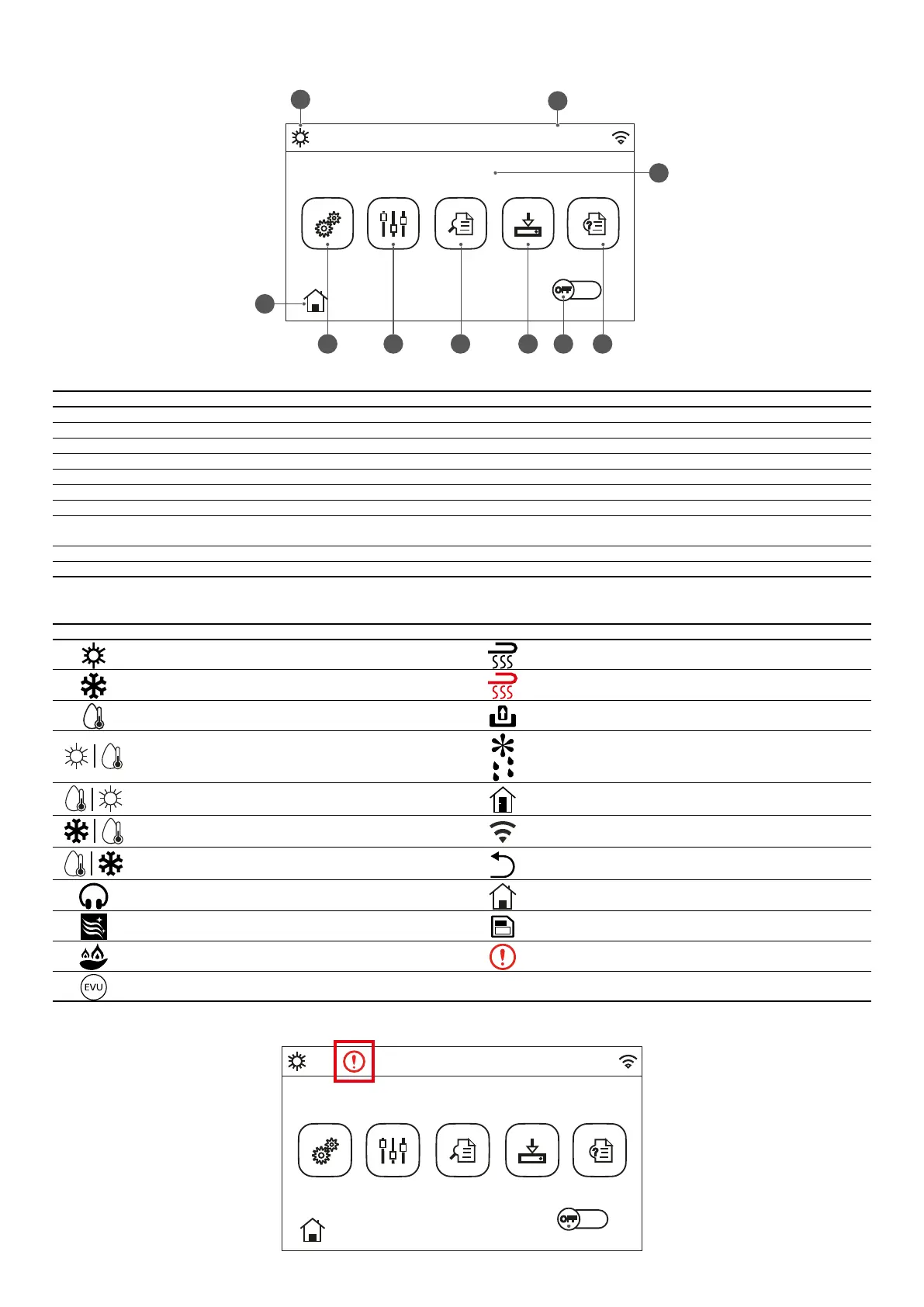7
2.2 MENU PAGE
3
10
2
16:41
2017-05-04 Fri.
Function Parameter View Commission General
Above the menu, the corresponding icon will be displayed based on the mode and status of the controller.
Number Function Description
1 Mode Operating mode
2 Date Current data
3 Time Current time
4 Functions Allows to go to the user settings page
5 Parameters Allows to go to the parameter settings page
6 Displays Allows to go to the parameter viewing page
7 Start-up Allows to go to the commissioning parameter setting page
8 ON/OFF
It used to turn on or o the unit. "OFF" indicates the unit has turned o and "ON" indicates the unit has turned on. Where there
is failure-level error, this button will turn to OFF once the unit is automatically turned o.
9 General Allows to go to the general parameter settings page
10 Home Page Back to the home page
Icon Meaning Icon Meaning
Heating Floor commissioning
Cooling Floor commissioning error
Hot domestic water
Card pulling
Heating + Hot water Defrost
Hot water + Heating Absent
Cooling + Hot Water WiFi
Hot Water + Cooling Back
Quiet Menu Page
Sanitation Save
Emergency Error
EVU
Error icon
16:41
2017-05-04 Fri.
Function Parameter View Commission General
