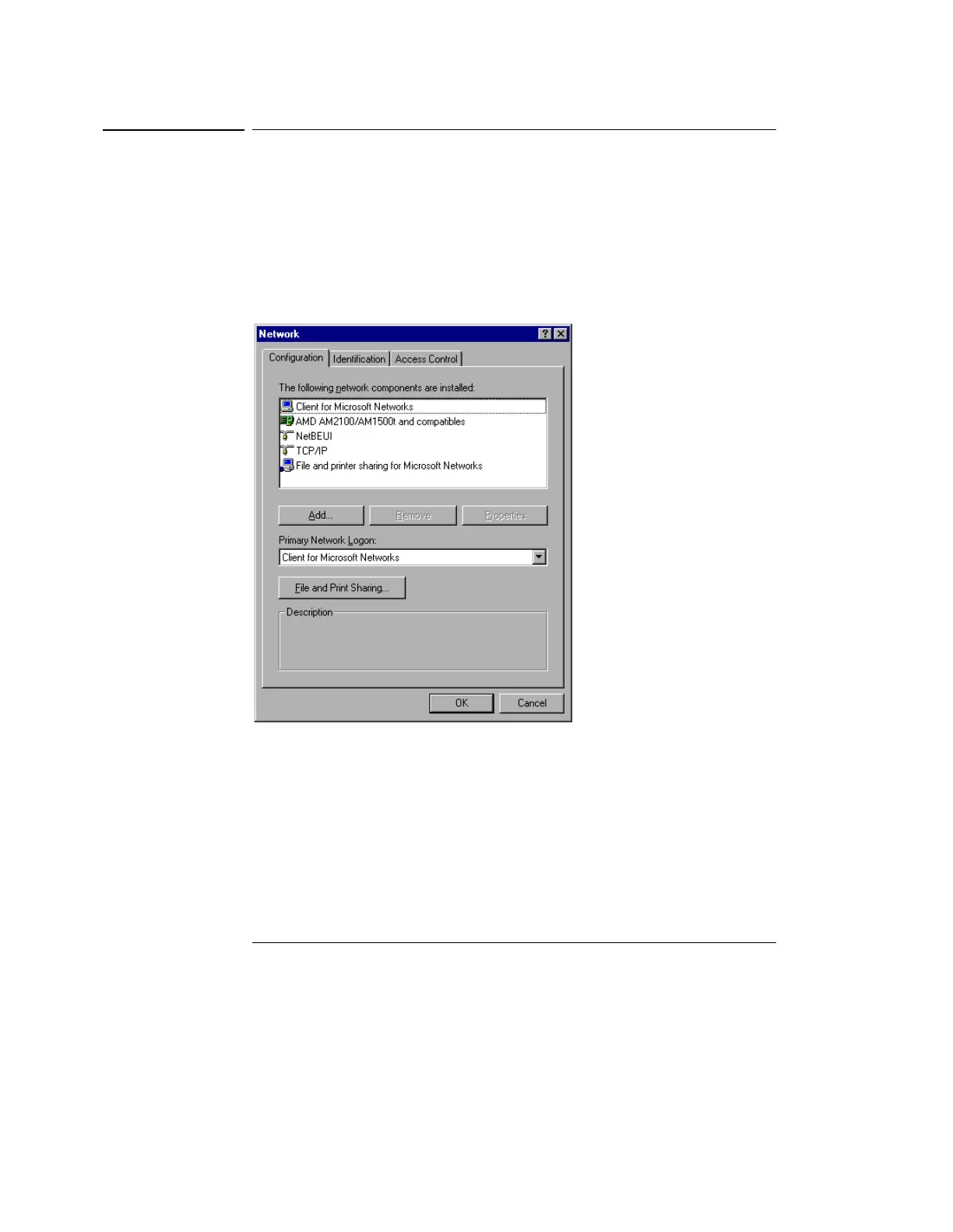Using the Oscilloscope
To set up the network
3-67
To set up the network
After you have connected your network cable to the LAN card as described in
Chapter 1, you must configure the network properties.
1
Click File. Then select Network and Properties.
The following screen is displayed.
Figure 3-53
Network Properties Screen
2 Unless you are the System Administrator for your company’s network,
Agilent Technologies recommends that you have System Administrator
configure the network for you.
3 When you are done, click OK.
