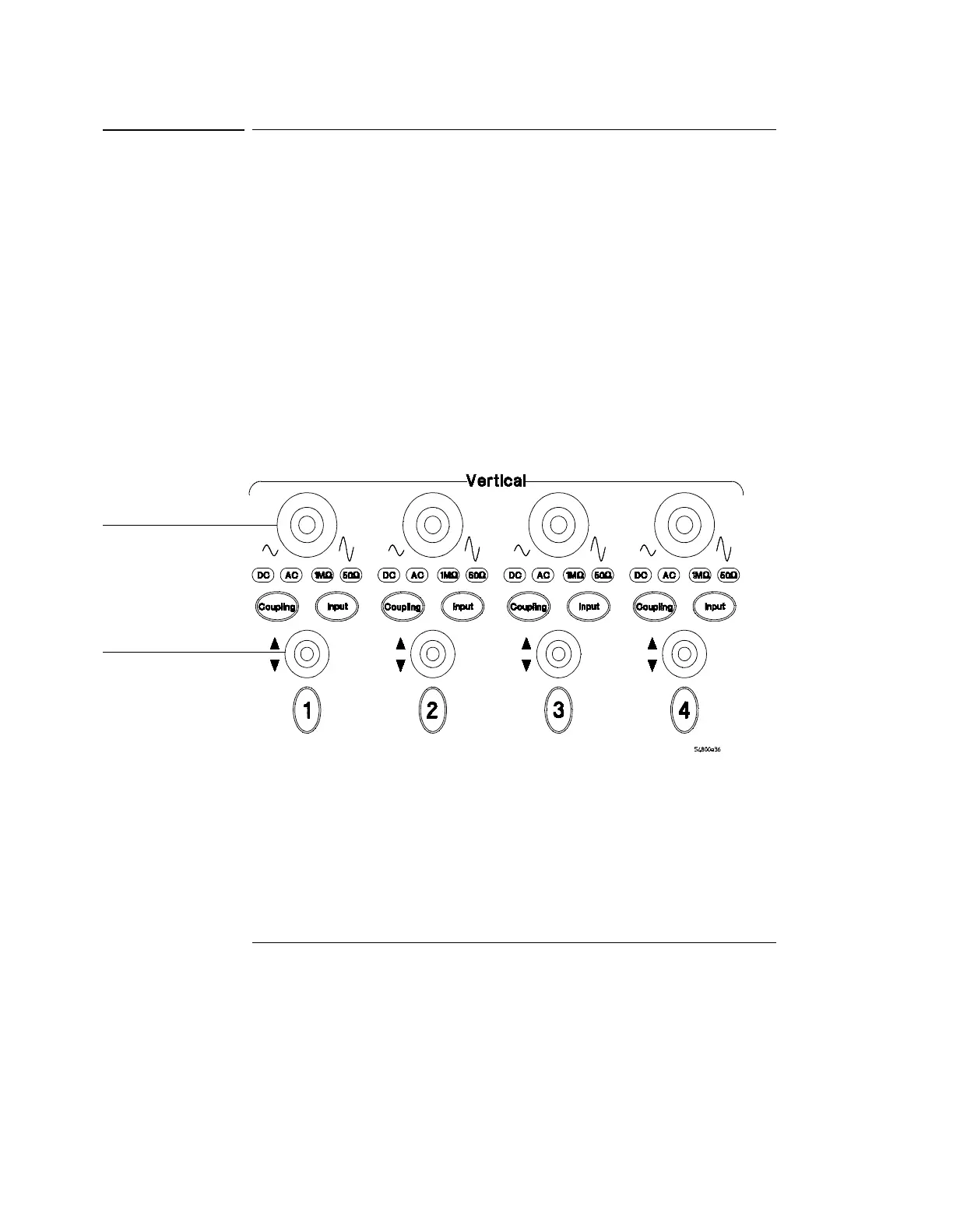Using the Oscilloscope
To adjust the analog channel’s vertical scale and offset
3-13
To adjust the analog channel’s vertical scale and offset
• To make the waveform bigger, turn the vertical scale knob clockwise.
To make it smaller, turn the knob counter-clockwise.
The vertical scale knob is the larger of the two knobs for a channel. It is marked
with a set of sine wave symbols. Decreasing the vertical scale makes the
waveform bigger. There are fewer volts displayed per division. Increasing the
vertical scale makes the waveform smaller. There are more volts displayed per
division.
• To move the waveform toward the top of the display, turn the vertical
offset knob clockwise. To move it toward the bottom of the display,
turn the knob counter-clockwise.
The vertical offset knob is the smaller of the two knobs for a channel. It is
marked with a set of arrows.
Figure 3-7
Vertical Scale and Offset Controls
Vertical offset knob—
use this to adjust
vertical offset (position)
Vertical scale knob—
use this to adjust
vertical scaling
(in volts per division)
