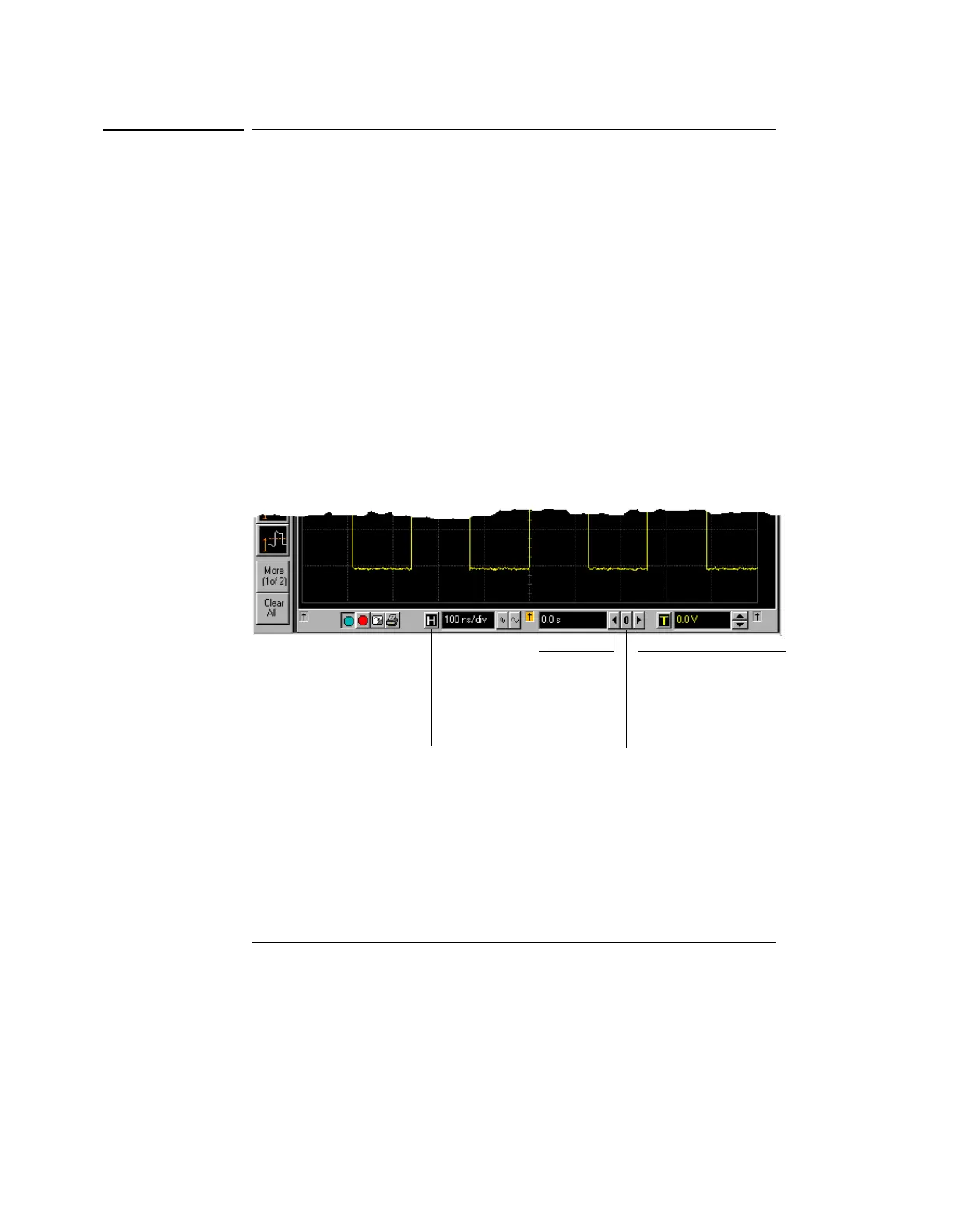Using the Oscilloscope
To adjust horizontal position
3-47
To adjust horizontal position
The horizontal position is the time relative to the trigger at the highlighted
horizontal reference point.
• To zero the horizontal position, click the 0 button next to the position
value at the bottom of the waveform display.
This will position the trigger event at the highlighted horizontal reference point.
• To move the waveform to the right or left, click the right or left arrow
next to the position value at the bottom of the waveform display. Or,
click and hold the mouse button on the desired waveform and drag the
waveform to the right or left. Release the mouse button when the
waveform is in the desired position.
When you click and drag a waveform, this changes the horizontal position for
all channels and functions on the display, but not that of waveform memories.
You can also adjust the horizontal position through the horizontal setup dialog.
Figure 3-36
Adjusting Horizontal Position
Reset the
horizontal
position to
zero
Move the
waveform to
the right
Move the
waveform
to the left
Click to set the
horizontal position
through a pop-up
numeric keypad
