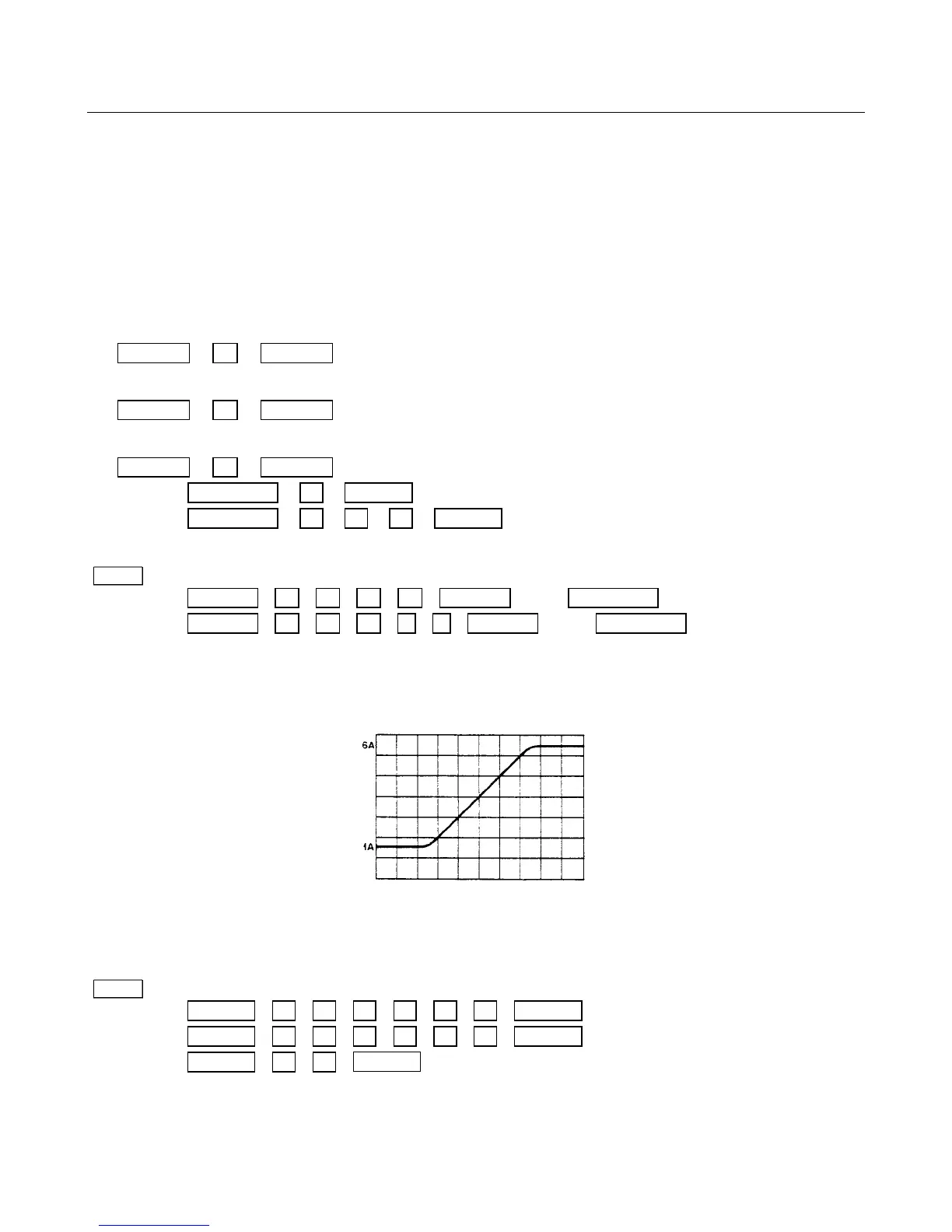14
Transient Operation and Slew Circuit Test
This test verifies transient and slew circuit operation. The slew circuits cannot be calibrated. If slew rise time and/or fall
time are not within specifications or the slew circuits are inoperative, perform either the "Transient Generator
Troubleshooting", or the "Slew Circuit Troubleshooting" in Chapter 3.
a. Use the test setup of Figure 2-1 except connect an oscilloscope across the 0.100 current monitor resistor in place of the
DMM. Set power supply for:
6060B: 10V and 10A.
6063B: 10V and 15A.
b. Recall the factory default values by pressing
Recall 7 Enter
.
c. Select the low current range by pressing
Range 6 Enter
.
d. Set up transient operation by pressing
CURR 1 Enter , then
6060B:
Tran Level 6 Enter
.
6063B:
Tran Level 9 . 4 Enter
.
e. Set the slew rate by pressing
(blue shift key), then
6060B:
Slew 0 . 0 5 Enter , then Tran on/off
.
6063B:
Slew 0 . 0 8 3 Enter , then Tran on/off
.
f. Adjust the oscilloscope for a single rise or fall time display. Use delayed sweep. The rise time when measures from
10% to 90% or the fall time when measured from 90% to 10% should be between 60 and 100µs
Note that the Electronic Load's Tran annunciator is on.
20µs/DIV
6060B: SLEW 0.05
6063B: SLEW 0.083
g. Set the slew rate by pressing
(blue shift key), then
6060B:
Slew 0 . 0 0 2 5 Enter , then
6063B:
Slew 0 . 0 0 4 2 Enter , then
Freq 6 0 Enter
.
h. Adjust the oscilloscope for a single rise or fall time display. Use delayed sweep. The rise time when measures from
10% to 90% or the fall time when measured from 90% to 10% should be between 1.2 and 2.0ms.
