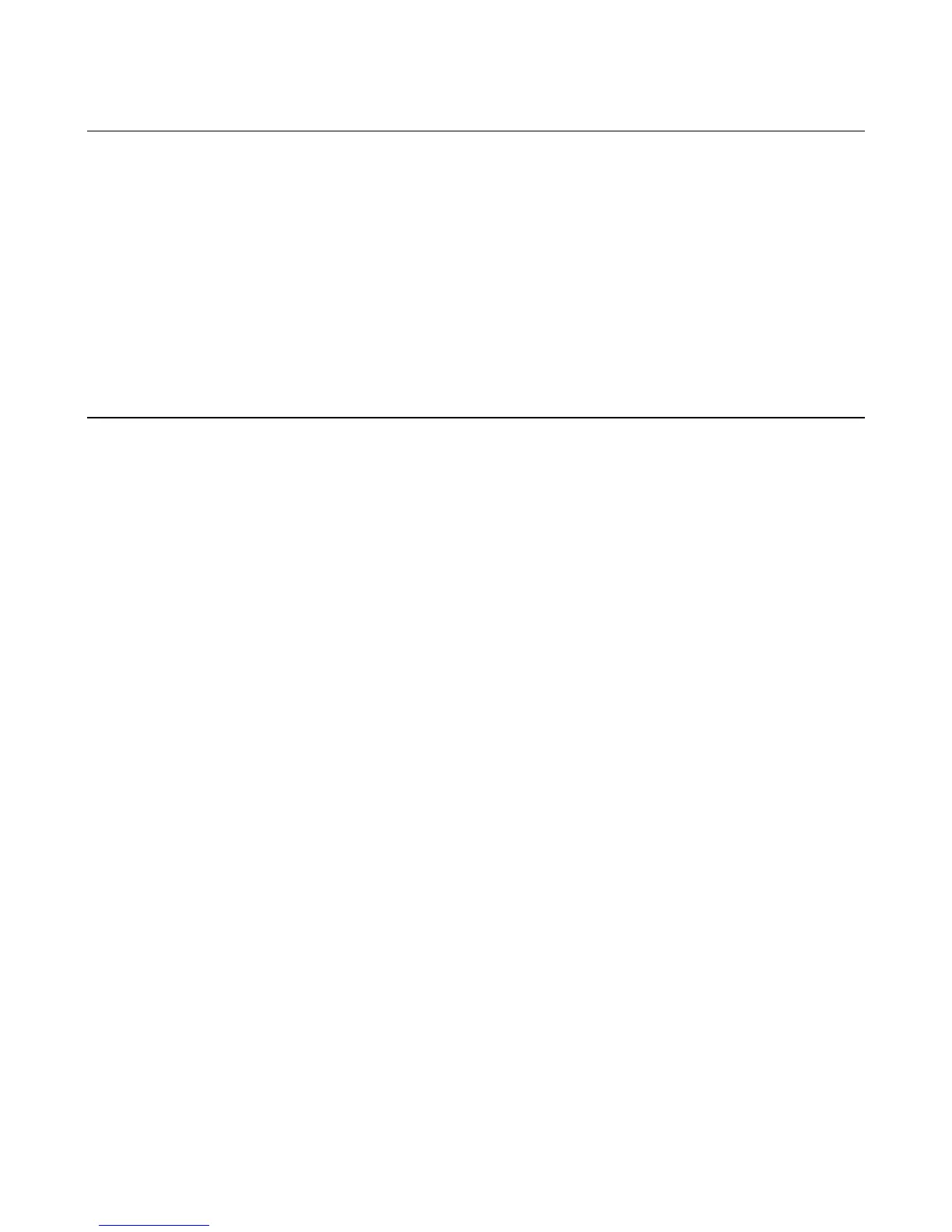57
Post Repair Calibration
Calibration is required annually and whenever certain components are replaced. If certain control circuit components (U5,
U6, U13, U306-308, U320-323, U325, U326, U329, U331) are replaced, the Electronic Load must be recalibrated as
described in Chapter 6 of the Operating Manual. If any input power stage component (see Figure 6-1, sheet 6) is replaced,
the Current Monitor (IMON) circuit must be recalibrated. The IMON adjustment procedure is as follows:
a. Turn load off, disconnect any connections to the input terminals, remove top cover.
b. Connect DMM between the IMON adjustment test points shown on Figure 6-2.
c. Turn Electronic Load on and adjust R155 (see Figure 6-2) for a reading of 0
±0.5 millivolts on the DMM.
If the serial EEPROM chip U211 is replaced, the Electronic Load must be initialized first and then recalibrated.
EEPROM Initialization
Serial EEPROM chip U211 stores the Electronic Load's GP-IB address and model number as well as other constants. These
constants are required to program the load correctly and to calibrate the load. The load was initialized (the EEPROM
programmed) with the proper constants before the load was shipped from the factory. If the main PC board assembly or the
EEPROM chip (U211) is replaced, the load must be reinitialized with the proper constants by programming the following
commands in the order indicated. After it has been initialized, the Electronic Load must be recalibrated as described in
Chapter 6 of the Operating Manual.
6060B
"CAL 1 " ! turn calibration mode on
"CAL:INIT 60,60" ! initialize default calibration parameters
"CAL:SAVE" ! store calibration constants in EEROM
"DIAG:CAL 0,6060" ! model number
"DIAG:CAL 1,16901" ! model number suffix and GP-IB address 5
"DIAG:CAL 21,0" ! initial *SRE value
"DIAG:CAL 22,0" ! initial *ESE value
"DIAG:CAL 23,1" ! initial *PSE value
"DIAG:CAL 26,1" ! module width ( 6060 = 1 CHANNEL )
"DIAG:CAL 27,1" ! module type
"DIAG:CAL 28,17804" ! voltage for soft over power
"DIAG:CAL 29,17804" ! current for soft over power
"*RST" ! reset factory default state
"CURR:SLEW l.0E6 " ! turn on slew rate
"*SAV 0" ! to location 0
"CAL 0" ! turn calibration mode off
