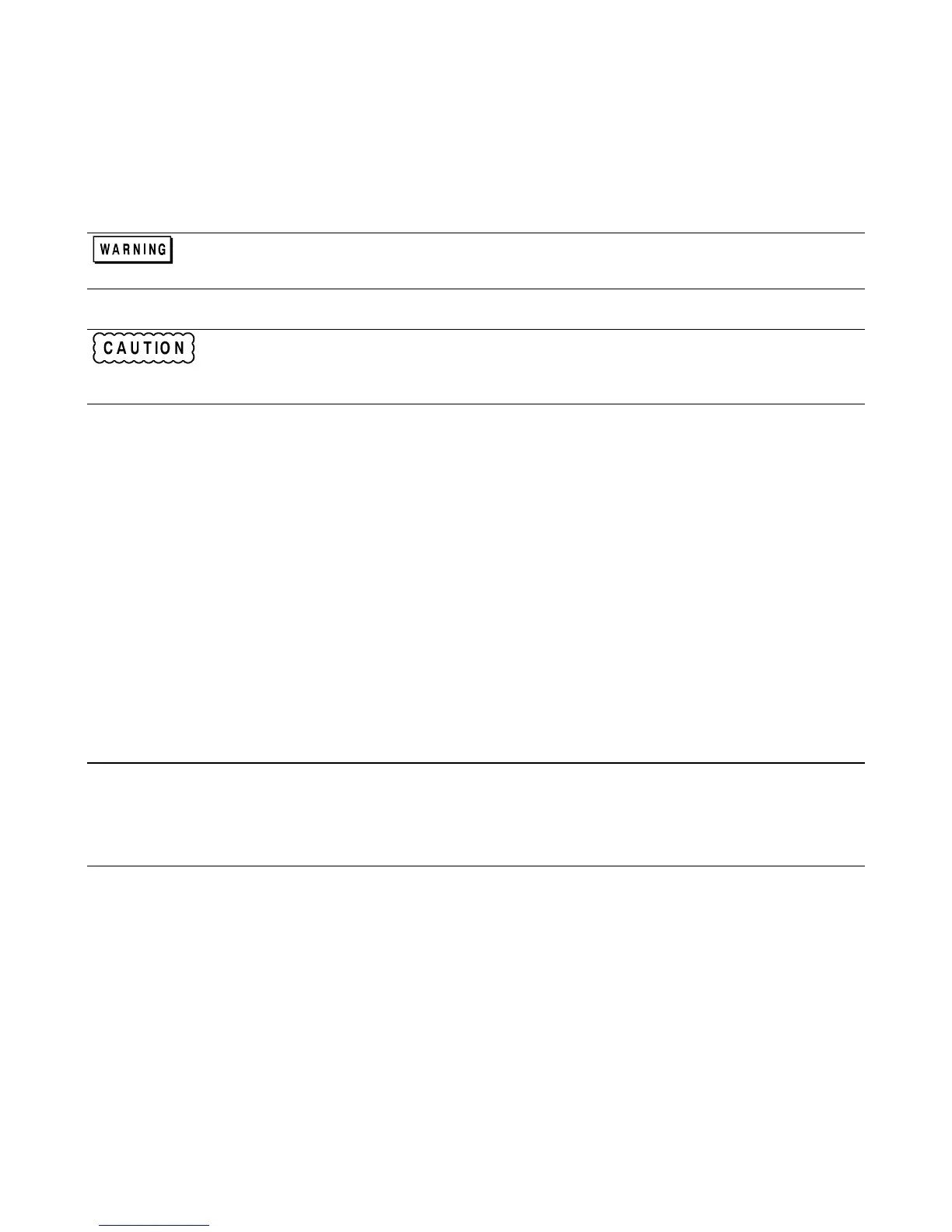21
3
Troubleshooting
Most of the troubleshooting procedures given in this chapter are performed with power applied and
protective covers removed. Such maintenance should be performed only by service-trained personnel who
are aware of the hazards (for example, fire and electrical shock).
This instrument uses components which can be damaged or suffer serious performance degradation as of
result of ESD (electrostatic discharge). Observe the standard anti-static precautions to avoid damage
to the components.
Introduction
This chapter provides troubleshooting and repair information for the Agilent 6060B and 6063B Electronic Loads. Before
attempting to troubleshoot the Electronic Load, ensure that the problem is with the load itself and not with an associated
circuit, power source, or power line. The verification tests in Chapter 2 enable this to be determined without removing the
covers from the Electronic Load.
Overall troubleshooting procedures are provided to isolate a problem to a functional area of circuitry. Once a problem has
been isolated to a functional area, additional troubleshooting procedures are given to isolate the problem to the defective
component(s).
If a component is found to be defective, replace it and then conduct the verification tests given in Chapter 2. Note that when
certain components are replaced, the load must be recalibrated (see ''Post Repair Calibration" later in this chapter). If the
serial EEPROM chip U211 is replaced, the Electronic Load must be initialized before it is recalibrated. See "EEPROM
Initialization" later in this chapter.
Chapter 5 in this manual lists all of the replaceable parts for the Electronic Load.
Test Equipment Required
Table 3-1 lists the test equipment required to troubleshoot the Electronic Load. Recommended models are listed.
Overall Troubleshooting Procedures
Overall troubleshooting procedures for the Electronic Load are given in the flowchart of Figure 3-1. The procedures first
ensure that an ac input failure or bias supply failure are not causing the problem and that the load passes the turn-on selftest
(no error messages). The normal turn-on selftest indications are described in Chapter 3 of the Operating Manual.
If the load passes selftest, Figure 3-1 directs you to perform the front panel verification procedures in Chapter 2 to
determine if any load function(s) are not calibrated or are not operating properly. If the load passes the front panel
verification tests, Figure 3-1 checks to see if the load can be programmed from a GP-IB controller. If the load fails any of
the tests, you are directed to the applicable troubleshooting procedure. Signature analysis (S.A.) is used to troubleshoot the
load's primary and secondary interface circuits. The S.A. mode is also used to generate waveforms which are used to
troubleshoot the analog circuits. In addition, a list of test points with signal measurement information is provided to help
you troubleshoot.
