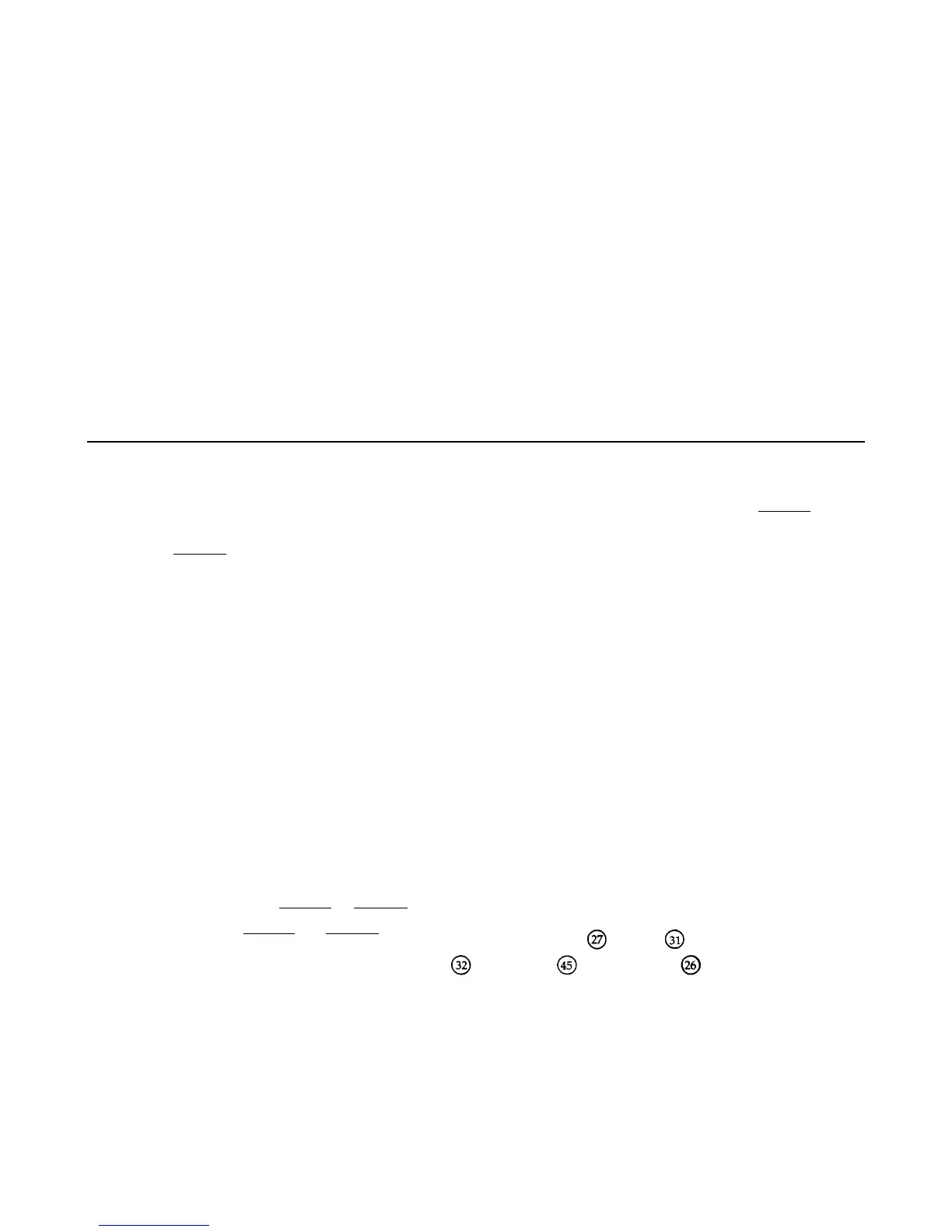46
SLEW RATE SWITCH SETTINGS
Refer to Module Operating Manual for Slew Rate Steps
Slew Rate SLW1 SLW2 SLW3 SLW4
#1 HI HI LO HI
#2 HI LO LO HI
#3 LO HI LO HI
#4 HI HI HI HI
#5 HI LO HI HI
#6 LO HI HI HI
#7 HI HI LO LO
#8 HI LO LO LO
#9 LO HI LO LO
#10 HI HI HI LO
#11 HI LO HI LO
#12 LO HI HI LO
CC/CV CONTROL CIRCUIT TROUBLESHOOTING (Figure 3-5)
Depending upon which operating mode (and range in the CR mode) is selected, either the CC or the CV loop controls the
conduction of the input power stages. If the CC or CR (middle and high ranges only) mode is selected, the
CC EN_
signal
goes low connecting the SLEW signal to the CC control circuit (U308, U6). If the CV or CR (low range only) mode is
selected, the
CV EN_
signal goes low connecting the SLEW signal to the CV control circuit (U308, U13).
The overvoltage (OV) circuit (U10, D17) is also shown on Figure 3-5. When an OV condition is detected, the OV circuit
generates a negative signal on the PROG signal line via diode D17, which causes the input power stages to increase current
flow to attempt to limit input voltage. R64 and D18 latch the OV circuit on. When activated, the OV circuit overrides the
CC and CV control circuits.
Normally, the output of U10-7 is held high by the positive bias on input U10-5. This bias is controlled by the output of
inverting amplifier U12-7, the output of which varies from 0 to -10 volts as the voltage at the input terminals varies from
zero to the rated input voltage. When the voltage at the input terminals exceeds the load's rated input, the output of U12-7
pulls input U10-5 less positive until U10-5 is less positive than U10-6. This causes the output of U10-7 to go low,
generating the negative signal on the PROG line.
To troubleshoot the CV or CC circuits, place the Electronic Load in the S.A. mode by connecting the jumpers in test
headers TP201 and TP301 in the S.A. mode positions (see Figure 3-2). The waveforms shown in Figure 3-5 can only be
generated when S.A. mode is on. If the waveforms are correct but a problem exists, troubleshoot the input power stages as
described in the next section.
If the waveforms are incorrect, turn off the S.A. mode (remove jumpers) and check that the CC and CV switches in U340
are operating properly. If the
CC EN_
or
CV EN_
input is LO, the applicable switch should be closed. You can use S.A.
Table 3-10 to check the
CC EN_
, or
CV EN_
signals. Next, check test points through using the measurement
conditions specified in Table 3-3. Also, check test points
( - VMON), ( - IMON), and ( + 12V ref).
If both the CC and CV control loops have problems, there may be another circuit affecting the CC and CV circuits.
Troubleshoot the input power stages, current limit, and power limit circuits as described in subsequent sections.
