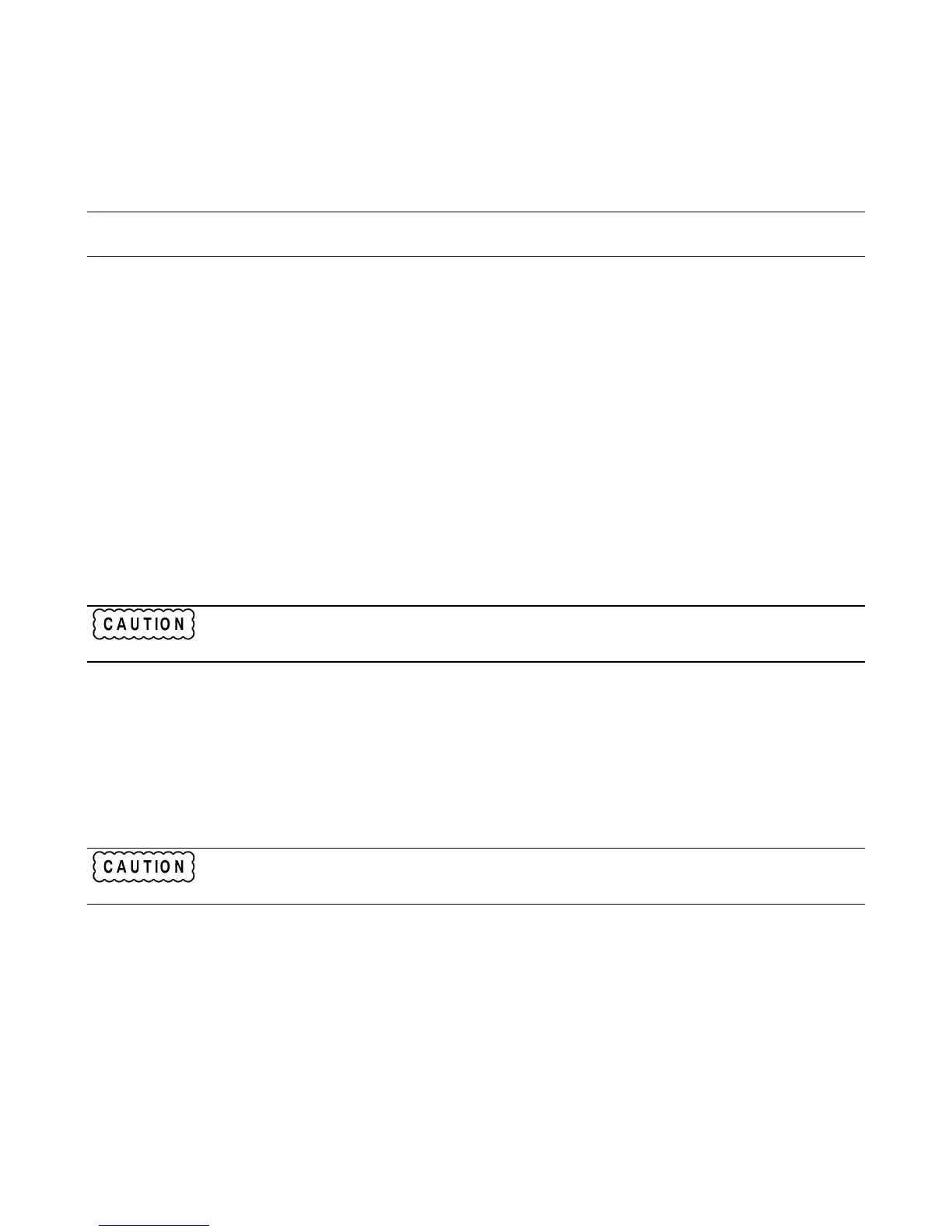59
Front Panel
1. Remove the two front feet.
2.
Disconnect the keypad cable from J203, the LCD display cable from J202, and the power cable from J553.
Note: When reconnecting the front panel display and keypad cables, be sure to line up the cable stripes as indicated on
the main pc board.
3. Remove the grounding nut behind the front panel.
4. If the Electronic Load has optional front panel binding posts, remove the two screws securing the bus wires to the front
panel binding posts.
5. Remove the two small plastic covers on the sides of the front panel.
6. Remove two screws securing front panel to chassis and remove the front panel.
Keypad
1. Remove the front panel.
2. Remove the six nuts securing the keypad to the front panel and remove the keypad pc board.
3. The keypad comes out when the pc board is removed.
The keypad cable connector located on the keypad pc board is fragile. Only remove the cable from the
board if replacing the board or cable. When reinstalling the cable, be sure to line up the cable stripe over
the hole marked with a square.
LCD Display and Window
1. Remove the front panel.
2. Remove the two nuts securing the LCD display to the front panel and remove the LCD display.
3. The display window comes out when the display is removed.
The display cable connector located on the back of the display is fragile. Only remove the cable from the
display if replacing the display or cable. When reinstalling the cable, be sure to line up the cable
stripe over the hole marked with a square.
Line Switch
1. For easier access to the switch, remove the front panel.
2. Record the color code and location of each wire connected to the switch.
3. Disconnect the wires from switch terminals.
4. Release the locking tabs by pressing them inward against the body of the switch and remove the switch.
