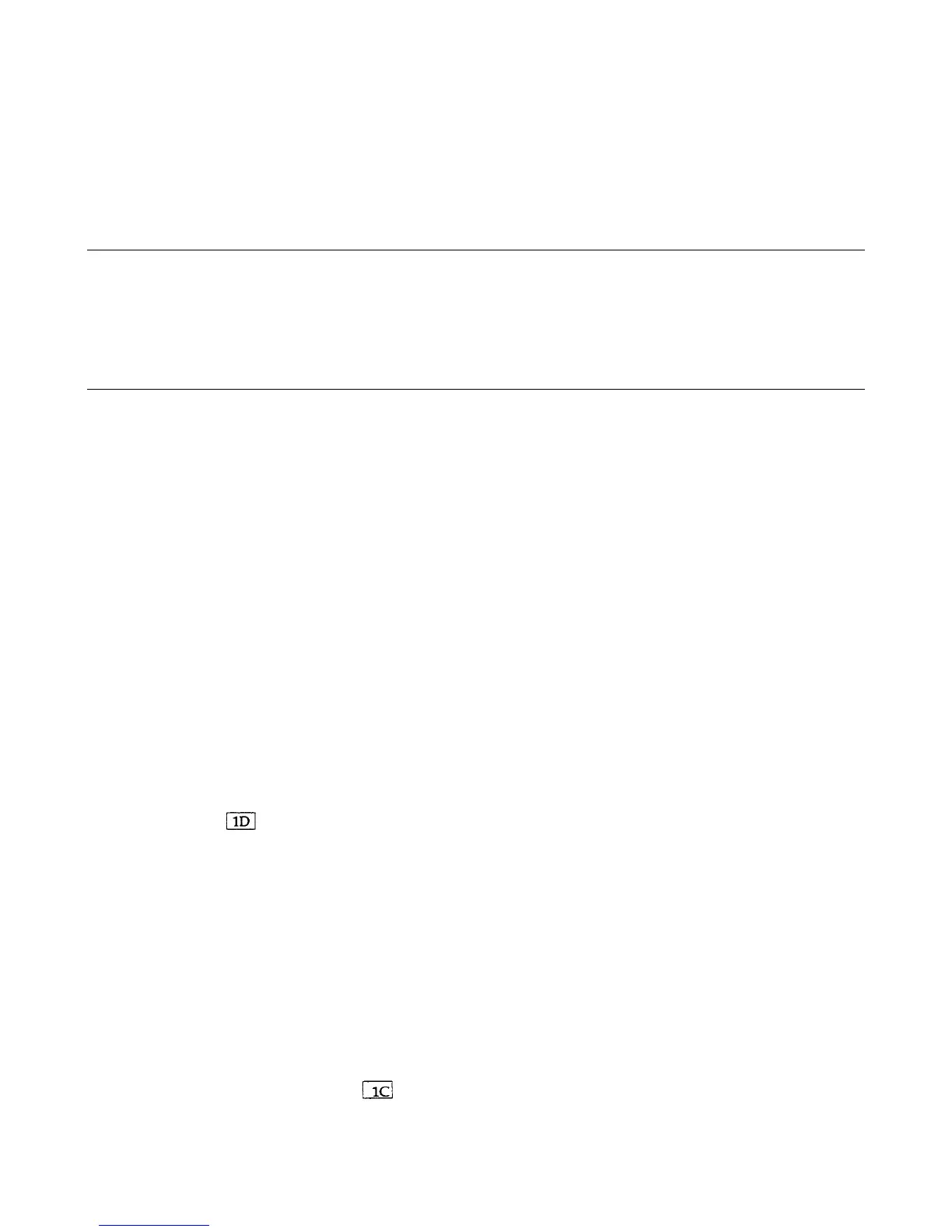79
6
Diagrams
Introduction
This chapter contains the schematic diagrams, test point location diagram, component location diagrams, and related tabular
information useful for maintenance of the Electronic Load. For wiring connections to external equipment, see the Operating
Manual.
Schematic Diagram
Figure 6-1 is the schematic diagram (foldout sheets) of the Electronic load. Notes that apply to all of the schematic sheets
are given in Table 6-1. The circled numbers on the schematic sheets show the location of test points used in troubleshooting
(see Chapter 3). Circuit functions are also identified on each sheet as follows:
Sheet 1 — AC Input, DC Bias Supplies, and Fan Speed Control
Sheet 2 — Primary Interface (GP-IB Interface, Microprocessor, RAM, ROM, Front Panel Interface)
Sheet 3 — Secondary Interface, Transient Generator, and Slew Rate Control
Sheet 4 — Main, Transient, and Readback DACs
Sheet 5 — CV/CC Control, OV, OC, OF, and Turn-on Circuits
Sheet 6 — Input Power Stages (8)
The block diagram description in Chapter 4 shows the functional relationship of the schematic diagram sheets and provides
a general description of circuit operation.
Inter-Sheet Connections
Table 6-2 shows all signals that are common to more than one sheet of the schematic. The signal mnemonics are listed
alphabetically and, to aid you in locating each signal, the sector (coordinates) on the sheets where the signal is located are
given. Coordinates in a box indicate the origin of the signal. For example, CS1* which selects the Transient DAC, originates
at U304 (coordinates
of sheet 3) and is applied to U321 (coordinates 7C of sheet 4).
Intra-Sheet Connections
Table 6-3 shows all the signals that appear in more than one place on any given sheet. The table is organized first by sheet
number and then alphabetically under each number. For example on sheet 3, SPCLR* (secondary power-on clear) is applied
as follows:
Coordinates Circuit Coordinates Circuit
1B U340 6D U302
5D U330 7D U301
The flag next to SPCLR* in area 7D indicates that this signal is coming from another sheet. By referring to Table 6-2, you
can find that SPCLR* originates on sheet 1
and is also applied to sheets 3, 4, and 5.
