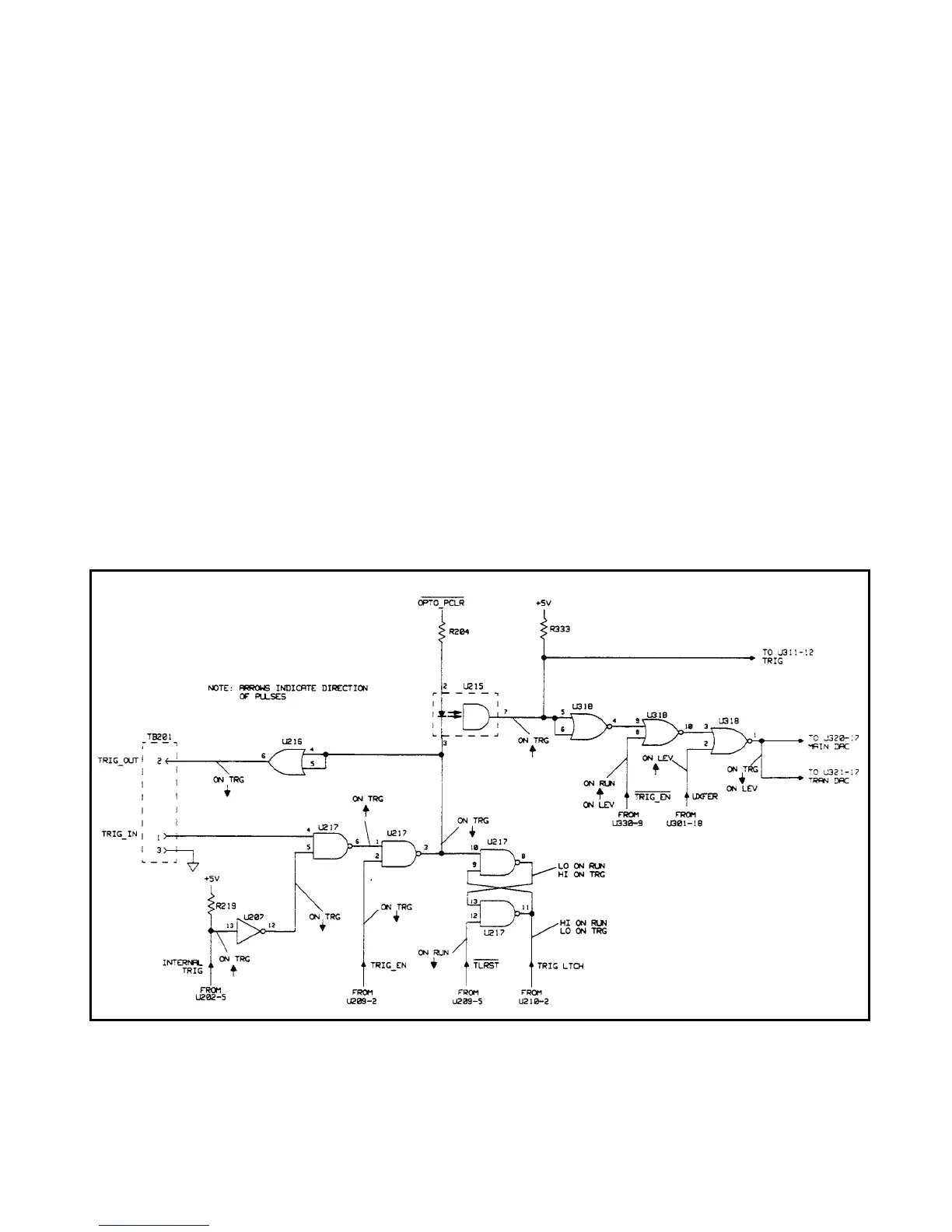54
PROGRAM 1
10 OUTPUT 705;"TRAN:MODE PULS"
20 OUTPUT 705;"TRIG:SOUR BUS"
30 OUTPUT 705;"*TRG"
40 WAIT .5
50 GO TO 30
60 END
The second program is used to toggle the lines labeled ON_LEV and ON_RUN as well as the ON_TRIG lines on Figure 3-
8 when the program is run. However, the lines do not toggle continuously as in program 1, but only at specific points in the
program. The ON_RUN signal lines toggle once at the beginning of the program. The ON_TRIG lines all toggle when
CONTINUE is pressed after the first pause in the program. The ON_LEV lines all toggle when CONTINUE is pressed
after the second pause in the program.
PROGRAM 2
10 OUTPUT 705;"CURR:LEV:TRIG 5"
20 OUTPUT 705;"TRIG:SOUR BUS"
30 PAUSE
40 OUTPUT 705;"*TRG" ! ON TRIG
50 PAUSE
60 OUTPUT 705;"CURR 1" ! ON LEV
70 END
You can also use S.A. Table 3-7 to check operation of the primary trigger circuit.
Figure 3-8. Trigger Circuit Troubleshooting
