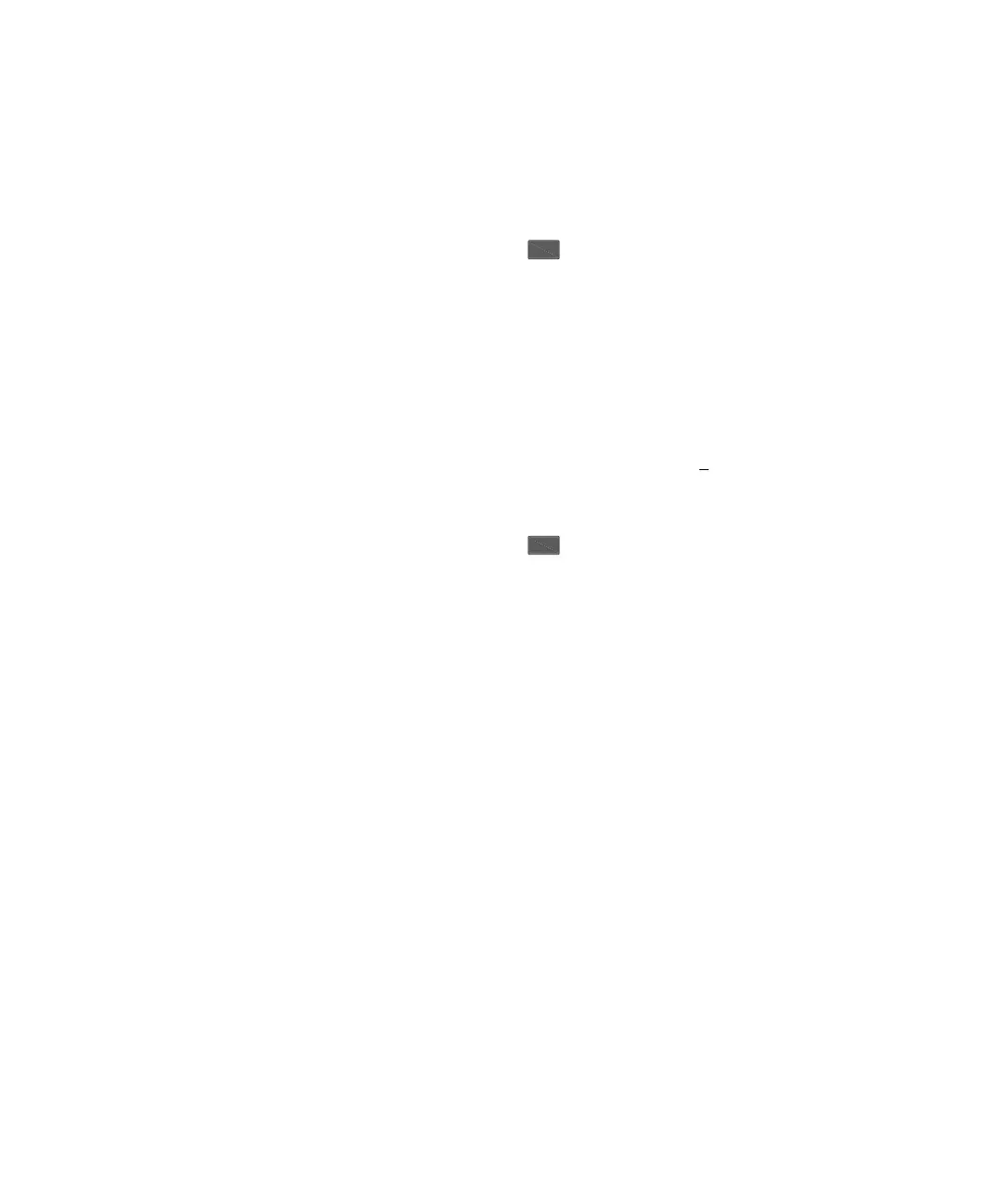56 N9310A User’s Guide
4Key Reference
AM Waveform Pressing this softkey reveals a menu of modulating signal
waveform choice.
• Default value: Sine
• Key sequence:
> AM waveform
Ext Coupling Pressing this softkey toggles external modulating signal input
either in AC (Alternating Current) or DC (Direct Current)
coupling.
Selecting AC isolates the DC component in the signal and
only passes by AC component into the modulator. The
Amplitude will go down without DC component.
Selecting DC allows an integrated external signal with both
DC and AC component. A 1.0 V
peak + 2 % input level is
required.
• Default value: AC
• Key sequence:
> EXT Coupling
AM
AM
