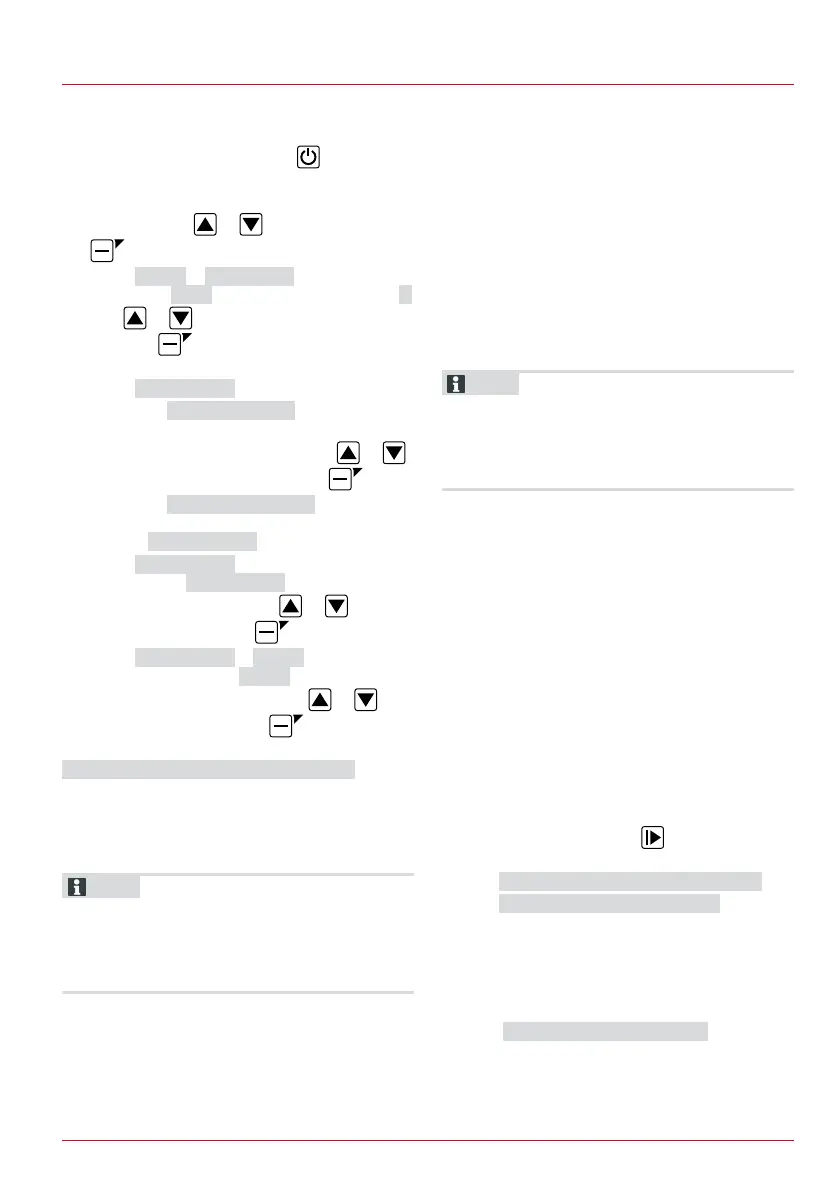495439_a 49
Start-up
5.2 Making the basic settings
1. Open the cover flap.
2. Switch on the appliance with . Firmware,
code and type are displayed.
3. In the menu for language selection, select the
language with or and accept with
.
4. In the Login > Enter PIN menu, enter the
preset PIN 0000. To do so, select the digit 0
with or in sequence and always ac-
cept with . After entering the PIN, access
is enabled.
5. In the Change PIN menu:
■
Under Enter new PIN, enter a self-se-
lected new four-digit PIN. To do so, se-
lect one digit in sequence with or
and respectively confirm with .
■
Under Reenter new PIN, enter the
new PIN again. If both entries are identi-
cal, PIN changed is displayed.
6. In the Enter date menu, set the current
date (format:DD.MM.20YY). To do so, select
one digit in sequence with or and re-
spectively confirm with .
7. In the Enter time > HH:MM menu, set the
current time (format:HH:MM). To do so, se-
lect one digit in sequence with or and
respectively confirm with .
The basic settings have been completed. The
Not calibrated Press Start key status
is displayed.
5.3 Setting the cutting height (14)
The cutting height can be manually adjusted con-
tinuously between 25–55mm.
NOTE A cutting height of 55mm is recom-
mended for the calibration movement (see chap-
ter 5.4 "Carrying out an automatic calibration
movement", page49) and for teaching-in the
starting points (see chapter 7.5.2 "Setting the
start points", page51).
1. Open the cover (14/1).
2. Set the cutting height (the current cutting
height is displayed in the window(14/3) in
millimetres):
■
Increase the cutting height (i.e. lawn
height): Turn the rotary knob(14/2) clock-
wise(14/+).
■
Decrease the cutting height (i.e. lawn
height): Turn the rotary knob(14/2) anti-
clockwise(14/–).
3. Close the cover.
5.4 Carrying out an automatic calibration
movement
NOTE Before commissioning, carry out the
calibration movement (see chapter 5.4 "Carrying
out an automatic calibration movement",
page49) or teaching-in of the starting points
(see chapter 7.5.2 "Setting the start points",
page51).
Place the appliance at the starting position
(13)
1. Place the appliance at the starting position in-
side the mowing area:
■
At least 1m left and 1m in front of the
base station
■
Aligned with the front side to the bound-
ary cable
Starting the calibration movement
1. Check that there are no obstacles in the ex-
pected movement area of the appliance. The
appliance must be able to move over the
boundary cable with both front wheels at the
same time. If necessary, remove obstacles or
lay the cable temporarily inwards (min.35cm
required).
2. Start the appliance with . The following is
shown on the display:
■
! Caution ! Starting Motors
■
Calibration , Phase [1]
During the calibration movement
To determine the signal strength inside the
boundary cable, the appliance first moves twice
straight beyond the boundary cable and then into
the base station and comes to a stop there.
■
The Calibration completed message is
shown on the display.
■
The rechargeable battery is being charged.