
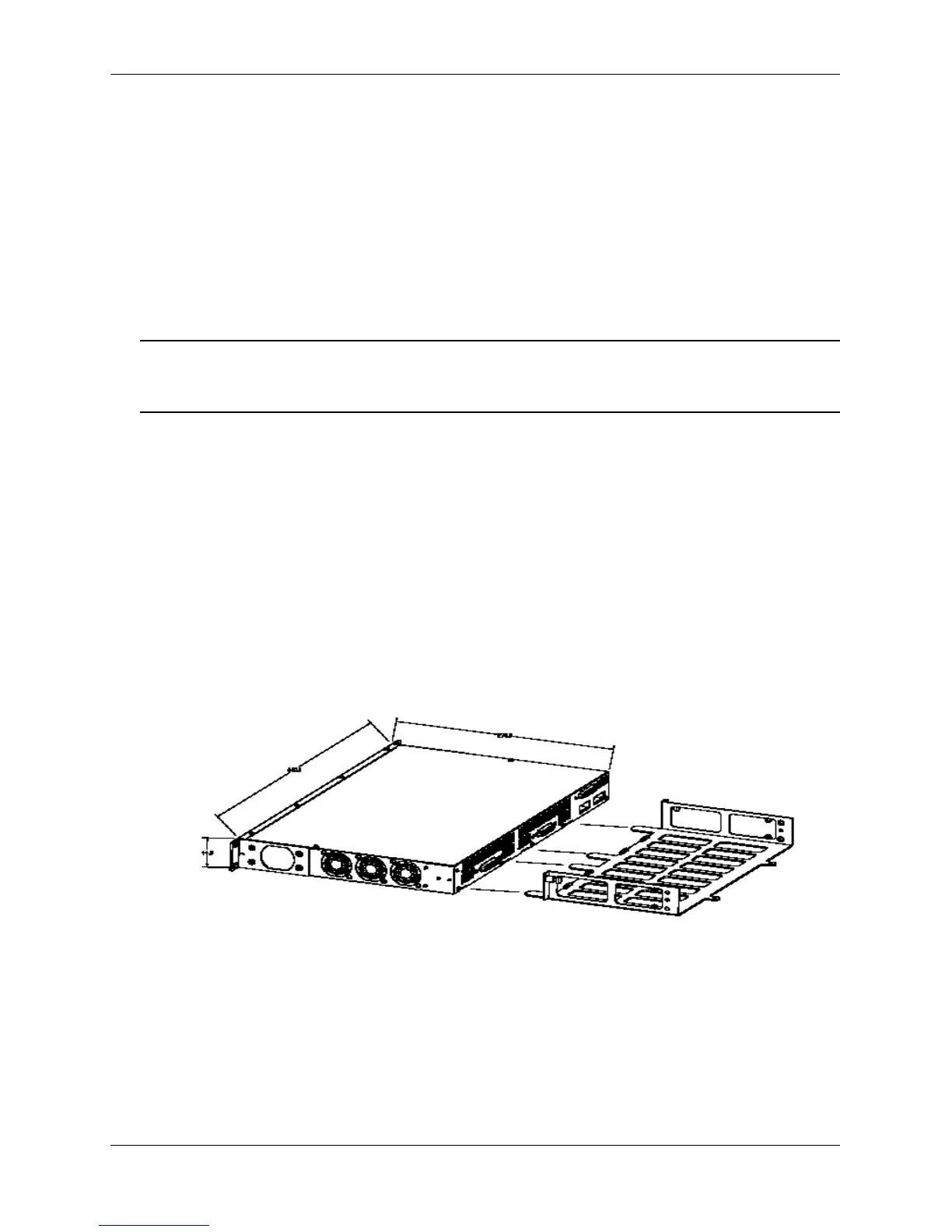 Loading...
Loading...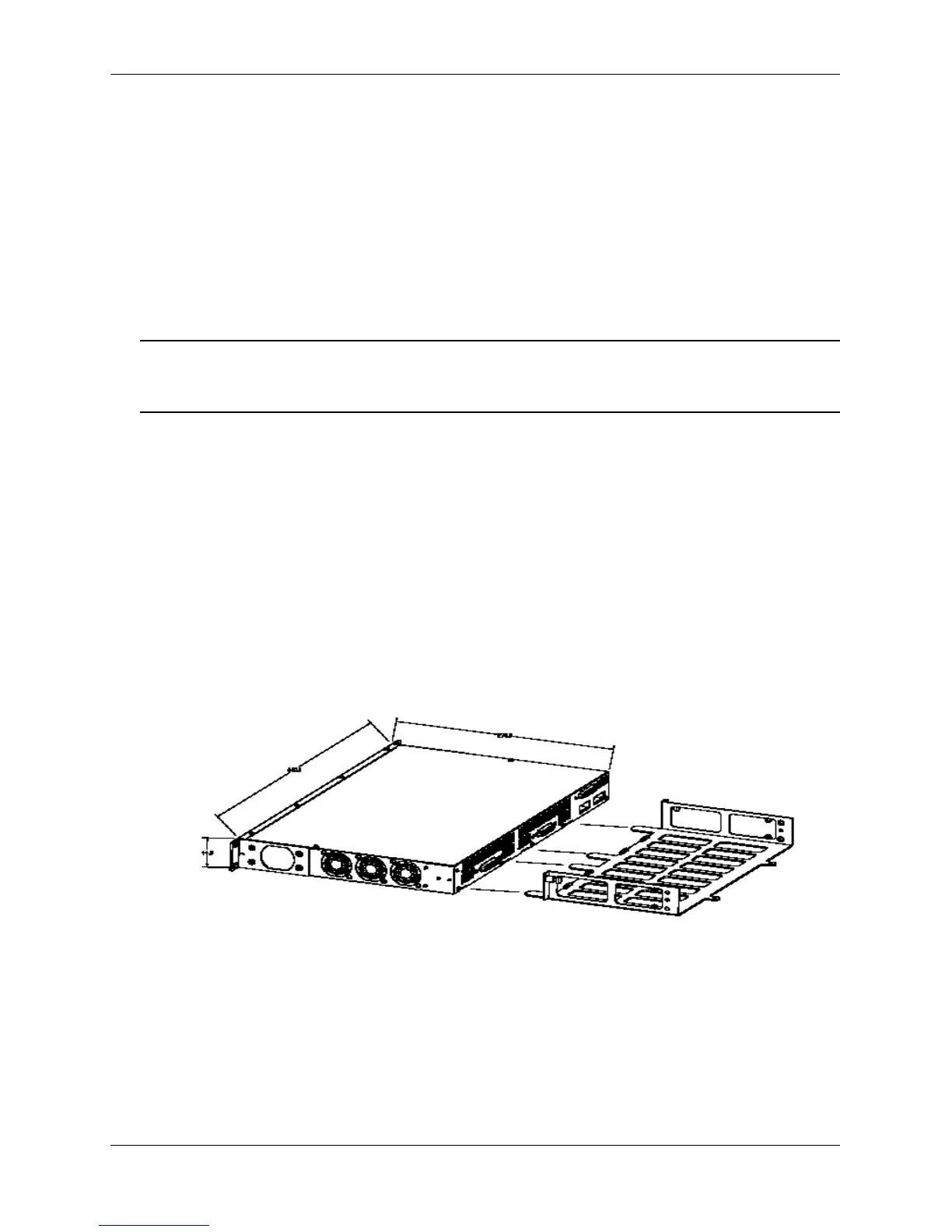
Do you have a question about the Alcatel-Lucent OmniSwitch 6850 Series and is the answer not in the manual?
| Model | OmniSwitch 6850 Series |
|---|---|
| Switching Capacity | Up to 176 Gbps |
| Forwarding Rate | Up to 131 Mpps |
| Stacking | Yes, up to 8 units |
| Layer Support | Layer 2/3 |
| MAC Address Table Size | 32, 000 |
| VLANs | 4094 |
| Management | Web, CLI, SNMP |
| Operating Temperature | 0°C to 45°C |
| Software | Alcatel-Lucent Operating System (AOS) |
| Jumbo Frame Support | Yes |
Lists the OmniSwitch 6850 Series products this guide applies to.
Lists products this guide does not apply to.
Details intended audience, manual content, and organization.
Outlines the user documentation suite and configuration stages.
Provides info on accessing docs via CD and obtaining technical support.
Discusses hardware and software safeguards for continuous data flow and uptime.
Presents common network applications for the OmniSwitch 6850 Series.
Details the migration path to Gigabit on the LAN edge.
Explains the switch's suitability as a server aggregation switch.
Covers the switch's role in distribution layer of three-tier networks.
Describes the switch's function in small enterprise core networks.
Details various chassis types, technical specs, and components.
Covers methods for mounting and installing the switches.
Explains switch booting procedures and power supply options.
Details console port specifications, pinouts, and serial connection settings.
Explains how to monitor chassis status, fans, and temperature.
Lists general specifications for Alcatel-Lucent's Power over Ethernet support.
Details how to view the current status of installed power supplies.
Explains how to configure PoE settings: defaults, priority, capacitor detection.
Explains the priority disconnect function for power budget management.
Describes how to monitor current PoE statistics and settings using CLI commands.
Overview of linking switches into a single virtual chassis for expanded capacity.
Explains assigned roles (primary, secondary, idle, pass-through) for switches in a virtual chassis.
Details stack cabling patterns, redundant connections, and cable status.
Explains dynamic and manual slot numbering for modules in a stack.
Covers adding/removing modules and reloading switches within a stack.
Covers changing secondary to primary roles and synchronizing switches.
Provides CLI commands useful for monitoring stack conditions and operations.
States CE compliance and Waste Electrical/Electronic Equipment (WEEE) information.
Details hazardous substance content in electronic information products as per China RoHS.
Lists safety and EMC standards the product complies with.
Provides safety warnings translated into French, German, and Spanish.
Covers installation, laser radiation, lithium battery, voltage, and disconnection warnings.











