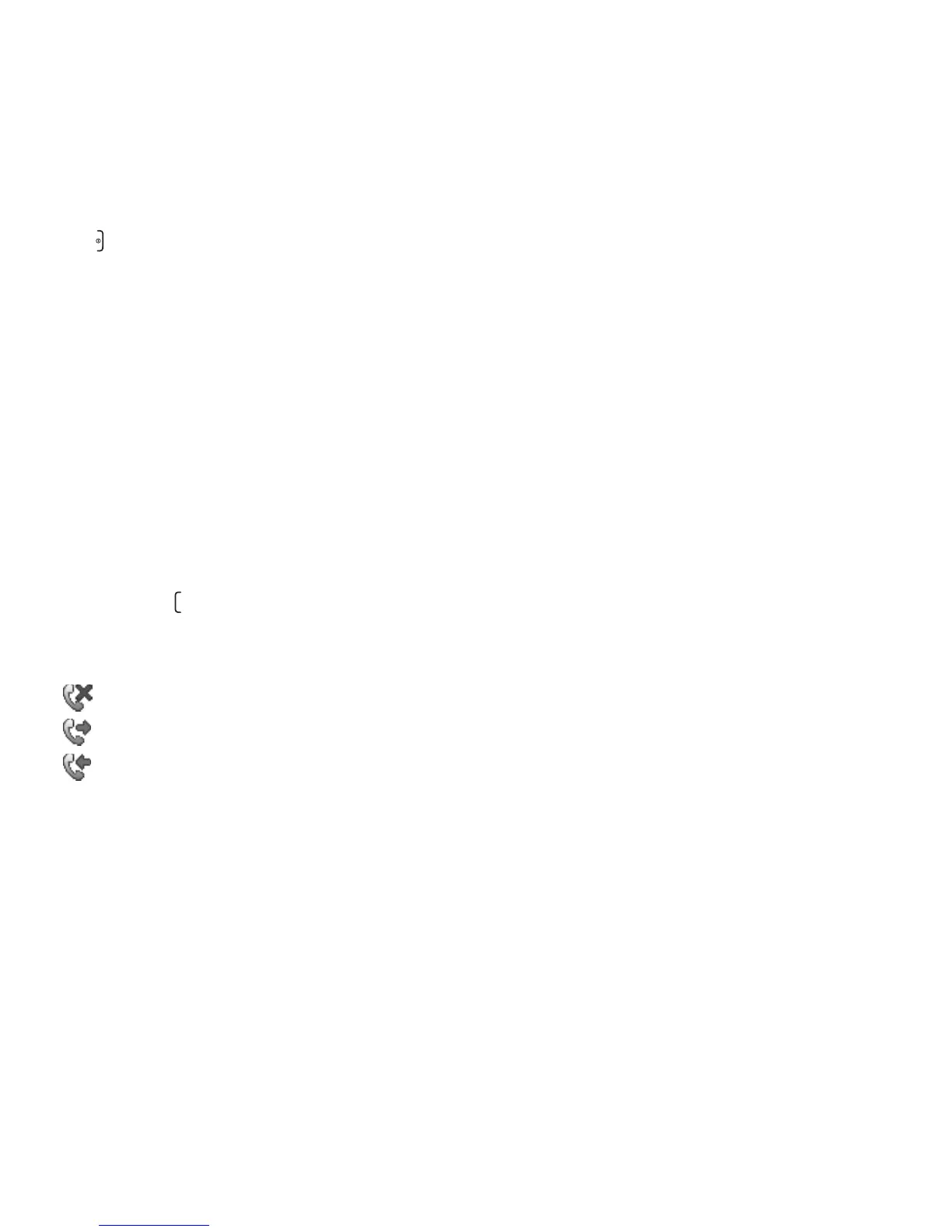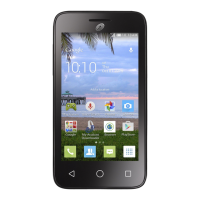13
Ending a Call
When you want to end your call, briefly press
the key.
Adjusting Call Volume
You can adjust the sound level during a call
using the Side key or Up/Down key.
Recent Calls
You can access the function using the follow-
ing options:
Select • Go To > Recent Calls from Home
screen.
Select • Recent Calls from the main menu.
Press the • key from Home screen.
Once you enter this menu, the following lists
will be displayed:
Missed calls
Outgoing calls (Redial)
Answered calls/Rejected calls
Select a number from the call memory and
press Options, to Send Message, Edit Before
Call, etc.
In-Call Options
(1)
During a call, press the Options soft key to
access the following:
Mute/Unmute:• Mutes/Unmutes the
conversation from your end.
Hold:• Hold the current call.
End:• End the current call.
New Call:• Hold the current call and dial
another number.
Address Book:• Access Address Book.
Messaging:• Send an SMS/MMS to the
caller.
Mobile Web:• Access Mobile Web.
DTMF Off/On:• Allows you to send DTMF
(Dual Tone Multi-Frequency) tones to the
contacts you have selected.
Calendar:• Access Calendar.
Services:• Access Services.
Sound Recorder:• Record your current call.
(1)
Connect your network operator to check
service availability
