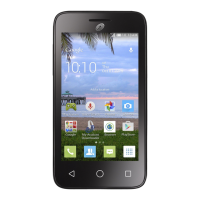30
Flight Mode
Functions such as Voice calls and Messages
etc. are barred. It can also be used to increase
the length of time the phone can be left in
standby mode.
From the main menu, select Settings > Flight
Mode.
Security
Activate PIN:• The SIM card protection
code is requested each time the phone is
powered on.
Change PIN:• Change PIN code.
Change PIN2:• A protection code for certain
SIM card features (Billing/Cost/FDN, etc.)
will be requested if you attempt to access
them when this option is activated. You can
also update it with a new one (between 4
and 8 digits).
Activate Phone Code:• Once activated,
this is requested each time the phone is
powered.
Change Phone Code:• Initial setting is 1234.
Fixed Dialed Number: • Allows the phone
to be locked so that it can only dial certain
numbers, or numbers with certain prefixes.
To activate this function, PIN2 code is
mandatory.
Master•
Master Clear: Clears mobile phone settings
(e.g. user profiles) and private data (e.g.
photos, messages and recent calls etc.)
Master Reset: Clears your preferential set-
tings but keeps private data and independ-
ent data.

