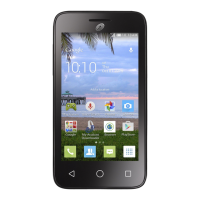36
My Stuff 14.
Applications
Applications:• To launch Java applications.
Shop Applications:• To download various
applications from AT&T’s website.
Shop Games:• To download various games
from AT&T’s website.
Task Manager: • To manage and track the
progress of Java tasks.
Java Settings:• To make settings about Java
applications such as backlight, vibration,
network, etc.
Trusted Certificates:• View detailed
information of the trusted certificates
supported by your phone.
Marketplace
Shop Tones:• To download various ring
tones from AT&T’s website.
Shop Wallpapers:• To download various
wallpapers from AT&T’s website.
Shop Videos:• To download various videos
from AT&T’s website.
File Manager
Phone:• An entry to access all files in all
folders stored in phone.
SD Card:• An entry to access all files in all
folders stored in memory card.
Memory Status:• Indicates how much space
is used and how much is currently free on
your phone and SD card (if any).

