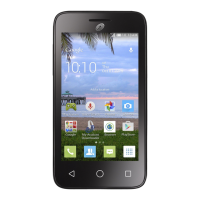29
Call Timer
Call Timer: • View and reset the times of last
call, dialed calls and received calls.
Call Time Reminder:• Select your
preference from the following three options:
Off/Single/Periodic.
Call Waiting
Activate/Deactivate/Query Status the notifica-
tion beep of a second incoming call.
Call Forwarding
Activate, cancel or verify the status of call for-
warding to Voice Calls, Data Calls, and Fax,
or you can choose Cancel All Forwarding.
Voice Calls:• Transfer all voice calls if your
line is busy, unreachable, or you do not
answer.
Data Calls:• Transfers data calls when
activated.
Fax:• Transfers Fax messages.
Cancel All:• Cancels all forwarding settings.
Caller ID
Set By Network:• This may be different
according to the network in your country.
Hide Number:• Hide your Caller ID when
you are making a call.
Send Number: • Your Caller ID will be sent
along with your call.
Auto Redial
Activate or deactivate the automatic callback
of any calls that do not get through the first
time.
Text Phone
Text phone can be used by people who are
hearing or speech impaired.
After connecting the cell phone and TTY
machine it connects to a relay service, which
converts incoming speech to text for the
person using the TTY and converts outgo-
ing text from the TTY machine to a spoken
voice for the person on the other end of the
conversation.

