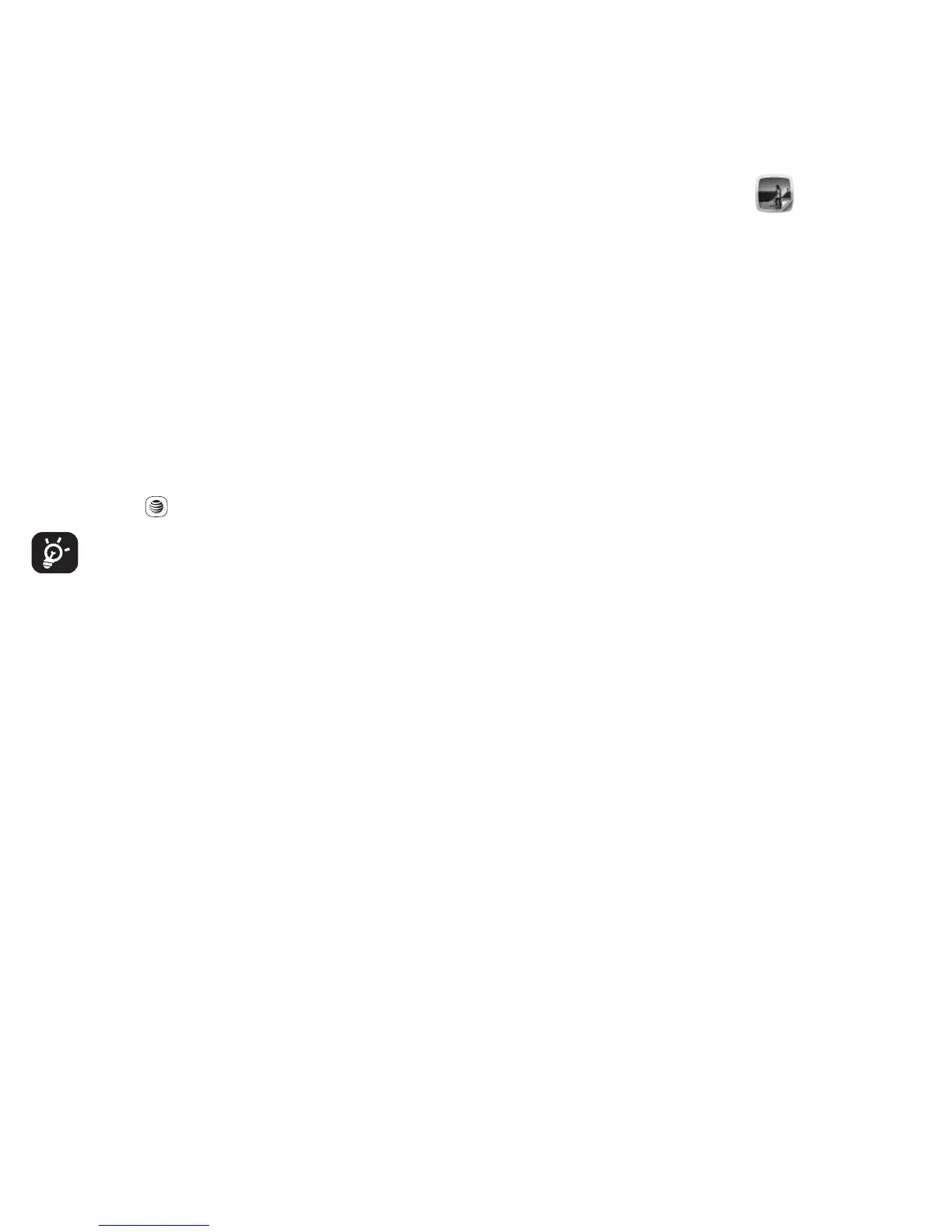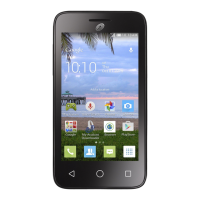38
Framing Mode
When you enter the Video function, your are
in Framing mode. Use the mobile screen as a
viewfinder and press Options for the settings
of Video Quality, Night Mode, Record Size,
Record Audio, Color Mode, EV, Encode
Format and Storage, to Switch To Camera
and My Videos.
Recording Mode
Once you have chosen your settings, you can
launch the recording of your video-clip by
pressing the key.
If you receive a call in recording mode,
video recording will stop and save
automatically.
Further Operations After Shooting a
Video
After shooting a video, you can choose to
send your video by Email, MMS, Bluetooth or
go to My Videos to view it.
In the list of My Videos, press Options to
rename the video, send it by Bluetooth, MMS
and Email, etc.
Image Viewer 16.
A library links to the images both in phone
and SD card to be shown in list, slide, set as
wallpaper, power on/off display and incoming
call image or sent by MMS, Email, Bluetooth.
Press an image once to view it in full screen.
