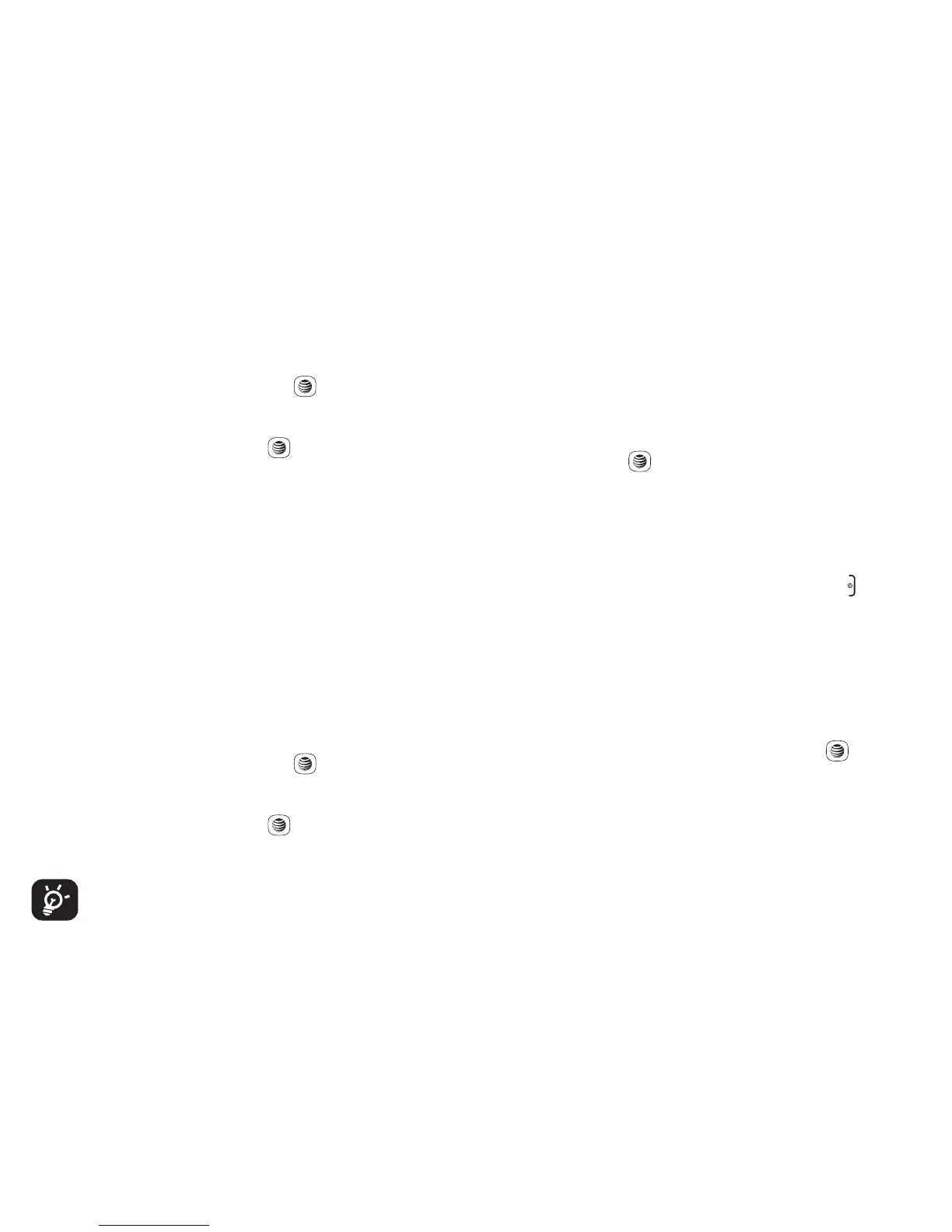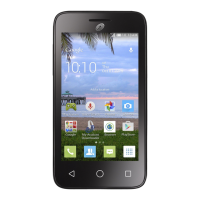20
Creating and Sending New Text
Messages
1. From the main menu, select Messaging >
New Message.
2. Write a text message. One or more
recipients can be added from the Address
Book, or you can enter a recipient by
pressing the Left soft key /
key to enter
the telephone number.
3. Press the Left soft key /
key to send the
message.
Creating and Sending New
Multimedia Messages
An SMS will be converted to MMS automati-
cally when pictures or sounds are included.
1. From the main menu, select Messaging >
New Message > Switch To MMS.
2. Write your multimedia message, adding
pictures, sounds. Enter a recipient by
pressing the Left soft key /
key to enter
the telephone number.
3. Press the Left soft key /
key to send the
multimedia message.
An SMS message of more than a
certain number of characters (the
number of characters depends on your
language) will be charged as several
SMS messages. An MMS message
containing photos and/or sounds may
also be billed as more than one mes-
sage. Specific letters (accented) will
increase the size of the SMS, which
may also cause multiple SMS mes-
sages to be sent to your recipient.
Reading New Messages
1. From the main menu, press Messaging >
Inbox.
2. Highlight an unread message and press the
Left soft key /
key.
3. Press the Up or Down Navigation key to
scroll through the message screen.
4. When you have finished, press the Right
soft key to view more messages or the
key to return to the Home screen.
Using Message Options
When text or multimedia messages are high-
lighted in the Inbox, the following options are
available by pressing the Left soft key / key.
View: • Allows you to view the message.
Reply:• Allows you to reply to the message.
Call:• Allows you to call the sender of the
message.
Move To Archive:• Allows you to move the
selected message to Archive.
Save To Contacts: • Allows you to extract the
number of sender to add to contact list.
