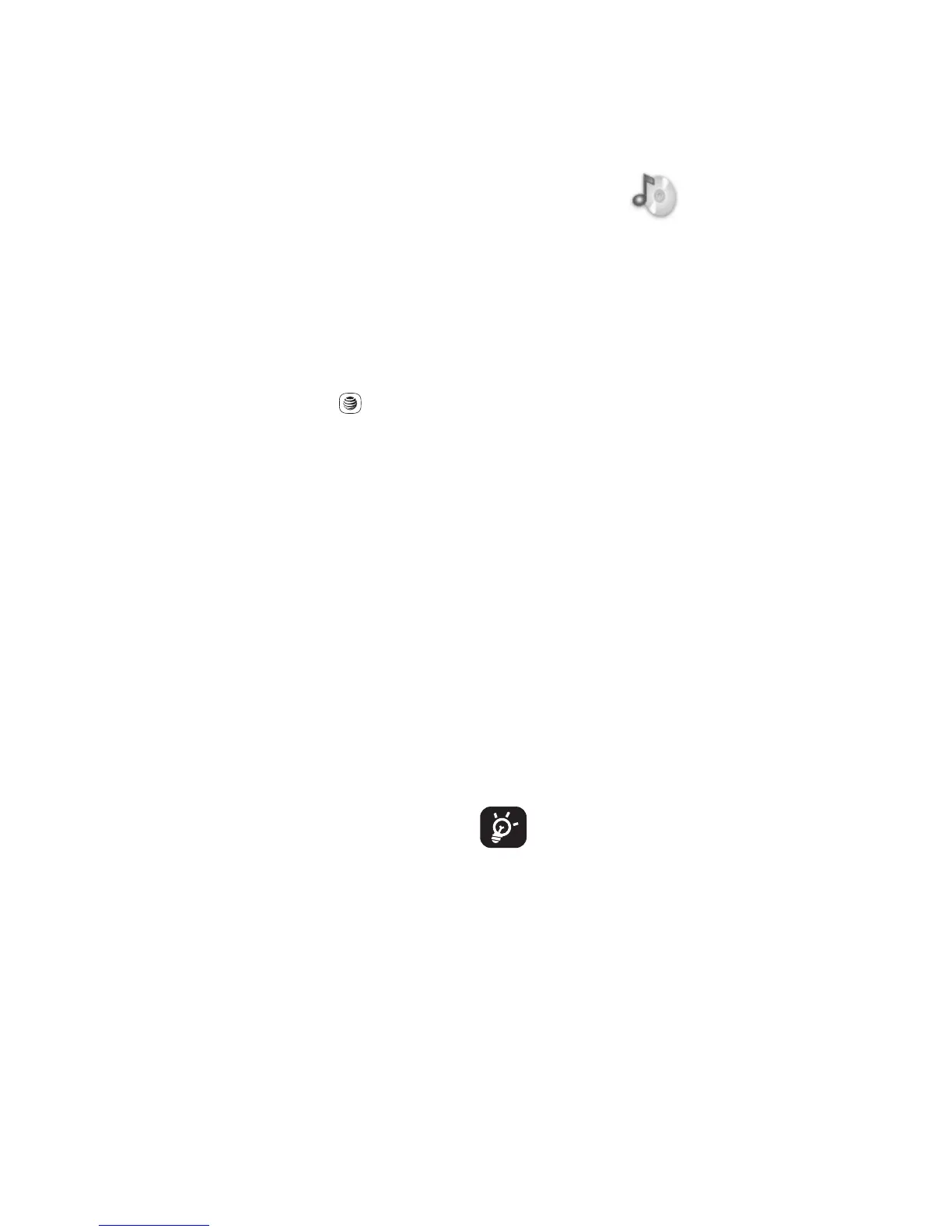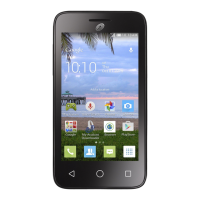26
Service Message Settings:• When you
are browsing a website , you can choose
Options/Service Message Settings, and
enter the following fields Enable Push/
Enable Service Loading/Enable White List/
Enable Black List/White List/Black List.
Restore Browser Settings:• You can restore
the browser to its default settings by
pressing the Left soft key or the
key.
Music 10.
Music Player
From the main menu, select Music > Music
Player, you will have full flexibility of manag-
ing music both on your phone and SD card.
You can have access to your music files
through one of the following:
All Songs: Contains all songs both on your
phone and SD card.
Favorites: You can simply add your favorite
songs to Favorites by holding down while the
song is playing (max 100).
Folders: Category of songs in folder.
Album/Artist/Genre: Music files are catego-
rized by Album, Artist or Genre based on
information stored in the tags.
Shopping Music
This menu option connects to AT&T’s music
download site.
Additional charges may be incurred
when downloading music. Contact
AT&T for additional information.
AT&T Radio
This menu option connects to AT&T’s radio.
