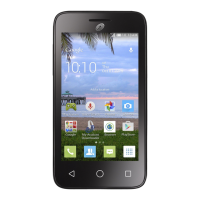35
Sending a Voice Memo
1. From the main menu, select Tools > Voice
Recorder.
2. To send the memo via MMS, press Options
and select Send.
Deleting a Voice Memo
1. From the main menu, select Tools > Voice
Recorder.
2. To delete the memo, press Options and
select Delete/Delete All.
Unit Converter
From the main menu, select Tools > Unit
Converter.
Use the weight or length converter by select-
ing the unit you wish to convert, then pressing
the numeric key to input the digits.
Finally confirm with OK.
Notes
Create a note in text format by accessing
Notes from the main menu.
Currency Converter
Calculate foreign values by setting the cur-
rency rate you wish to convert, then inputting
the local value. Finally press the OK soft key.
Stop Watch
Measure time with the possibility to register
several results and suspend/resume measure-
ment.
Flashlight
From the main menu, select Flashlight.
Flashlight provides a handy light source
which you can turn on/off as needed.

