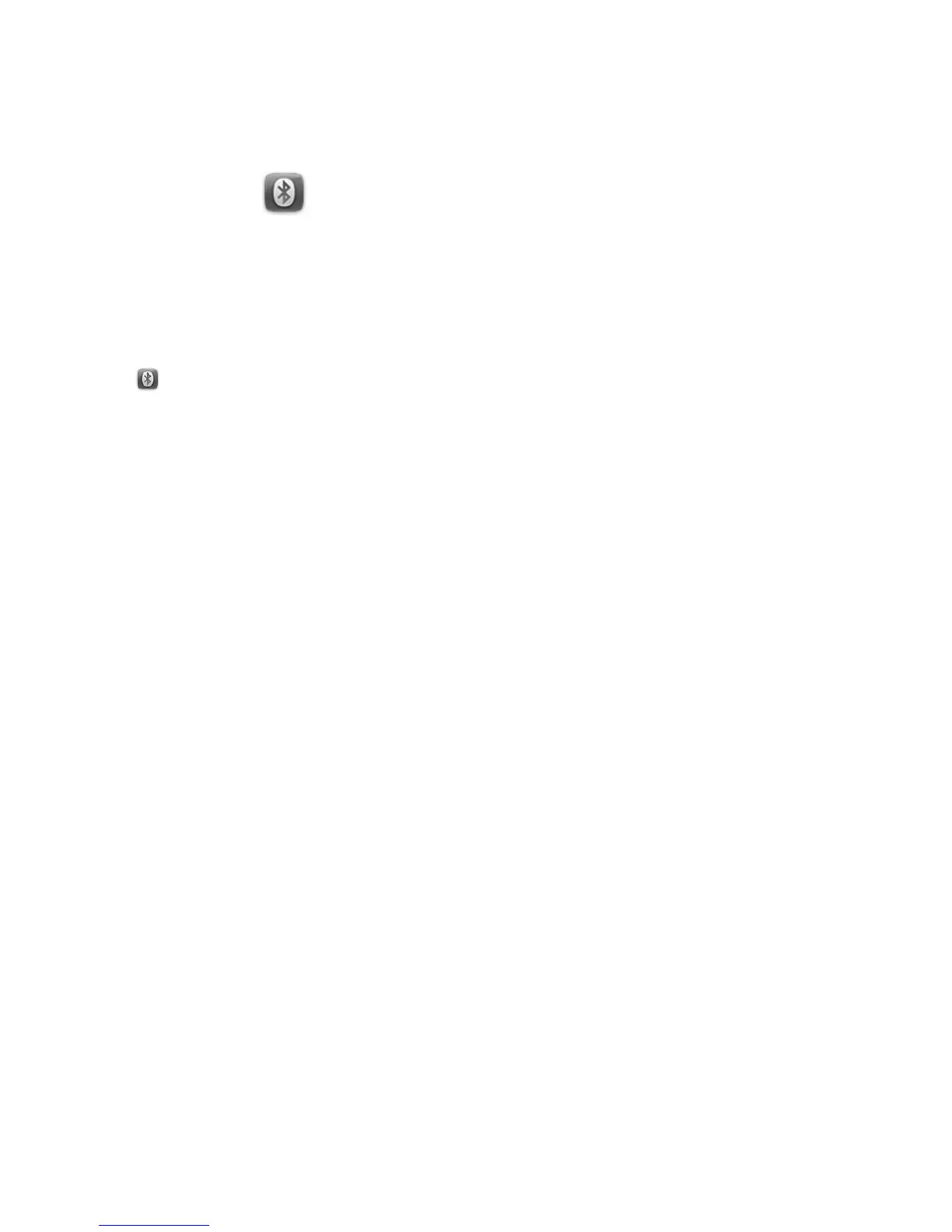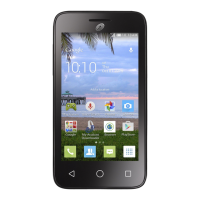42
Bluetooth™ 23.
Turning On/Off Bluetooth
From the main menu, select • Bluetooth.
Select • Power to switch On/Off by pressing
the Left soft key.
The icon •
will display in the status bar
while Bluetooth is on.
Visibility
From the main menu, select • Bluetooth.
Select • Visibility to switch On/Off by
pressing the Left soft key.
It will show or hide your device to all •
devices nearby.
Device List
From the main menu, select • Bluetooth and
power it on.
Select • Device list to search all devices
nearby and perform further operations.
Pairing and Registering Your
Bluetooth Device
From the Device list, select the device you •
want to pair directly.
Enter the same set of password on both •
handset and the device to get it registered.
Press the • Options soft key to search,
show service, delete and rename from the
connected list.
