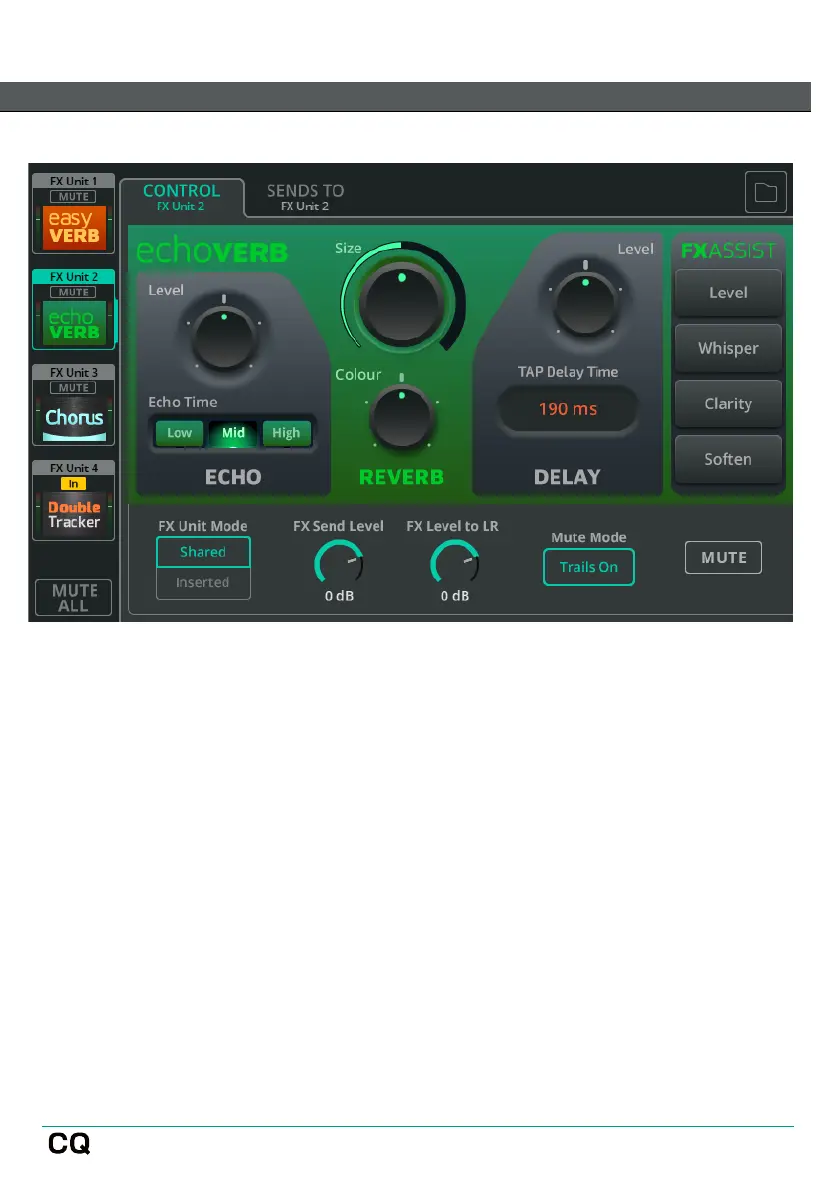FX Model - Echo Verb
Echo Verb is a 3-in-1 FX model which includes an echo, a reverb, and a tap delay.
Echo Level – Adjust the level of the echo effect.
Echo Time – Adjust how quickly the echo occurs.
Size – Adjust the size of the Reverb.
Colour – Adjust the tone of the reverb.
Delay Level – Adjust the level of the delay effect.
Tap Delay Time – Tap on the ms value box to set delay time or select and adjust
with the touchscreen rotary (CQ-12T, CQ-18T) or touch and drag (CQ-MixPad).
FX ASSIST - FX Assist looks at the signal passing through the FX Unit and then
makes dynamic adjustments to enhance or improve the sound of the FX. One
option can be selected at any time, or touch/click the selected option to turn FX
Assist Off.
