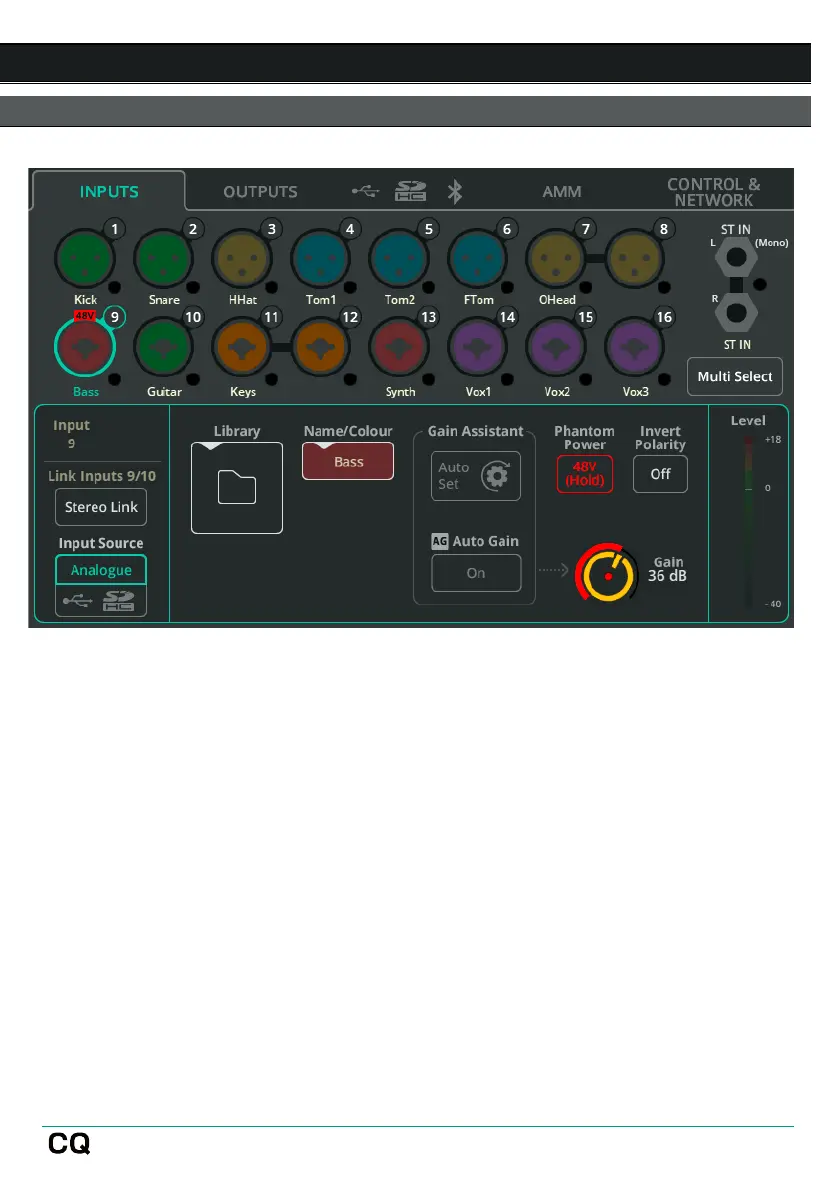8. CONFIG
INPUTS
Input sockets are shown at the top of the screen, matching the hardware layout.
Each includes a Chromatic Meter to show input signal.
Touch a socket to select it and display settings for that input/channel at the
bottom.
Multi Select – Allows multiple inputs to be selected at once. This allows multiple
input sources to be switched between analogue and digital in one go, or for Gain
Assistant functions to be carried out on multiple analogue inputs at the same time.
Stereo Link – Use odd/even pairs of inputs as a single stereo channel (odd=left,
even=right). When active, all settings, processing and routing applies to both and
only one channel appears in the PROCESSING and FADER screens.
Input Source – Select Analogue to source the channel from the analogue sockets
or select USB/SD to source from USB drive and SD card.
When playing back from SD the source will be SD, otherwise it will be USB-B.
