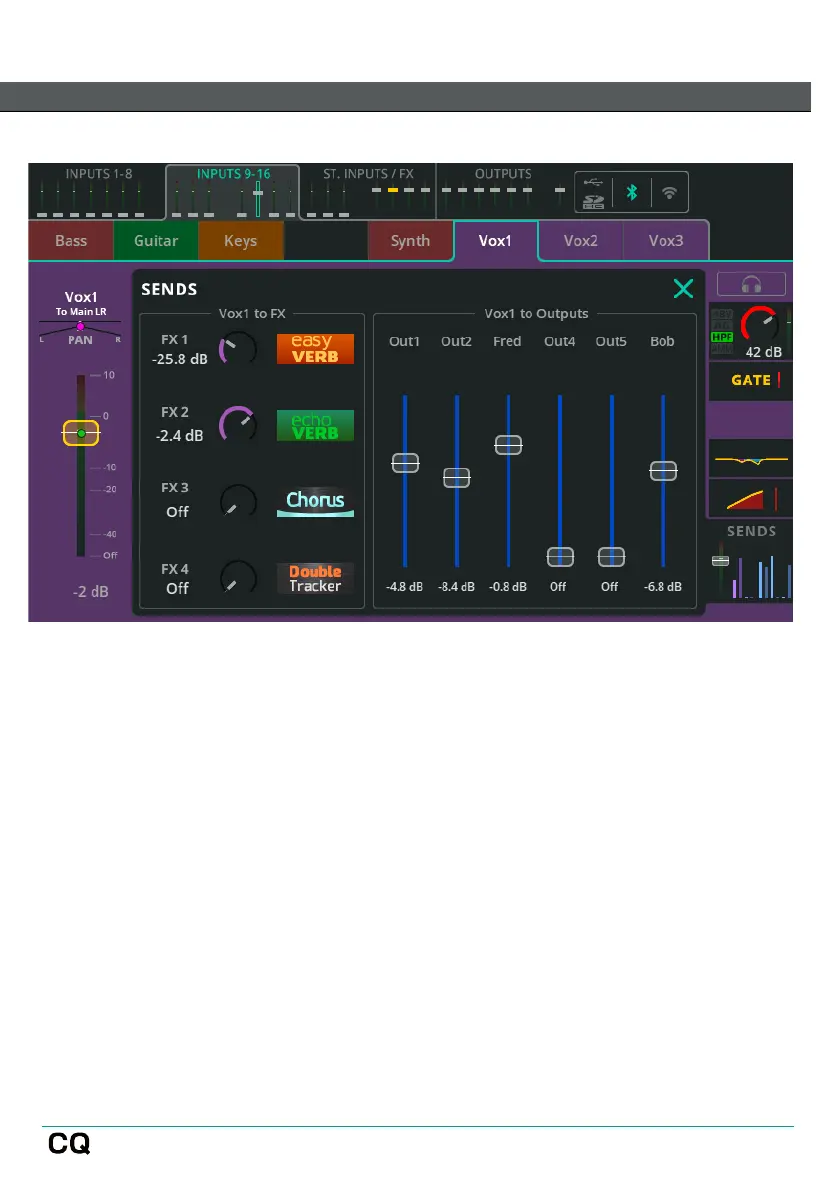INPUT / Sends
The SENDS section shows all send levels from an input or FX channel to all
possible destinations.
Input to Main LR / Pan – Adjust the send level and stereo position of the selected
channel to Main LR. This is also the fader shown in the bank tabs at the top of the
PROCESSING and FADER screens, in bank view with the channel selected, and in
the FADER screen when Sends to is set to Main LR.
Pan (Main LR) – Position the sound in the Main LR stereo image.
Input to FX – Adjust the send level from the channel to shared FX units.
Sends to shared FX are Post Fader and are affected by the Input to Main LR fader
level.
Input to Outputs / Pan – Adjust the send level from the channel to Outputs.
Sends to Outputs can be set Pre Fader or Post Fader in the CONFIG / OUTPUTS
screen.
Pan appears when Outputs have been stereo linked and can be adjusted when Follow
Main LR Pan is set ‘Off’ in the CONFIG / OUTPUTS screen.
