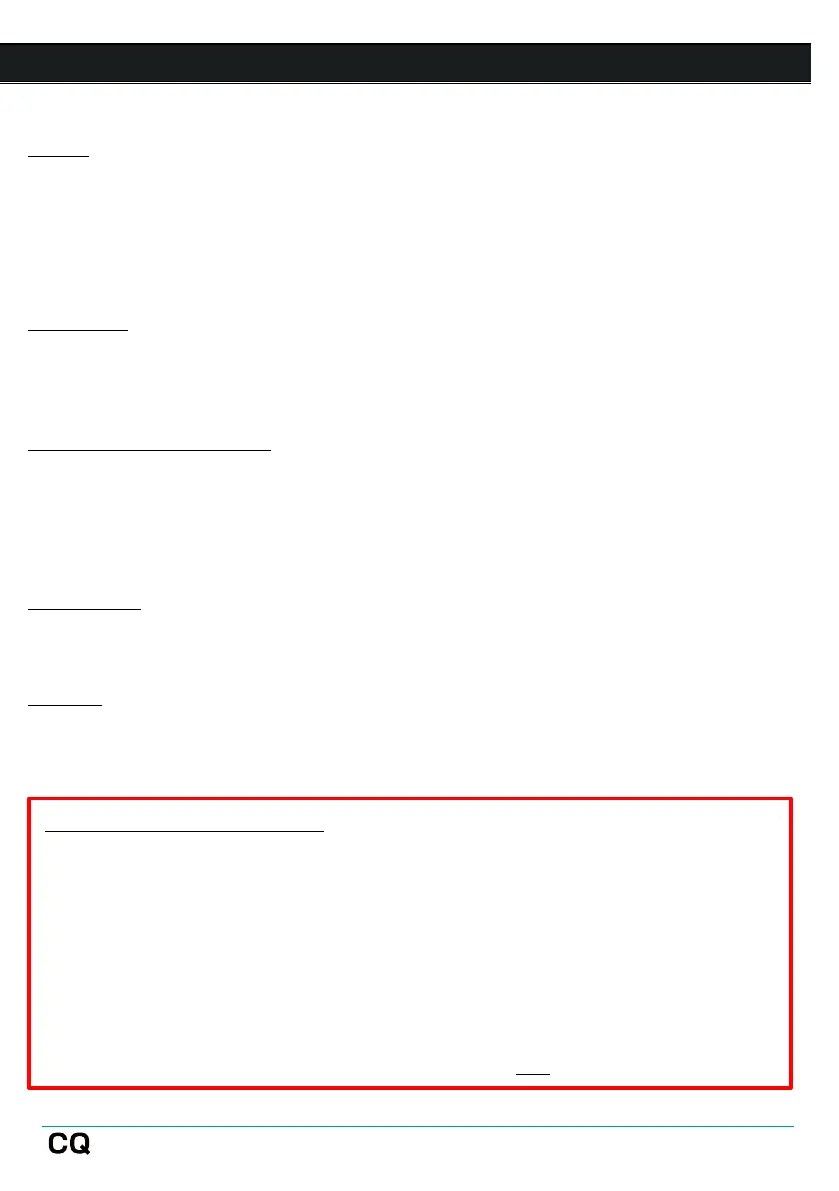1. Important Information
Safety
Before powering on the CQ, read the safety instructions sheet
(004-1511-01 or 004-1512-01) supplied with the unit. For your own safety and that of
the operator, technical crew and performers, follow all instructions and heed all
warnings included in these documents and those printed directly on the
equipment.
Ventilation
Do not obstruct any of the air vents when in use. Adequate ventilation is especially
required for the cooling fan found on the bottom of the CQ-18T and CQ-12T, and the
side of the CQ-20B.
Updates to this user guide
This user guide is intended to be used and distributed in a digital format; it may be
up issued at any time. Always ensure you are referring to the latest version which
matches the firmware version being used, and avoid printing a hard copy wherever
possible.
Registration
To be kept informed of updates, the latest firmware and new releases for the CQ
range, register your CQ at http://www.allen-heath.com/myCQ
Support
For further support with CQ, please visit support.allen-heath.com, or contact
your local distributor.
Firmware updates and apps
Visit www.allen-heath.com/myCQ to obtain the latest version of
firmware and ensure you are registered to receive notifications on
future updates.
The firmware on the CQ and all app versions must have the same major
release number. This is the first two digits of each release number.
Firmware V1.1.3 and App V1.1.5 = compatible
Firmware V1.1.3 and App V1.2.3 = not compatible