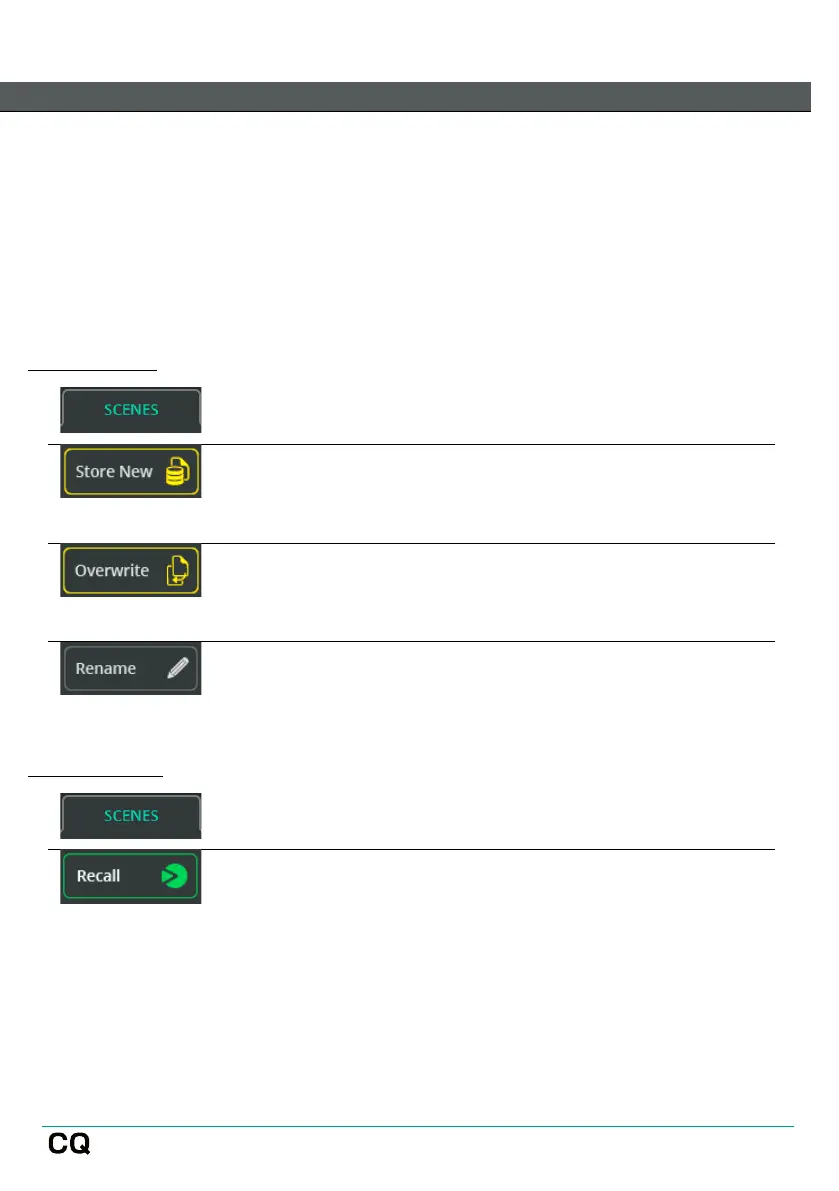User Guide V1.1.0 Issue 1
Store and Recall settings
The CQ has 1 Show on it at any time. Up to 100 Scenes can be stored within each
Show along with up to 128 Library items. Using these three separate data types, it’s
possible to store and recall anything from the settings of a PEQ on a single
channel, to the entire setup of the CQ.
For more information on different types of storage in CQ, see the Shows, Scenes
and Libraries section.
Store a Scene
Select an available scene slot and use the Store New
button to store the current state of the mixer as a
Scene.
Alternatively, select an existing Scene and use
Overwrite to store the current state of the mixer in
place of the selected Scene.
Use Rename to change the name of the selected
Scene.
Select a Scene from the list and use the Recall
button to replace the current state of the CQ (all
processing, FX Units and send levels) with the stored
version.
Note that any current settings will be overwritten
and this can’t be undone, so it is best practice to
Store any changes before Recalling a Scene.
