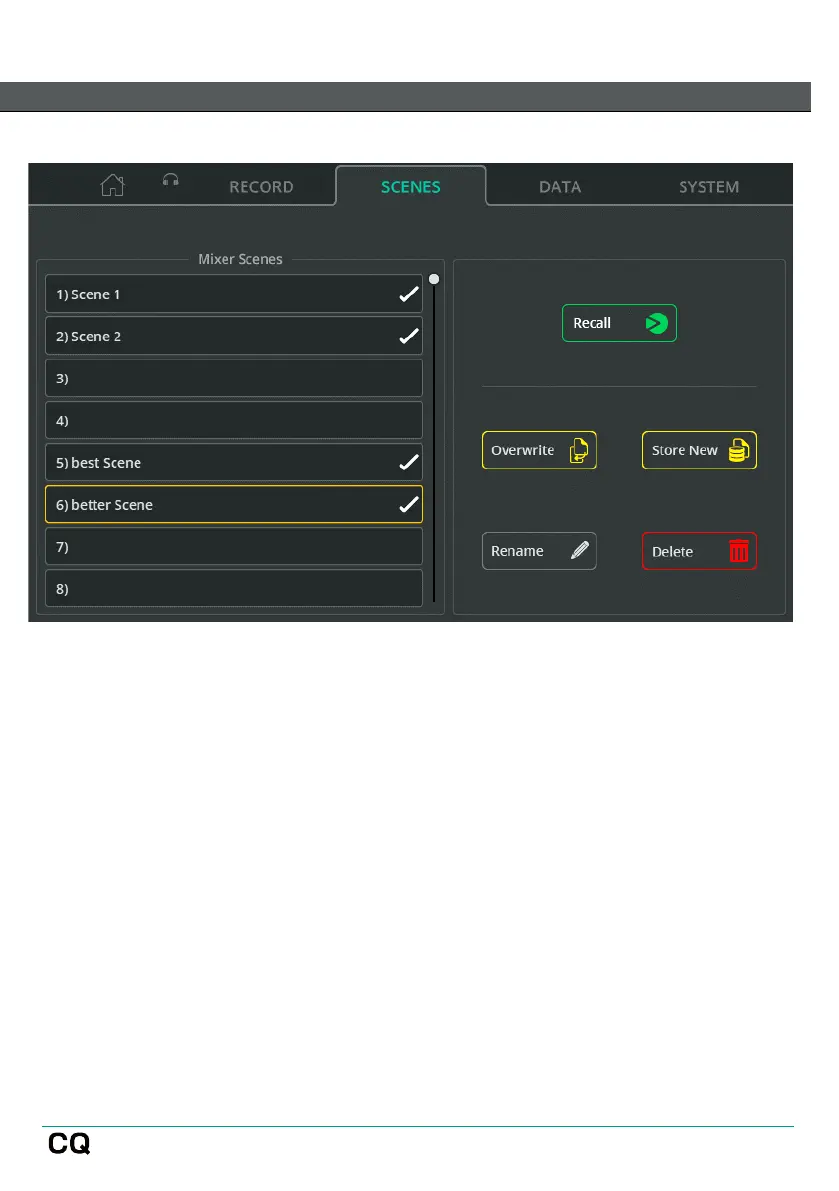SCENES
Scenes are used to store and recall the mix state of the CQ including all processing
and send levels. 100 scene slots are available.
More information can be found in the Shows, Scenes and Libraries section.
Recall – Replace the current state with the stored state.
Overwrite – Store the current state in the selected scene slot (over the top of a
previously stored state).
Store New – Store the current state in the selected scene slot.
Rename – Edit the name of the selected Scene.
Delete – Touch to delete the selected scene.
