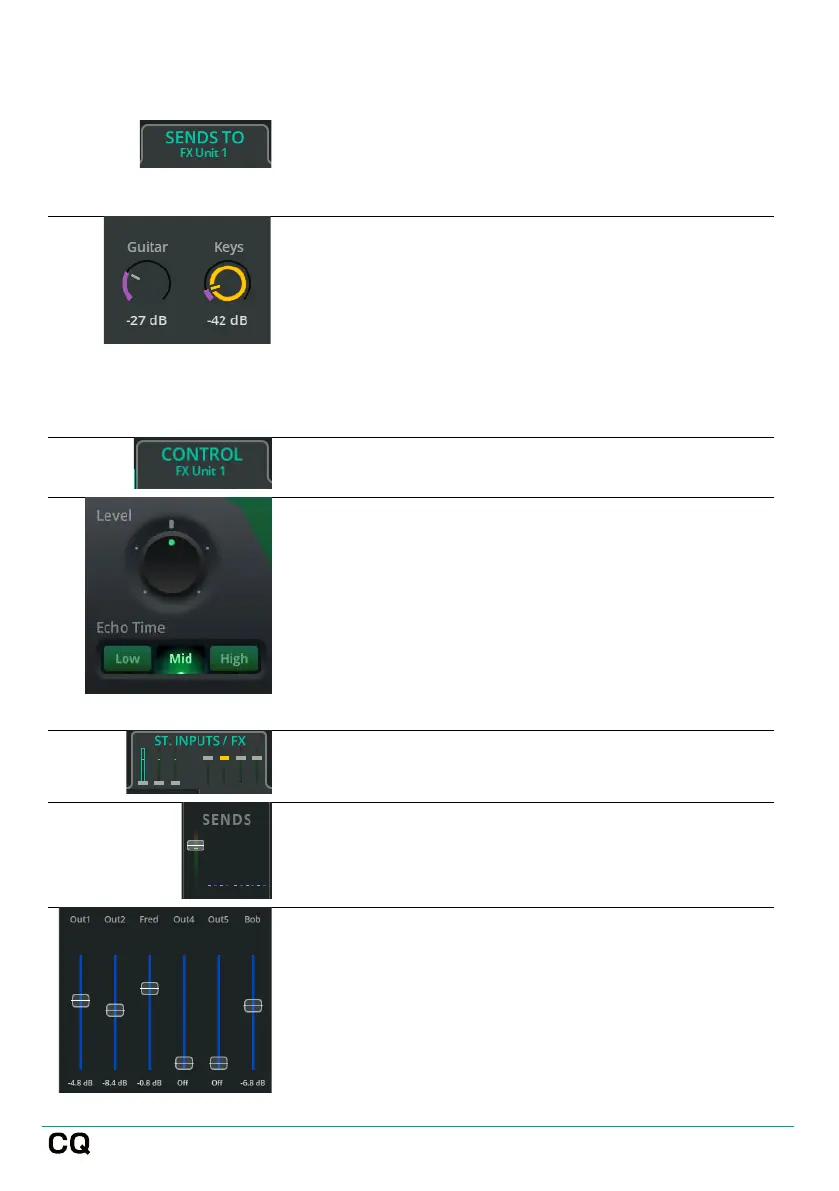User Guide V1.1.0 Issue 1
Switch to the SENDS TO tab at the top to
display all channel sends to the selected FX
Unit.
Select and adjust individual send levels to
the FX Unit from each channel. Note that
these send levels are the same as can be
viewed on each channel from the
PROCESSING / SENDS screen. They can
also be adjusted using faders from the
FADER screen by using Sends to and
selecting an FX Unit.
Switch back to the CONTROL tab.
Adjust FX parameters. (Refer to the FX
section of this guide for a detailed
description and configuration of each FX).
Also set Mute Mode:
Trails On – Delays and reverbs decay
naturally after muting.
Trails Off – Delays and reverbs stop
immediately when muted.
In the PROCESSING screen, select the ST.
INPUTS / FX tab
Select the FX Unit channel, then touch/click
SENDS to show all send levels from that FX
Unit.
Adjust send levels to Main LR, other FX Units
and Outputs 1-6 as required, so the FX is
heard only where it should be.
