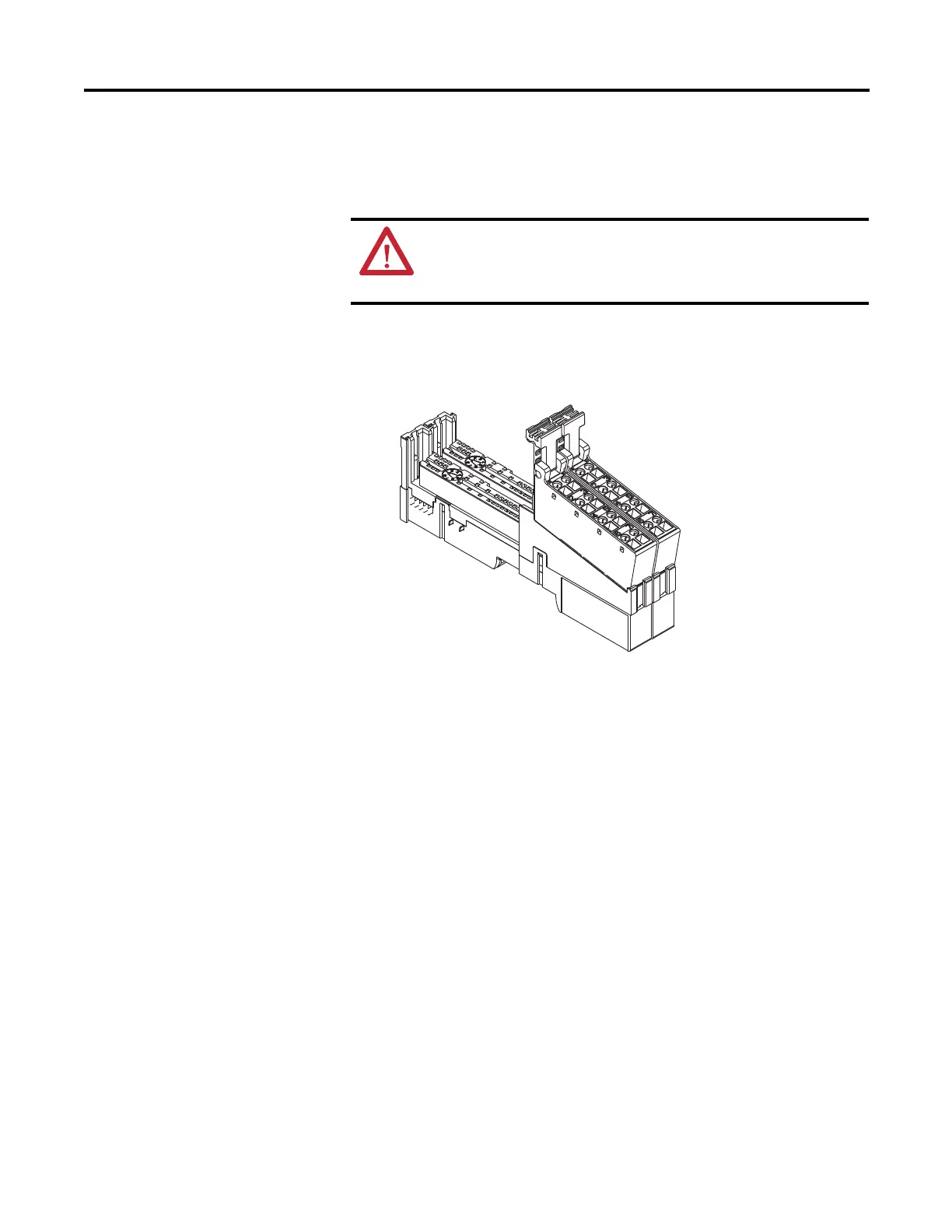Rockwell Automation Publication 1734-UM013C-EN-P - August 2010 45
Install the Module Chapter 3
Connect the Removable
Terminal Block
If a removable terminal block (RTB) is supplied with your mounting base
assembly, you need to remove it by pulling up on the RTB handle. This lets you
remove and replace the base as necessary without removing any of the wiring.
Follow these directions to reinsert the RTB.
1. Insert the RTB end opposite the handle into the base unit, noting that this
end has a curved section that engages with the mounting base.
2. Rotate the terminal block into the mounting base until it locks itself in
place.
3. If an I/O module is installed, snap the RTB handle into place on the
module.
WARNING: When you connect or disconnect the RTB with field-
side power applied, an electrical arc can occur. This could cause an
explosion in hazardous location installations. Be sure to remove
power, or verify that the area is nonhazardous before proceeding.
Hook the RTB end into
the mounting base
end and rotate until it
locks into place.
