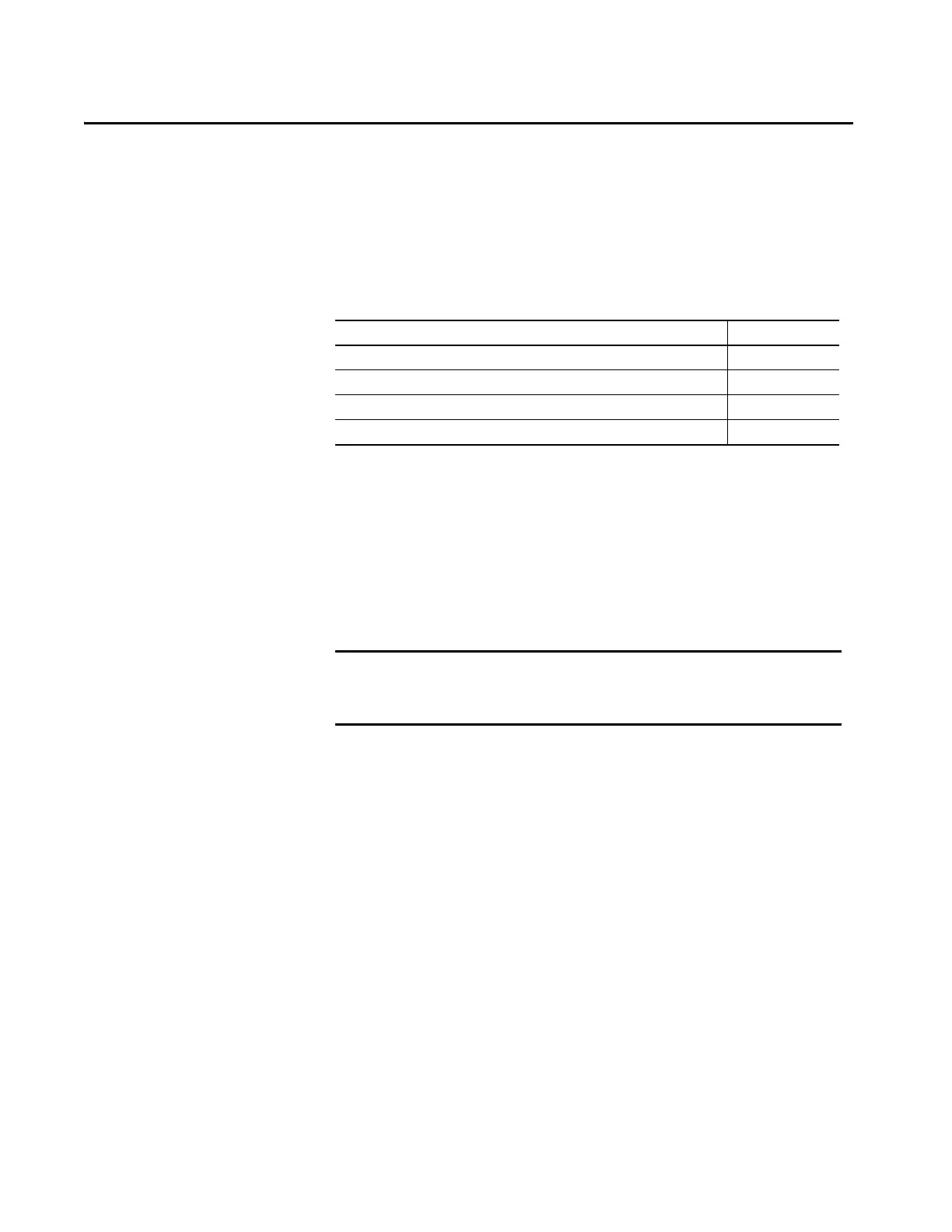Rockwell Automation Publication 1756-UM013B-EN-P - October 2019 113
Appendix B
Module Tag Definitions
Module tags are created when you add a module to the Studio 5000 Logix
Designer® application project.
The set of tags that are associated with any module depends on the choices that
you make in the Module Definition dialog box.
For the 1756-IB16S and 1756-OBV8S modules, there are Input and Output
tags.
Topic Page
Access the Tags 114
Access the Tags 114
1756-IB16S Module Tags 115
1756-OBV8S Module Tags 117
IMPORTANT The tables that are in this section list all tags available with a module. Not all
tags in the list are used when that module type is added to a project. Tag use
varies by module configuration.
