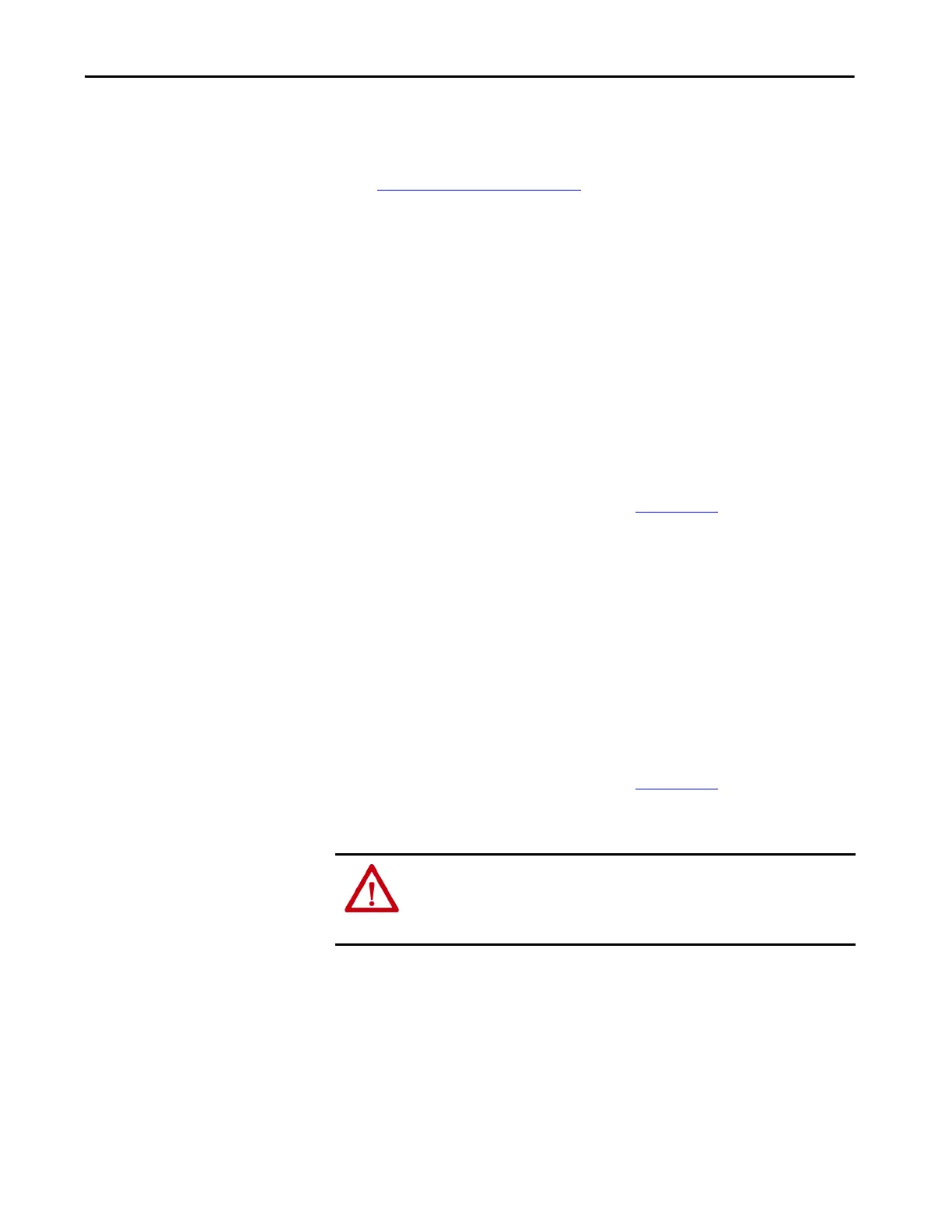Rockwell Automation Publication 1756-UM013B-EN-P - October 2019 25
Digital Safety I/O Module Operation in a Control System Chapter 1
Construct a System
Before you install and use your module, you must do the following:
• Install and ground a 1756 ControlLogix Series C chassis, and power
supply. To install these products, refer to the publications listed in
Additional Resources on page 8
.
• Order and receive an RTB and its components for your application. RTBs
are not included with your module purchase.
1756 ControlLogix 16-point Sinking Safety Input Module (1756-IB16S)
uses these RTBs:
– 1756-TBCHS Cage-clamp removable terminal block with standard
housing, 36-pin
– 1756-TBS6HS Spring-clamp removable terminal block with standard
housing, 36-pin
– 1756-TBES Extended-depth terminal block housing. Requires the
underlying connector.
For how to assemble and wire the RTB, see the
1756 ControlLogix 16-point Sinking Safety Input Module
Installation Instructions, publication 1756-IN079
.
The 1756 ControlLogix 8-point Safety Bipolar/Sourcing Output Module
(1756-OBV8S) uses these RTBs:
– 1756-TBNHS Cage-clamp removable terminal block with standard
housing, 20-pin
– 1756-TBSHS Spring-clamp removable terminal block with standard
housing, 20-pin
– 1756-TBES Extended-depth terminal block housing. Requires the
underlying connector.
For how to assemble and wire the RTB, see the
1756 ControlLogix 8-point Safety Bipolar/Sourcing Output Module
Installation Instructions, publication 1756-IN081
.
Local I/O Modules
Complete the following:
1. Install a GuardLogix 5580 controller.
2. Install the modules.
ATTENTION: Due to the higher internal power dissipation of
the 1756-OBV8S module, do not install the 1756-OBV8S
module next to any controller or communication module.
