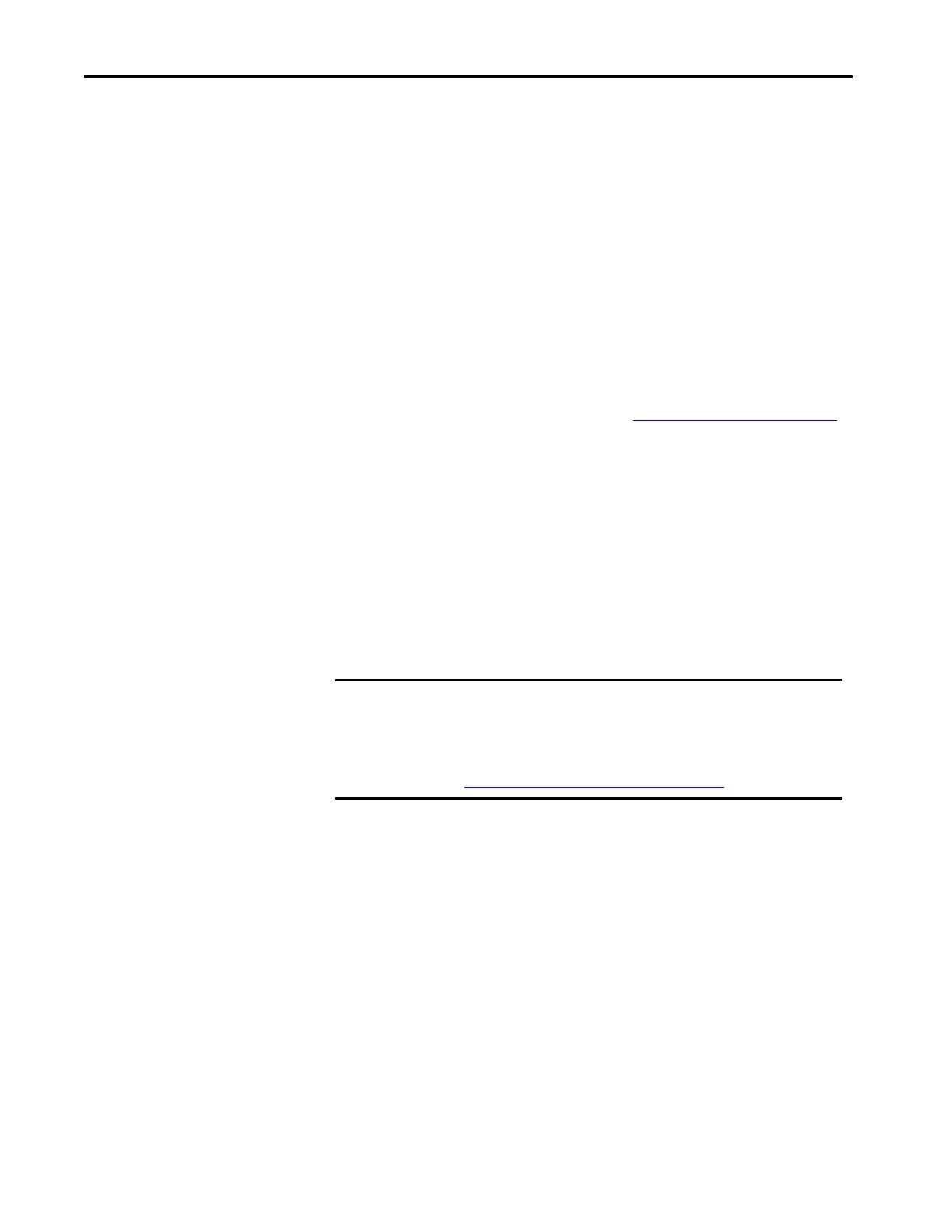26 Rockwell Automation Publication 1756-UM013B-EN-P - October 2019
Chapter 1 Digital Safety I/O Module Operation in a Control System
Remote I/O Modules
Complete the following:
1. Install a GuardLogix 5580 controller.
2. Install an EtherNet/IP network.
3. Connect the controller to the network.
4. Install a 1756 ControlLogix EtherNet/IP adapter in the remote chassis.
5. Connect the adapter to the network.
6. Install the 1756 ControlLogix digital safety I/O modules.
For information on how to install compatible controllers, adapters, and I/O
modules, see the publications that are listed in Additional Resources on page 8
.
Configure the Modules
You must create a Logix Designer application project for the controller that owns
the 1756 ControlLogix digital safety I/O modules. The project includes module
configuration data for the module.
The Logix Designer application transfers the project to the owner-controller
during the program download. Data is then transferred to the I/O modules either
across the backplane or over an EtherNet/IP network.
The I/O modules can operate immediately after receiving the configuration data.
IMPORTANT This section shows some Logix Designer application screens; it is not a
complete description of how to configure a module.
• For more information on how to use the Logix Designer application to
configure 1756 ControlLogix digital safety I/O modules, see Chapter 5,
Configure and Replace Safety Modules on page 77
.
