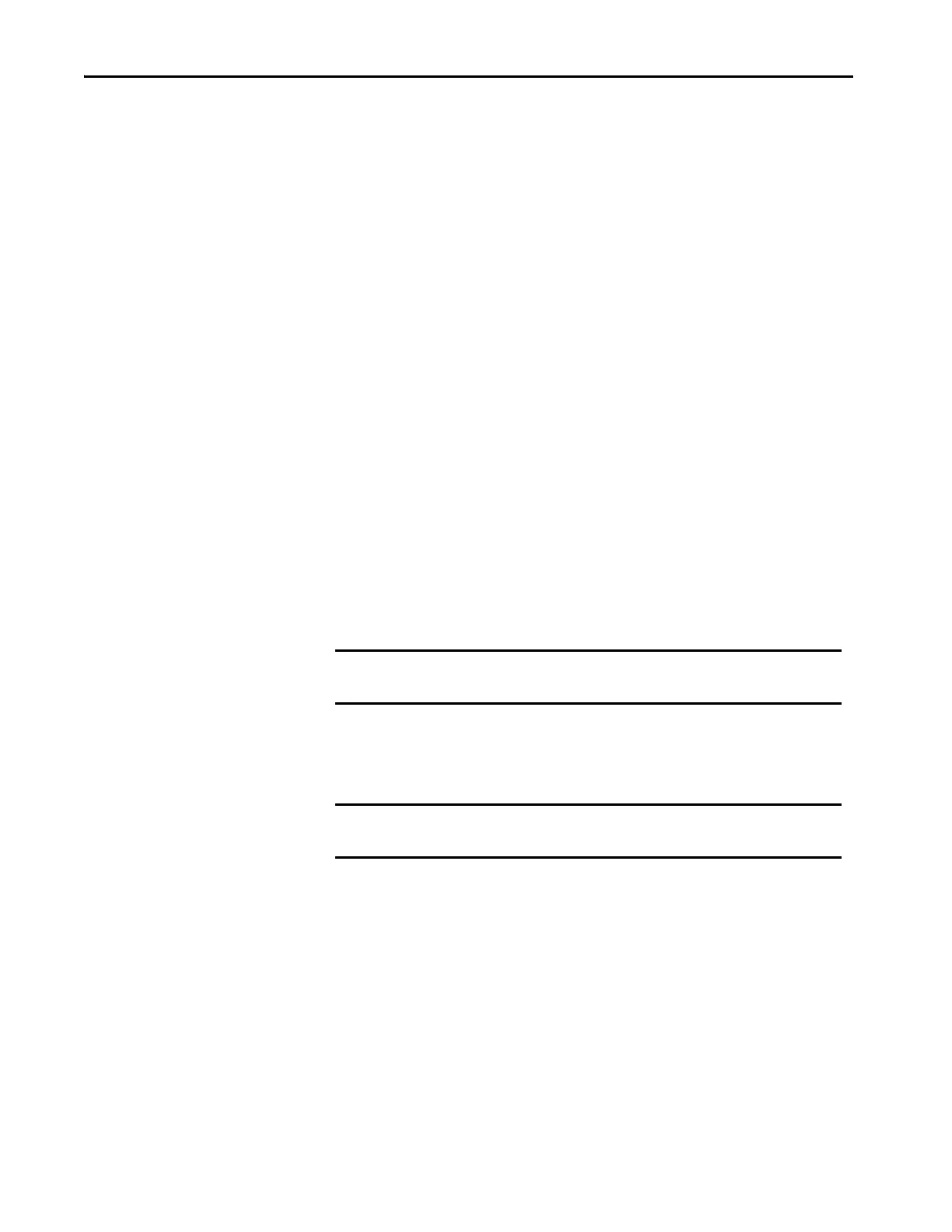32 Rockwell Automation Publication 1756-UM013B-EN-P - October 2019
Chapter 1 Digital Safety I/O Module Operation in a Control System
Remote 1756 ControlLogix Digital Safety Input Modules
Remote digital safety input modules broadcast their input data to the backplane
at the time that is defined in the RPI. The input data consists of channel and
status data.
At the RPI, the following events occur.
1. The remote input module scans its channels for input data.
2. The module sends the data to the remote system backplane.
3. The EtherNet/IP adapter sends the data over the EtherNet/IP network.
4. One of the following:
• When a GuardLogix 5580 or Compact GuardLogix 5380 controller is
directly connected to the EtherNet/IP network, it receives the input
data immediately.
• When a GuardLogix 5580 controller is connected to the EtherNet/IP
network through another communication module, the module sends
the data to its backplane and the controller receives it.
Output Module Operation
Logix 5000 controllers send data to safety output modules at the RPI. The RPI
defines when the controller sends data to an output module and when the
module echoes data.
At the RPI, not only does the controller send data to the output module, but also
the output module sends data to the controller. For example, the output module
sends an indication of the channel data quality.
The data exchange process between safety output modules and a controller
differs based on whether the module is a local I/O module or remote I/O
module.
IMPORTANT You cannot use Immediate Output (IOT) instructions in safety
programs.
IMPORTANT The RPI for a safety output module is the Safety Task period. Safety output
data is sent at the completion of the Safety Task scan.
