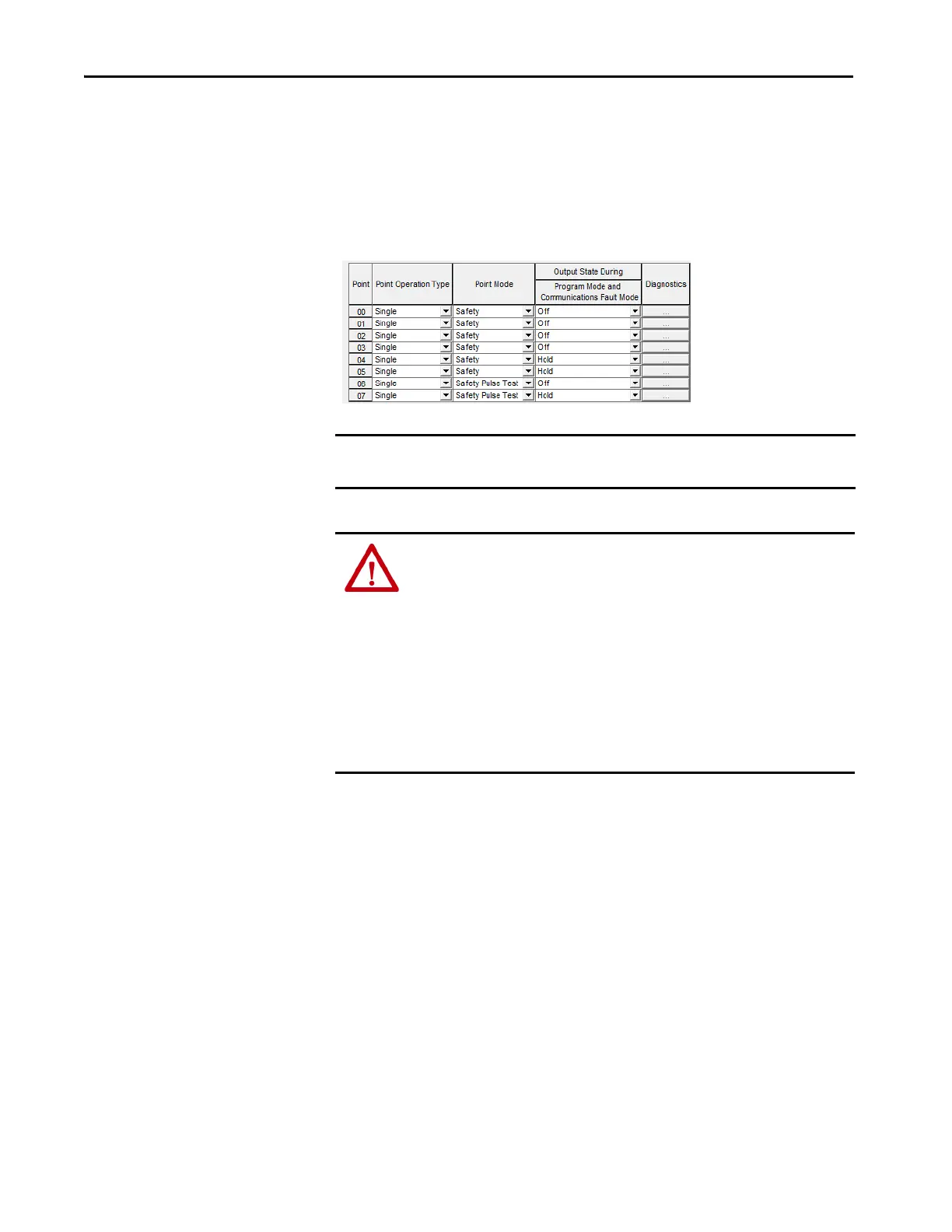90 Rockwell Automation Publication 1756-UM013B-EN-P - October 2019
Chapter 5 Configure and Replace Safety Modules
Edit the 1756-OBV8S
Module Points Category
To use the Points category, on the Module Definition dialog box choose
Configured By > This Controller.
The outputs are disabled by default. To use an output in a Safety application, you
must configure the Point Operation Type and Point Mode. Optionally, you can
configure the Output State During Program Mode and During Communications
Fault Mode (Off, Hold)
IMPORTANT If you configure the output state to be Hold, then the output channel cannot be
used in a safety application.
WARNING: The selection of “Hold” for Output State During Program Mode and
Communications Fault Mode prevents the output point from going to the safe
state, making the output point not suitable for a SIL or PL rated safety function.
Set Output State During Program Mode and Communications Fault Mode to
"Off" to allow points to go to safe state.
TÜV Rheinland has approved GuardLogix 5580 and Compact GuardLogix 5380
controller systems for use in safety-related applications where the de-energized
state is always considered to be the safe state. You must ensure each configuration
of the safety IO module is set for "Off" under the Output State During Program
Mode and Communications Fault Mode selection to consider those output points as
part of any equipment's safety function.
