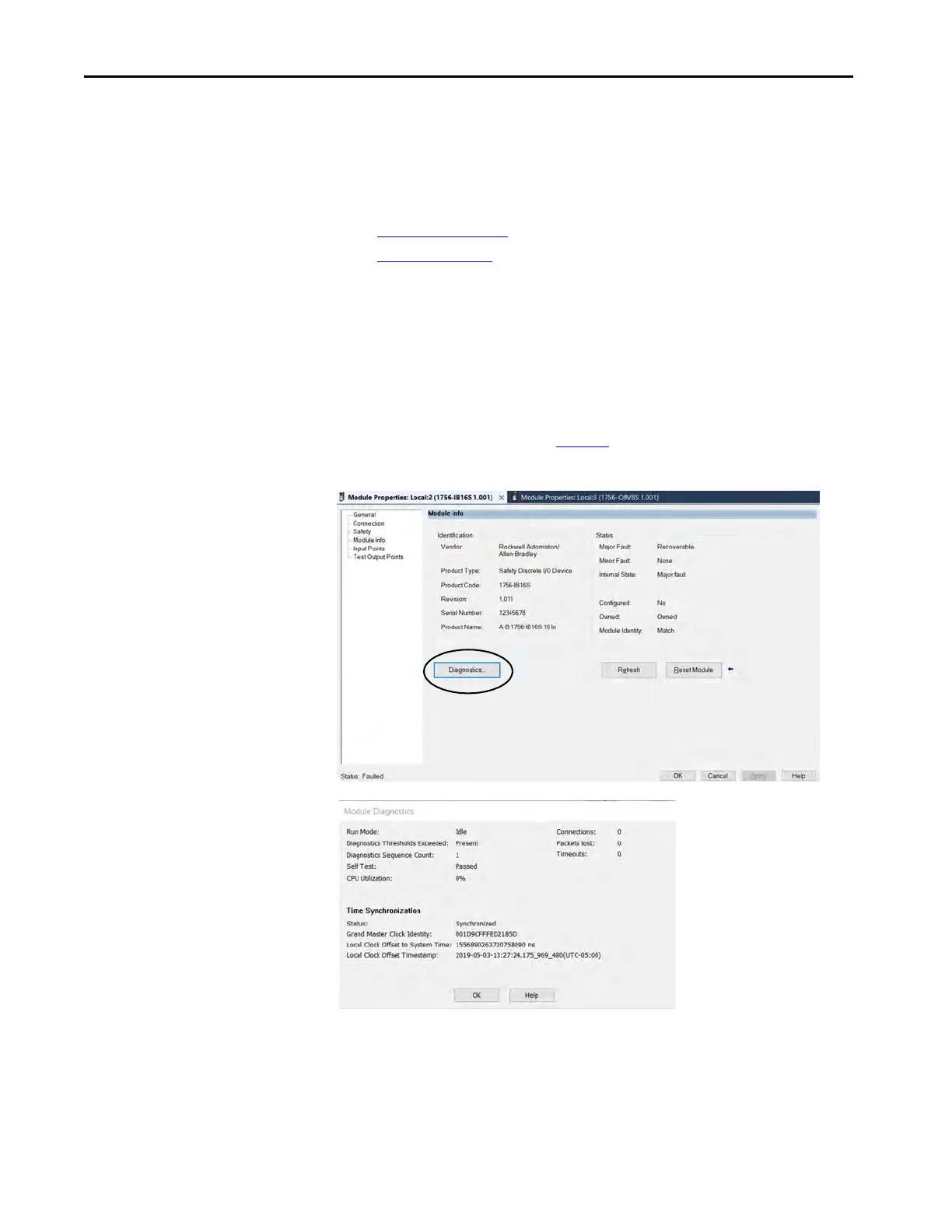108 Rockwell Automation Publication 1756-UM013B-EN-P - October 2019
Appendix A Troubleshoot Your Module
Module and Point Diagnostics
You can use diagnostics in a Logix Designer application project to monitor
module and/or point operating conditions and to troubleshoot issues that affect
a module and/or point. Diagnostics when the project is online.
• Module Diagnostics
• Point Diagnostics
Module Diagnostics
Module diagnostics provide information on a module-wide basis. For example,
the Module Diagnostics dialog box indicates the mode within which a module is
operating, that is, Run, Remote Run, Remote Program, or Program.
Module Diagnostics are accessible from the Module Info category on the Module
Properties dialog box, as shown in Figure 5
.
Figure 5 - Module Information Diagnostics
