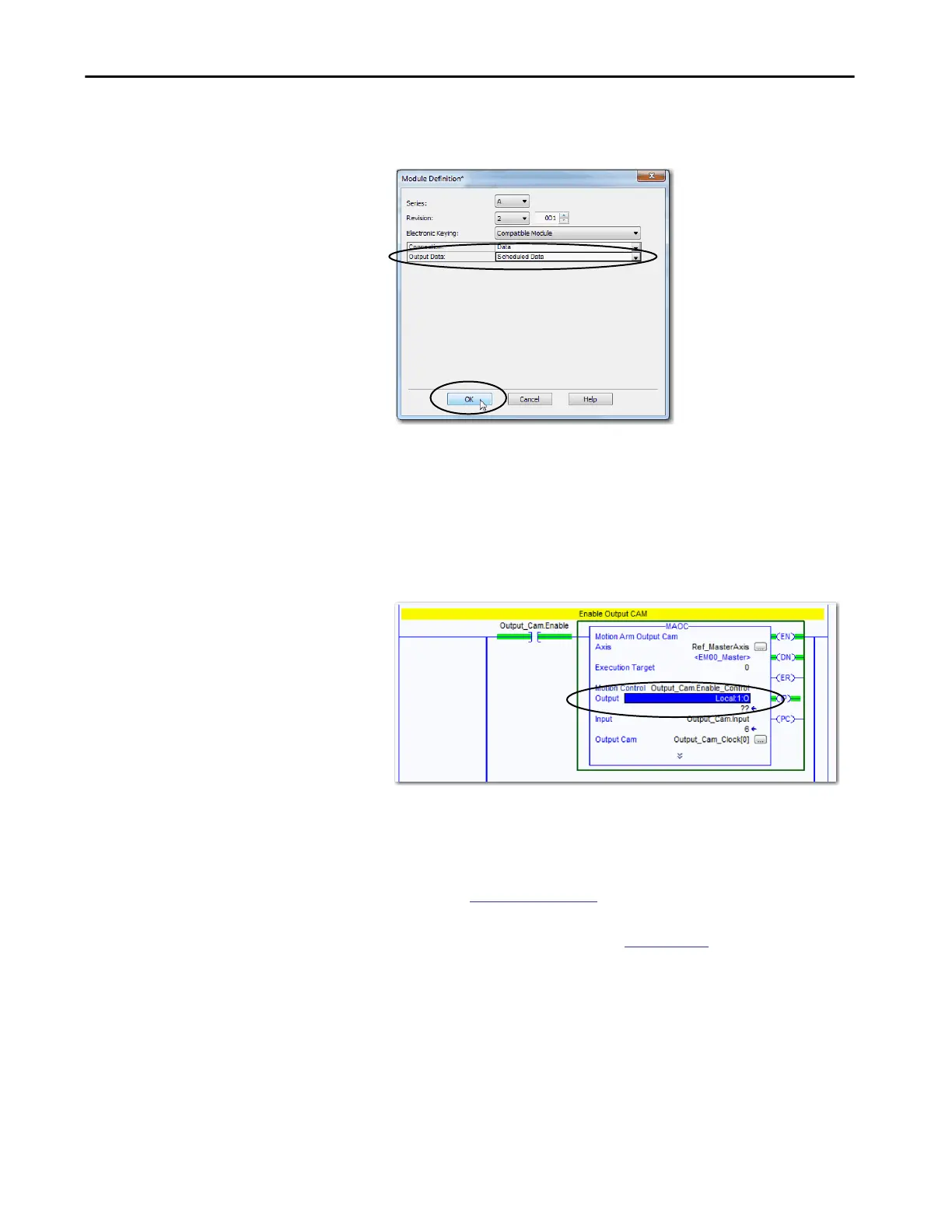Rockwell Automation Publication 5069-UM004A-EN-P - April 2019 131
Output Module Features Chapter 4
3. On the Module Definition dialog box, choose Scheduled Data for the
Output Data and click OK.
4. To close the Module Properties dialog box, click OK.
5. Add an MAOC instruction to your logic.
6. In the MAOC instruction, use the module output tag in the Output
operand, for example Local:1:O for a local output module.
The tag value displays as ??. This value is correct.
For more information on how to use an MAOC instruction in general, see
the following:
• Logix5000 Controllers Motion Instructions Reference Manual,
publication
MOTION-RM002
• Position-based Output Control with the MAOC Instruction
Application Technique, publication
1756-AT017
