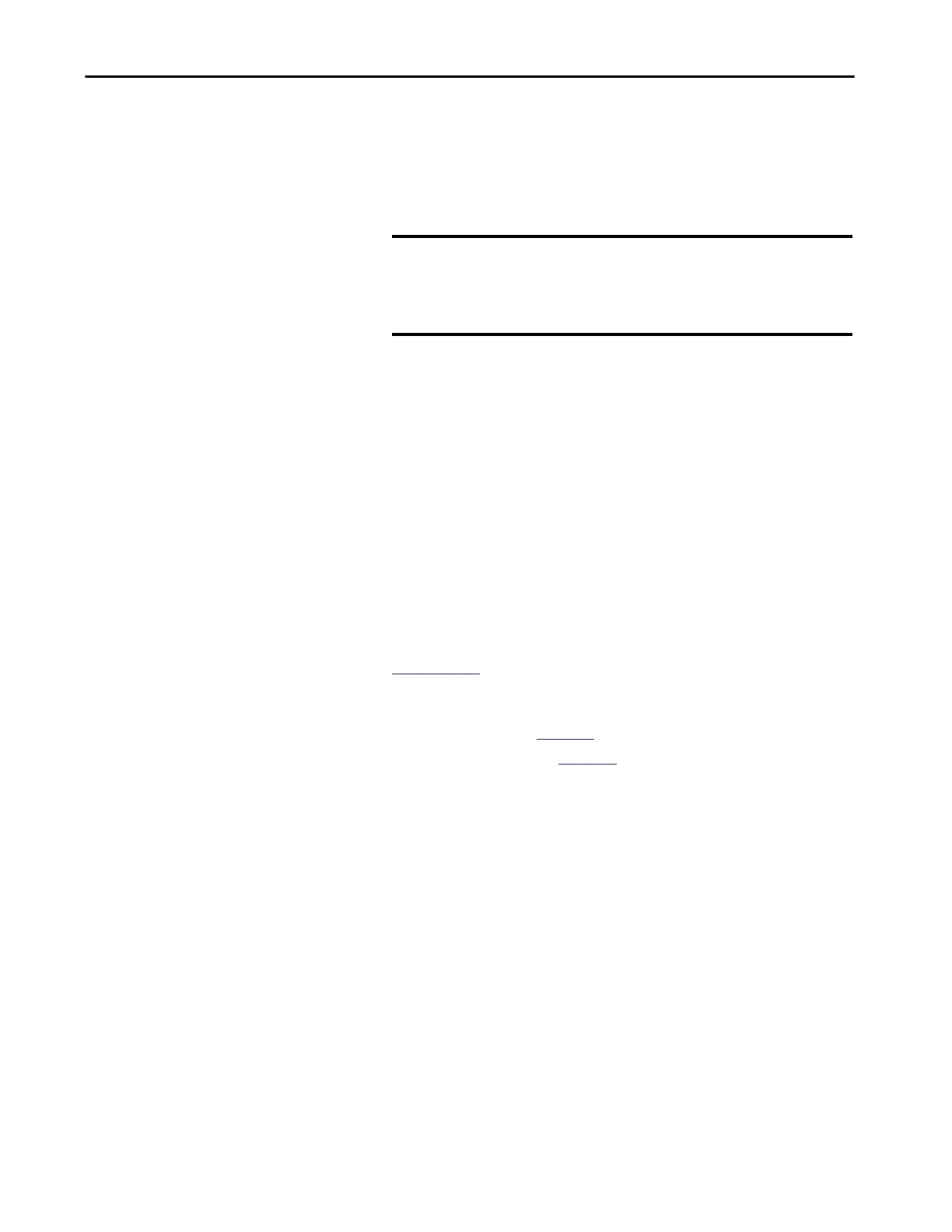Rockwell Automation Publication 5069-UM004A-EN-P - April 2019 97
Input Module Features Chapter 3
Additional Event Considerations
When you use the Events feature, also consider the following:
• An Event task only actuates if an event occurs.
• An event is recognized only when it maintains the same state for at least
the duration of the input filter time specified.
• Configure the event at a rate that stops task overlap conditions. If you
enable COS for multiple points, a task overlap of the event can occur.
• Configure the event at a rate that is likely to succeed. A 2 ms signal
width is the minimum pulse width that can be used at which the event
succeeds.
• After the event executes, it does not execute again until the event
occurs again.
• For more information on event tasks, see the Logix5000™ Controllers
Tasks, Programs, and Routines Programming Manual, publication
1756-PM005.
To see how to configure the Events feature, see the following:
• 5069-IB16F module -
page 173
• 5069-IB6F-3W module -
page 179
IMPORTANT Make sure that you link the Event task to the Event Input tag, not
the Input tag.
Keep in mind that when the Event task executes, the input tag data
can have the same data that was sent at the last RPI.
