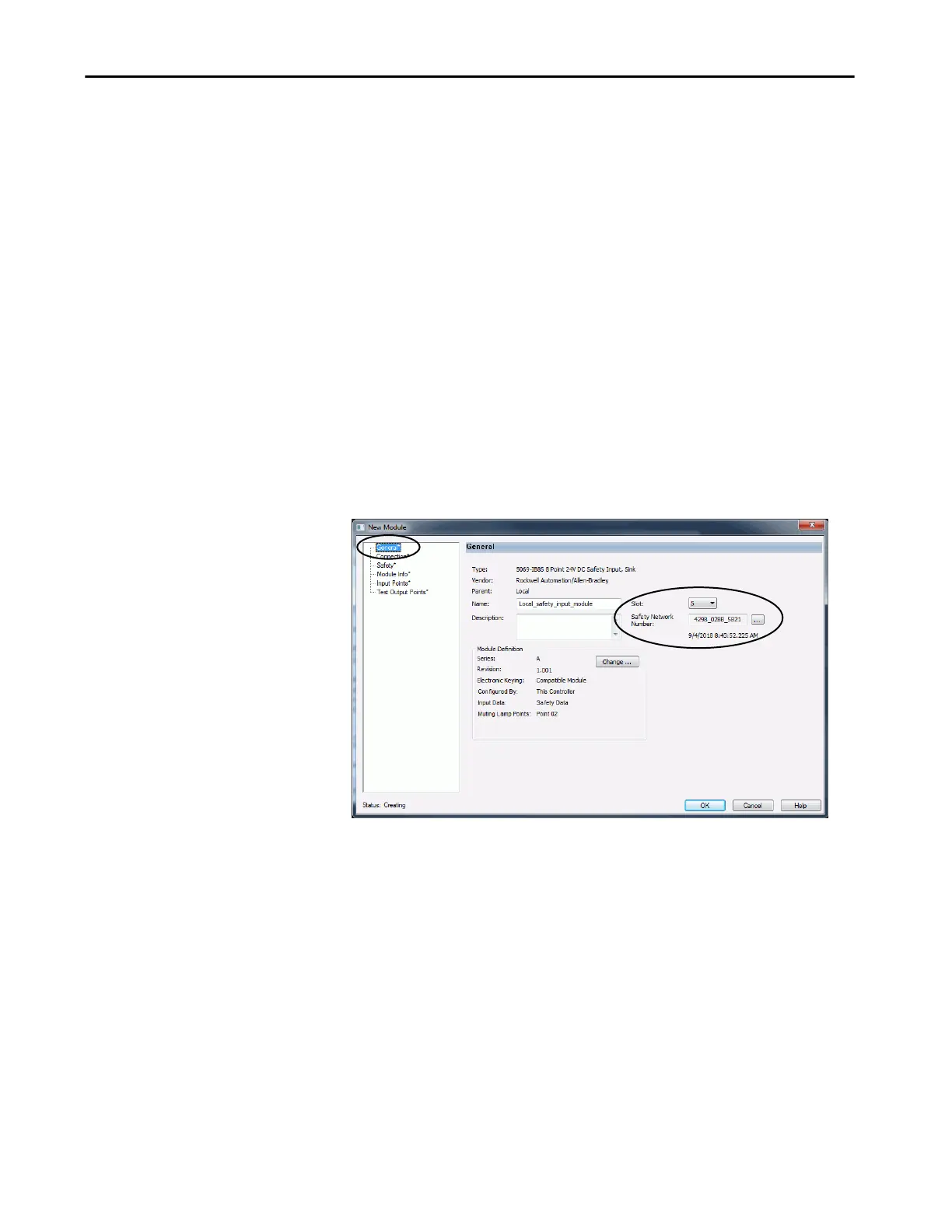Rockwell Automation Publication 5069-UM004A-EN-P - April 2019 197
Configure and Replace Safety Modules Chapter 7
General Category
The General category appears first when you create a module. The parameters
in this category are the same for all Compact 5000 I/O safety modules.
You use this category to complete the following tasks:
• Name the module.
• Assign a node number.
• Describe the module.
• Access the Module Definition.
Safety Network Number
The Logix Designer application automatically assigns an SNN to Compact
5000 I/O safety modules as they are added to the project.
