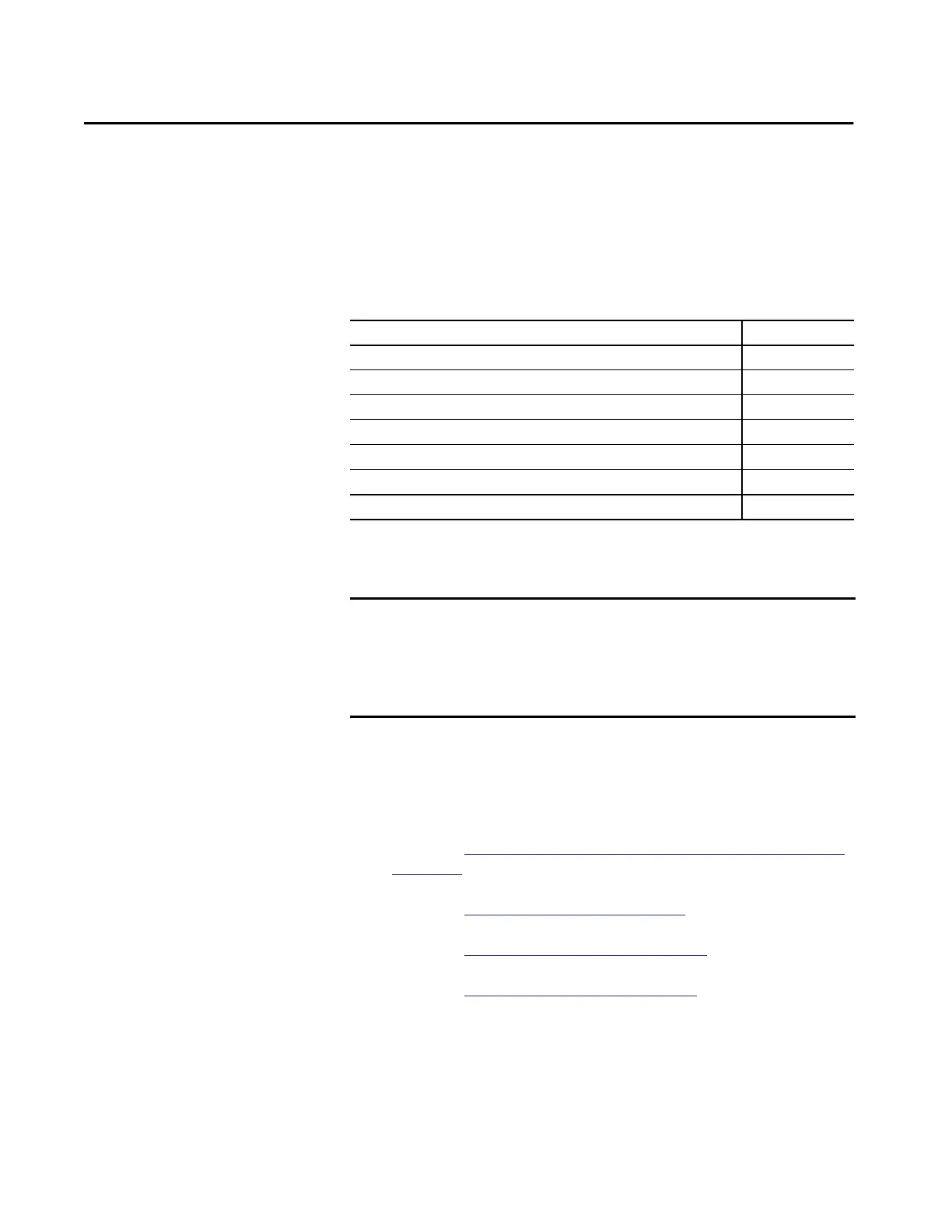Rockwell Automation Publication 5069-UM004A-EN-P - April 2019 191
Chapter 7
Configure and Replace Safety Modules
This chapter describes how to configure your Compact 5000™ I/O safety
modules in a Logix Designer application project.
This chapter does not explain the user-configurable parameters, or
corresponding module features, in your Logix Designer application project.
For detailed information about module features, see the following:
• Chapter 2,
Features Common to Compact 5000 I/O Digital Modules
on page 67
• Chapter 3,
Input Module Features on page 81
• Chapter 4,
Output Module Features on page 107
• Chapter 5,
Safety Module Features on page 133
Topic Page
Before You Begin 192
Create a New Module 192
Edit the Module Configuration Common Categories 196
Edit the 5069-IB8S and 5069-IB8SK Module Configuration Categories 203
Edit the 5069-OBV8S and 5069-OBV8SK Module Points Category 204
View the Module Tags 205
Replace a Safety Module 206
IMPORTANT You must use the Logix Designer application, version 32 or greater with the
modules.
By default, all safety input and output channels on Compact 5000 I/O safety
modules are disabled. You must configure each point that is used in a Safety
application.
