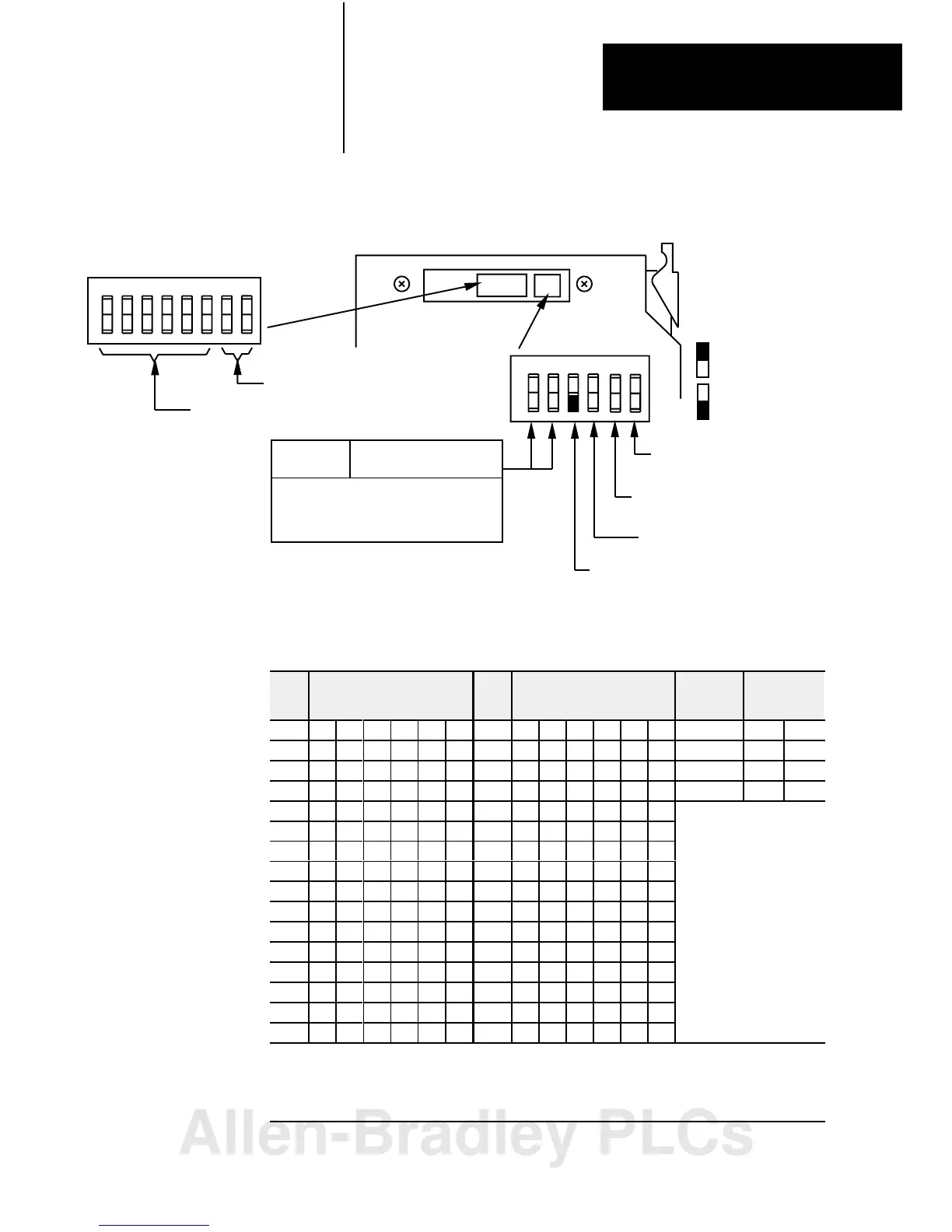Installing Your Module
Chapter 2
2-7
Figure 2.6
Module
Switch Assembly Settings for PLC5 Family Processors W
ithout
Complementary I/O
12345678
O
N
O
F
F
First I/O group number
(Table 2.E)
I/O rack number
(Table 2.E)
Address Switch Assembly
(S1)
Switch Assembly
(S2)
O
N
O
F
F
1234
56
Link Response on for series B emulation
off for unrestricted
Scan on for all but last 4 slots
off for all slots
Always OFF
10800I
Switch Position
1 2
ON OFF 57.6K Baud 10,000ft
OFF OFF 1
15.2K Baud 5,000ft
ON ON Not Used
Maximum
I/O
chassis distance(see note)
OFF
ON 230.4K Baud 2,500ft
Note: PLC5/15 and 5/25 processors
operate at 57.6K baud only.
Pressed in at top
Closed (ON)
Pressed in at bottom
Open (OFF)
Off
Table 2.E
I/O
Rack Selection for PLC5 Family Processors
without Complementary I/O
Rack
#
Switch
Setting
1 2 3 4 5 6
Rack
#
Switch Setting
1 2 3 4 5 6
1st I/O
Group
Number
Switch
Selections
7 8
00 On On On On On On 20 On Off On On On On 0 On On
01 On On On On On Off 21 On Off On On On Off 2 On Off
02 On On On On Off On 22 On Off On On Off On 4 Off On
03 On On On On Off Off 23 On Off On On Off Off 6 Off Off
04 On On On Off On On 24 On Off On Off On On
05 On On On Off On Off 25 On Off On Off On Off
06 On On On Off Off On 26 On Off On Off Off On
07 On On On Off Off Off 27 On Off On Off Off Off
10 On On Off On On On 30 On Off Off On On On
11 On On Off On On Off 31 On Off Off On On Off
12 On On Off On Off On 32 On Off Off On Off On
13 On On Off On Off Off 33 On Off Off On Off Off
14 On On Off Off On On 34 On Off Off Off On On
15 On On Off Off On Off 35 On Off Off Off On Off
16 On On Off Off Off On 36 On Off Off Off Off On
17 On On Off Off Off Off 37 On Off Off Off Off Off
PLC5/11
processors can scan rack 03.
PLC5/15 and PLC5/20 processors can scan racks 0103.
PLC5/25 and PLC5/30 processors can scan racks 0107.
PLC5/40 and PLC5/40L processors can scan racks 0117.
PLC5/60 and PLC5/60L processors can scan racks 0127.
PLC5/250 processors can scan racks 037.
Allen-Bradley PLCs
