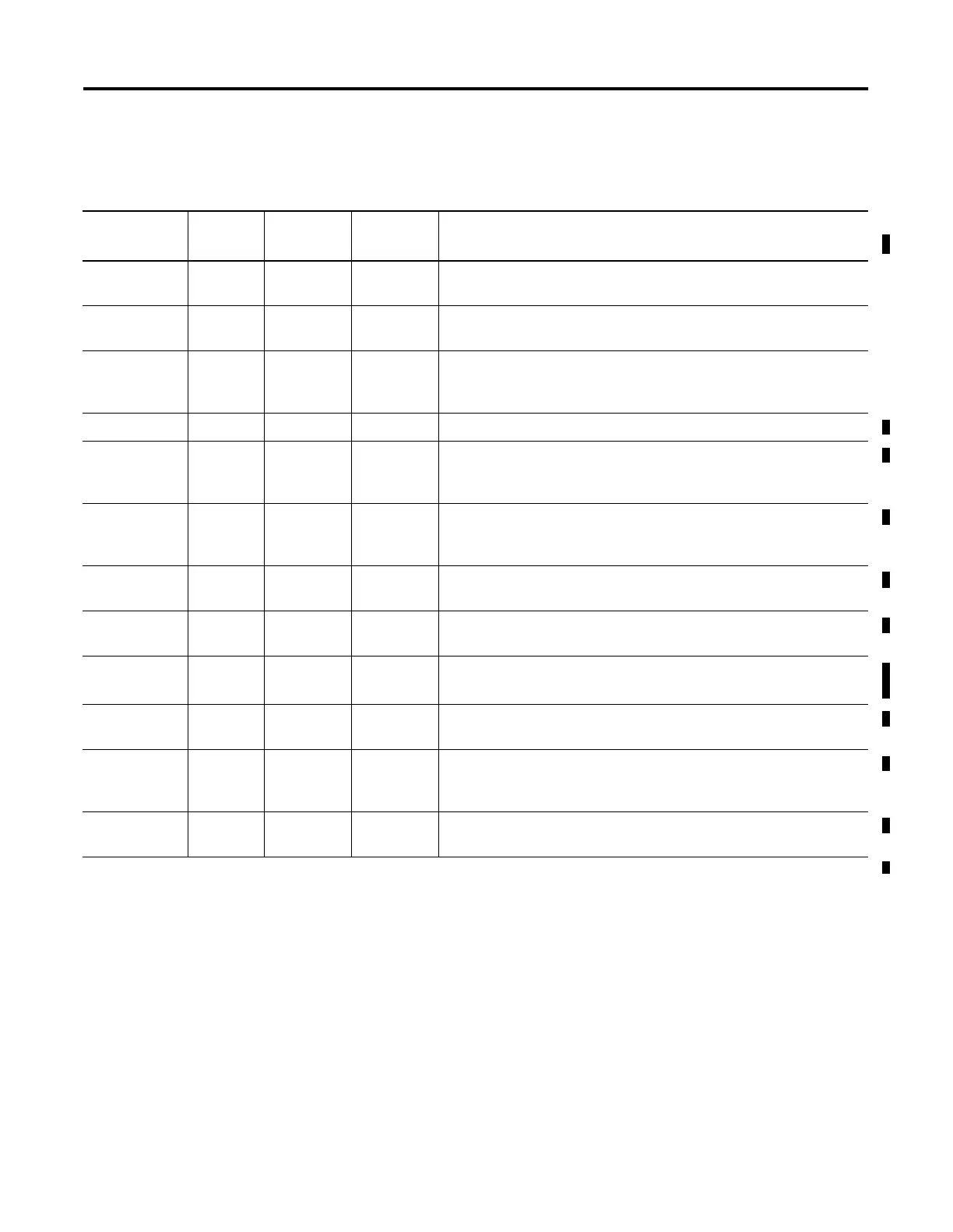Publication 1762-RM001C-EN-P
Controller Memory and File Types 2-5
Data Files
Data files store numeric information, including I/O, status, and other data
associated with the instructions used in ladder subroutines. The data file
types are:
File Name File
Identifier
File
Number
(1)
Words per
Element
File Description
Output File O 0 1 The Output File stores the values that are written to the physical outputs
during the Output Scan.
Input File I 1 1 The Input File stores the values that are read from the physical inputs
during the Input Scan.
Status File S 2 1 The contents of the Status File are determined by the functions which
utilize the Status File. See System Status File on page C-1 for a detailed
description.
Bit File B 3, 9 to 255 1 The Bit File is a general purpose file typically used for bit logic.
Timer File T 4, 9 to 255 3 The Timer File is used for maintaining timing information for ladder logic
timing instructions. See Timer and Counter Instructions on page 8-1 for
instruction information.
Counter File C 5, 9 to 255 3 The Counter File is used for maintaining counting information for ladder
logic counting instructions. See Timer and Counter Instructions on page
8-1 for instruction information.
Control File R 6, 9 to 255 3 The Control Data file is used for maintaining length and position
information for various ladder logic instructions.
Integer File N 7, 9 to 255 1 The Integer File is a general purpose file consisting of 16-bit, signed
integer data words.
String File ST 9 to 255 42 The String File is a file that stores ASCII characters.
(Not valid for MicroLogix 1500 1764-LSP Series A Processors.)
Long Word File L 9 to 255 2 The Long Word File is a general purpose file consisting of 32-bit, signed
integer data words.
Message File MG 9 to 255 25 The Message File is associated with the MSG instruction. See
Communications Instructions on page 21-1 for information on the MSG
instruction.
PID File PD 9 to 255 23 The PID File is associated with the PID instruction. See Process Control
Instruction on page 19-1 for more information.
(1) File Number in BOLD is the default. Additional data files of that type can be configured using the remaining numbers.
