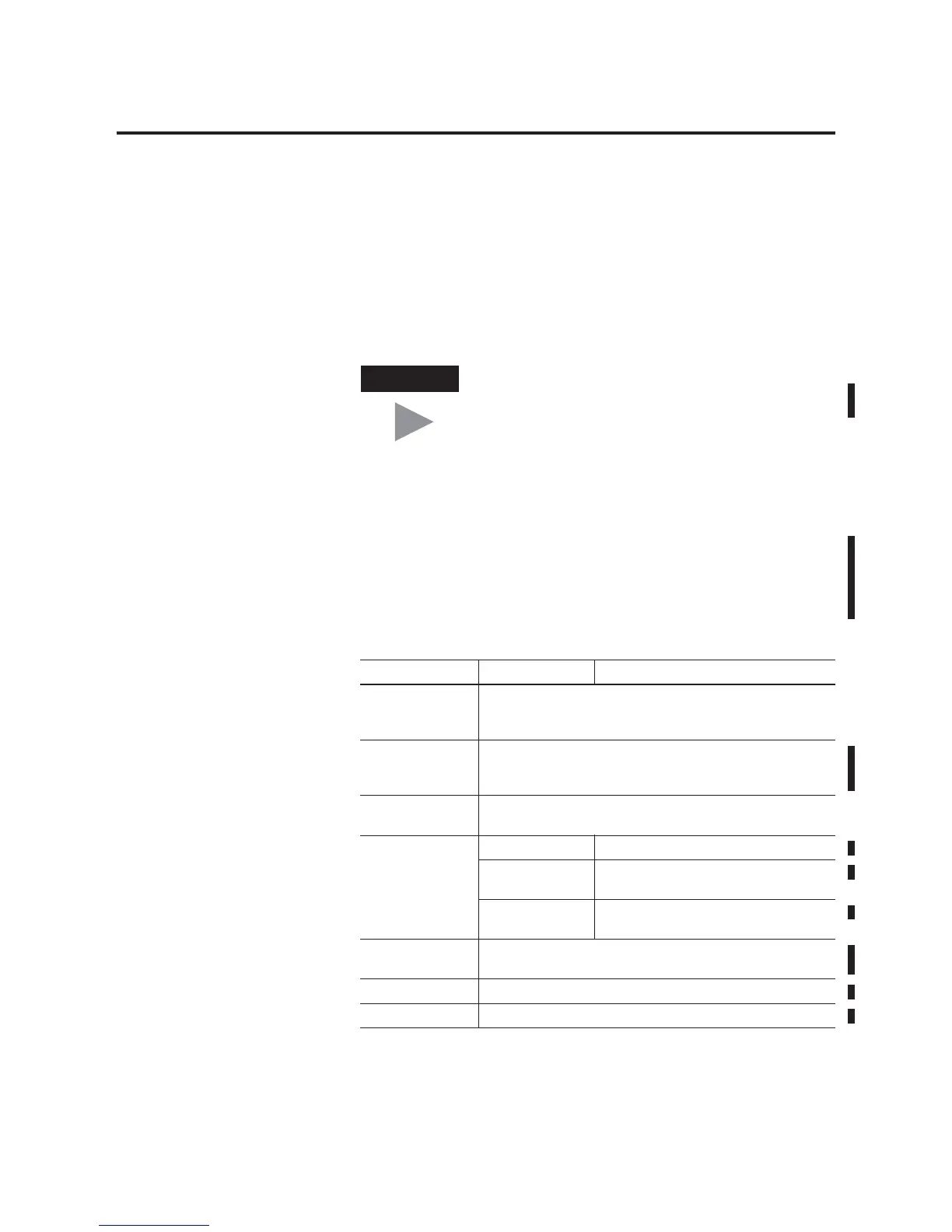Publication 1764-UM001B-EN-P - April 2002
Hardware Overview 1-7
Expansion Power Supply and Cables
With Operating System Revision Number (FRN) 3 or higher, you can
connect an additional bank of I/O to your controller. Using an
expansion power supply increases the system’s capacity for adding
expansion I/O modules. The additional I/O bank is connected to the
controller via a specially designed cable. The additional I/O bank
must include a power supply and an end cap.
System Requirements for Using Expansion Modules
To support a maximum of 8 I/O modules in an additional I/O bank,
you must have the following:
TIP
Depending on the system configuration, each
controller can support up to 16 expansion I/O
modules. See the System Requirements for Using
Expansion Modules below. Also see System
Guidelines on page 1-9 for system limitations and
illustrations of expansion I/O banks.
Table 1.3 Requirements to Support a Maximum of 8 I/O Modules
Product Catalog Number
MicroLogix 1500
Processor
1764-LSP, Series A, Revision C or higher
1764-LSP, Series B or higher
1764-LRP, Series B or higher
MicroLogix 1500
Base Unit
1764-24AWA, Series A or higher
1764-24BWA, Series A or higher
1764-28BXB, Series A or higher
Operating System
Version
Firmware Revision Number (FRN) 3 or higher
(1)
(1) You can check the FRN by looking at word S:59 (Operating System FRN) in the Status File.
Programming
Software
1764-LSP, Series A RSLogix 500, Version 3.01.09 or higher,
1764-LSP, Series B
1764-LRP, Series B
RSLogix 500, Version 4.00.00 or higher.
1764-LSP, Series C
1764-LRP, Series C
RSLogix 500, Version 5.00.00 or higher.
1 Power Supply
(optional)
1769-PA2, 1769-PA4
1769-PB2, 1769-PB4
1 Cable (optional) 1769-CRL1, 1769-CRL3, 1769-CRR1, 1769-CRR3
1 End Cap (required) 1769-ECL, 1769-ECR
