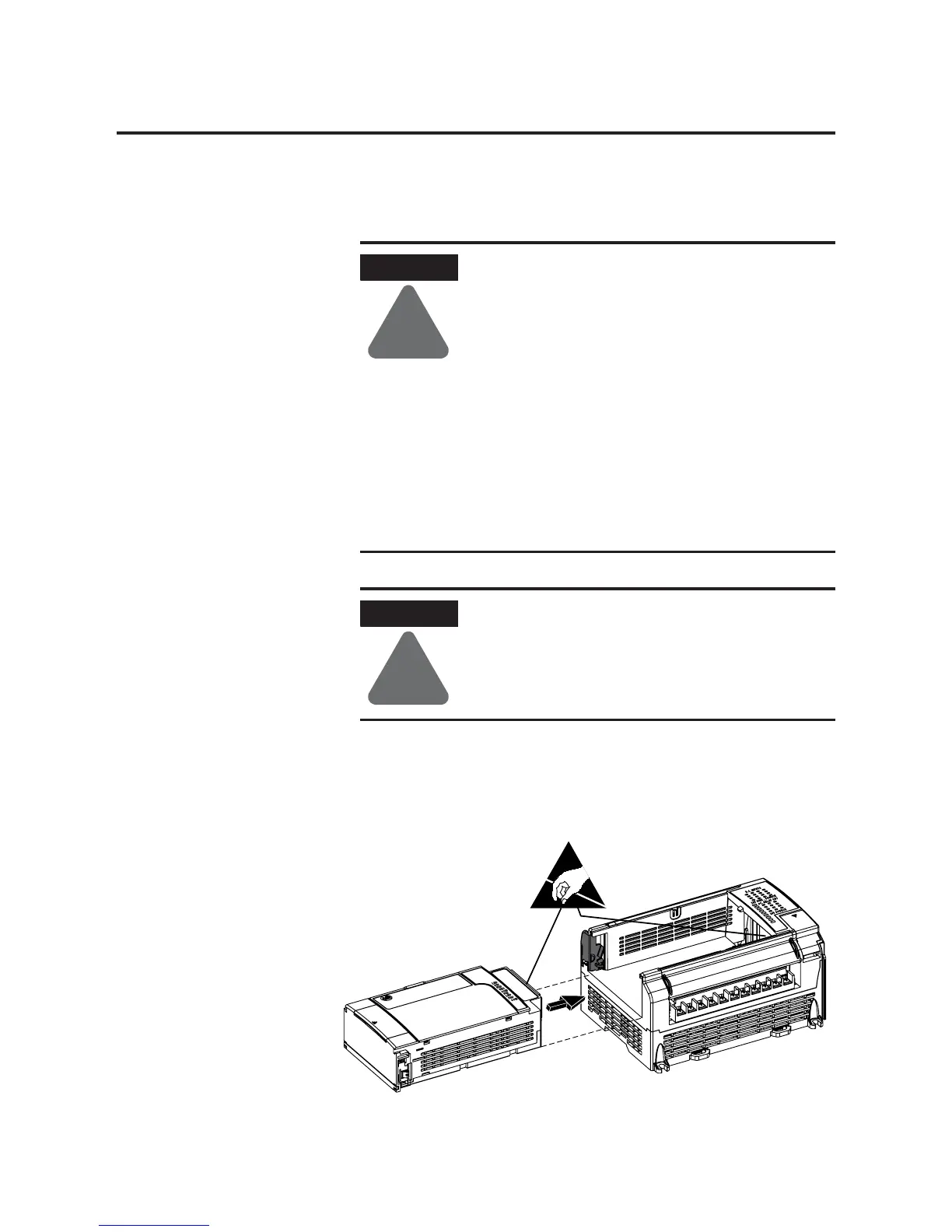Publication 1764-UM001B-EN-P - April 2002
Installing Your Controller 2-17
Installing Controller
Components
Prevent Electrostatic Discharge
Processor
ATTENTION
!
Electrostatic discharge can damage integrated circuits
or semiconductors if you touch bus connector pins.
Follow these guidelines when you handle any
module:
• Touch a grounded object to discharge static
potential.
• Wear an approved wrist-strap grounding device.
• Do not touch the bus connector or connector
pins.
• Do not touch circuit components inside the
module.
• If available, use a static-safe work station.
When not in use, keep the module in its static-shield
bag.
ATTENTION
!
Be sure the base unit is free of all metal fragments
before removing protective debris strips and
installing the processor unit. Failure to remove strips
before operating can cause overheating.
