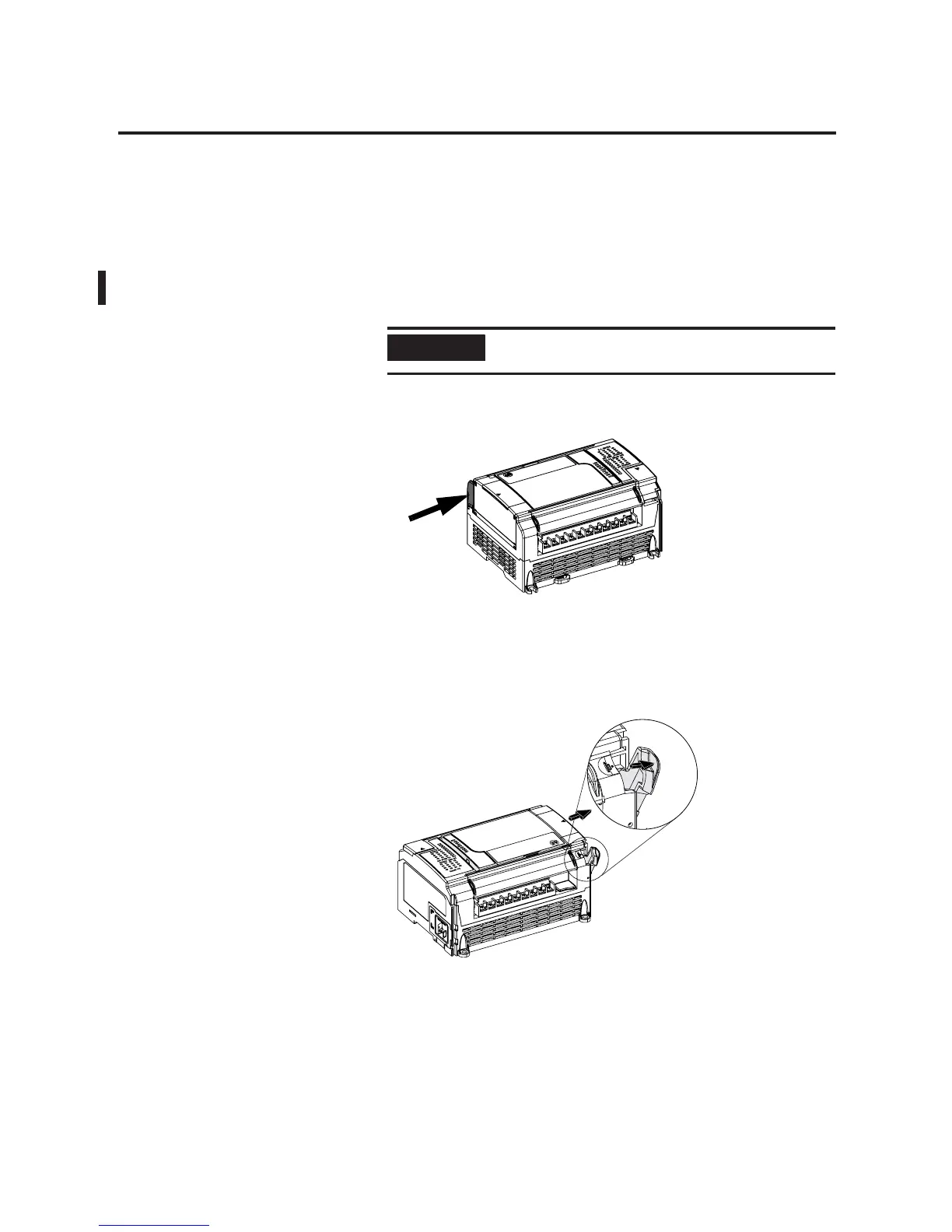Publication 1764-UM001B-EN-P - April 2002
2-18 Installing Your Controller
1. Be sure base unit power is off.
2. Slide the processor into the base unit using the guide rails for
alignment.
3. Push until a click is heard. Be careful not to push on the
connector when installing the 1764-LRP processor.
4. Make sure the actuator is pushed closed.
5. To remove the processor from the base unit, make sure base
unit power is off. Push the actuator to the open position until
the processor is ejected slightly. Once the processor has been
ejected, it can be removed from the base unit.
IMPORTANT
It is critical that the processor is fully engaged
and locked into place.
