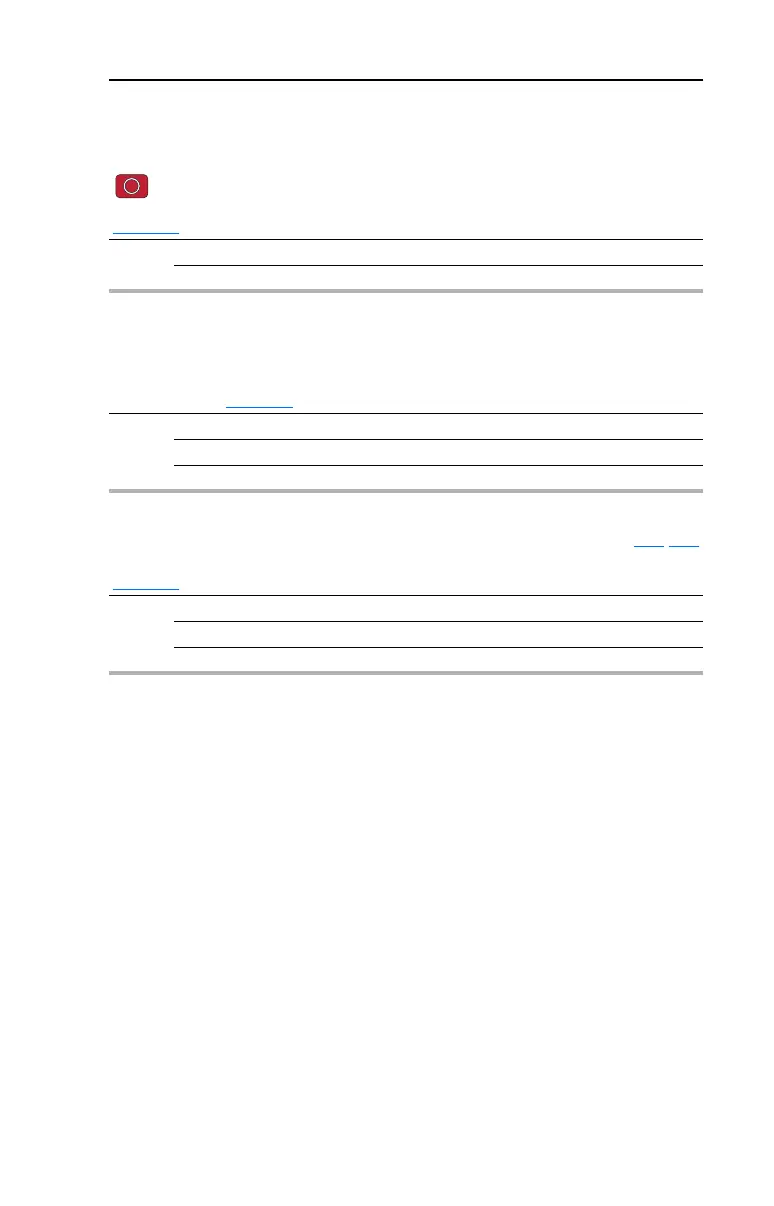Programming and Parameters 3-57
Enhanced Program Group (continued)
E224 [Find Home Dir]
Stop drive before changing this parameter.
Sets the direction the drive commands when “Find Home” is issued. For additional information refer to
Appendix
F.
Options 0 “Forward” (Default)
1 “Reverse”
E225 [Encoder Pos Tol]
Sets the “At Position” and the “At Home” tolerance around the encoder count. The value is added to
and subtracted from the target encoder unit value to create the tolerance range. For additional
information refer to Appendix
F.
Values Default: 100
Min/Max: 1/50000
Display: 1
E226 [Counts Per Unit] Related Parameter(s): E230-E245
Sets the number of encoder counts equal to one user-defined unit. For additional information refer to
Appendix
F.
Values Default: 4096
Min/Max: 1/32000
Display: 1
